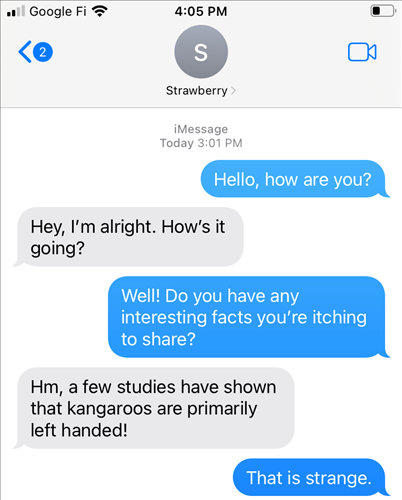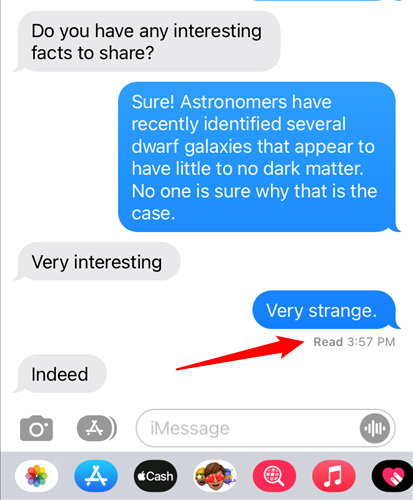Quick Links
Key Takeaways
To see when a message was sent on your iPhone, open a conversation and swipe left on a message. Keep holding your finger down on the screen at the end of the swipe. The time each message was sent will be displayed on the right-hand side of the screen.
By default, the iPhone's Messages app shows you the date and time for the first message on any given day, but not for every message sent and received. However, the exact time each message was sent is hidden — but there's an easy way to show all the exact timestamps.
How to Check What Time a Message Was Sent
To see the exact time each message was sent, swipe left on the screen and hold your finger there. While your finger is still pressing on the screen, all the exact times the messages were sent display on the right side of the screen, as shown below. When you take your finger off the screen, the times are hidden again.
The default display is quite different. Notice the date and time at the top of a group of messages in the screenshot below, but there are no times on the individual messages.
You might also see a Read message at the bottom of the latest message with a time (if it's from the current day), a day of the week (if it's from the last week), or a date (if it's from before the last week).
By default, when someone with an iOS device sends you a message, they know when you have read their message. They will see a Read message below the message you sent. However, you can prevent people from knowing you've read their messages when using iMessage in iOS.
Blue text messages are ones sent through the iMessage system (between iPhones). If you have friends or family with a phone other than an iPhone, such as an Android phone or a Windows phone, the messages they send you will be green, indicating that they are SMS messages, not iMessage messages. The ability to check what time a message was sent does not depend on iMessage metadata, and will work with even basic SMS.
Whether you're a lawyer building a case for a client or an overbearing friend building a case against another friend, the hidden iMessage time stamp feature gives you the information you need.