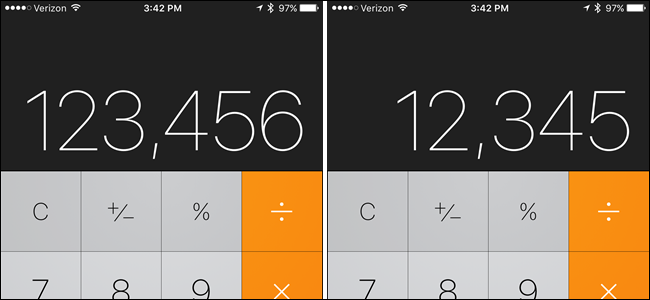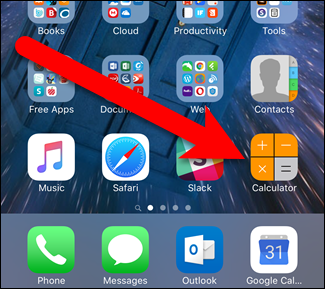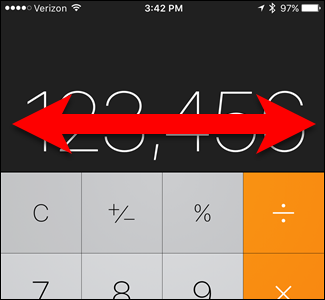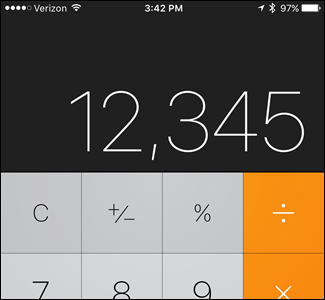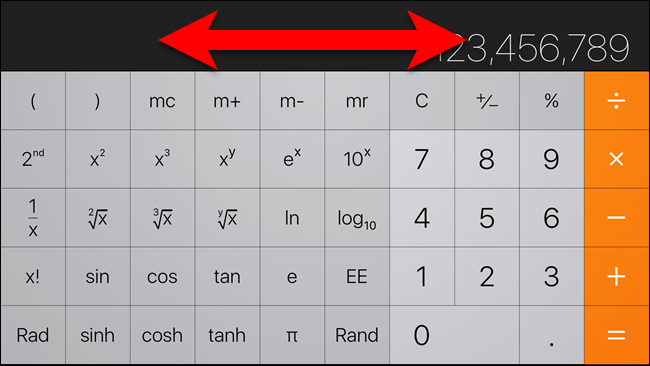iOS' built-in calculator is a basic, simple-to-use calculator that's very handy for doing some quick calculations, such as calculating the tip on your restaurant bill. It’s also useful for longer, more complicated calculations. However, there is one button missing.
We’re all familiar with the backspace button on a keyboard, whether it be on a mobile device or a computer, that allows you to delete the last character you typed. However, there is no backspace button on the calculator. If you make a mistake in an entry, you have to delete the whole entry and re-enter it. No worries, though. We’ll show you a simple trick that solves that problem.
Tap the “Calculator” icon on the Home screen.
Enter a multi-digit number into the calculator. To delete the last digit entered, swipe either left or right on the number display area.
The last digit entered is deleted. Each time you swipe, one digit is deleted.
This trick works in the scientific calculator mode, as well, which can be accessed by turning your phone into landscape mode.
To delete the whole current entry, tap the “C” (clear) button. Once you do that, it turns into the “AC” button, which allows you to clear all the calculations you’ve done.