Would you like to be able to switch between your Word documents with tabs just like your web browser? Here's how you can turn Word into a tabbed document interface so you can easily edit multiple files at once. There are many different ways you could work on multiple documents at once, and Windows 7 Aero Snap makes it easy to work on documents side by side. But, sometimes it can be nicer to have a full-screened editing window, but still be able to switch between your documents without going all the way to the taskbar to switch windows. Doc Tabs is a great free addon that lets you use a familiar tabbed document interface in Word so you can switch between open documents just like you do on Firefox, Chrome, and other web browsers. Please Note: This addon works great in Word 2007, but crashed when you open Backstage in Word 2010. If you're still using Word 2007 though, this is a great addon and worked perfectly for it in our tests.
Getting Started
Download the Doc Tabs addon (link below), and install as normal. Make sure to exit Word before running the installer. You may be prompted to install Visual Studio Tools during the setup if you haven't already installed them. Click Accept to go ahead and install these necessary components.
The setup will automatically download and install the needed components, so you won't need to worry about setting up anything else.
Finally, you'll be asked if you want to install this Office customization. Click Install to continue.
Once it's finished, you'll notice a new Tabs bar underneath your Ribbon in Word.
Here's a closer look at the new tab bar. Now when you open new documents, they'll load in a new tab inside Word instead of in a new window.
Click the document titles to switch between open files, double-click in a blank tab area to open a new blank document, or click the X on an active document tab to close it. Alternately, right-click on a tab to close it or other tabs, create a new blank document, or get info about the addon.
You'll now only see one Taskbar icon for Word even if you have multiple documents open. Now you can easily switch between the documents you're working on, and still switch directly to another program to get data or run tests with a simple Alt-Tab.
The Doc Tab addon does work in Word 2010, and actually works fine if you're only editing documents in the main interface.
However, if you click the File button to open Office Backstage to print, save, or open files while running Doc Tabs, Word 2010 will crash.
If you'd still like to make use of document tabs, you can install the addon and use it while you're editing documents. Then, when you need to open the File menu, select the Add-ins tab and click the Tabs button to turn off Doc Tabs. Now your documents will open in individual windows, and you can open the File menu as before. If you want to go back to the tabbed interface, simply click the Tabs button again.
Whether you're wanting to keep all your documents together in the same window or just want to easily copy some edits between two documents, Doc Tabs makes it easy to use Word in a single window. The addon worked very good for us in Word 2007, and with the workaround mentioned above, you can even take advantage of it in Word 2010. Download the Doc Tabs Add-in

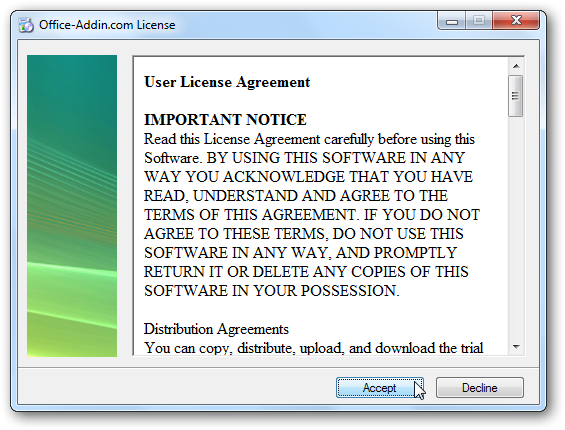
![sshot-2010-08-17-[10]](https://static1.howtogeekimages.com/wordpress/wp-content/uploads/2010/08/sshot2010081710_thumb.png)
![sshot-2010-08-17-[12]](https://static1.howtogeekimages.com/wordpress/wp-content/uploads/2010/08/sshot2010081712_thumb.png)
![sshot-2010-08-17-[17][3]](https://static1.howtogeekimages.com/wordpress/wp-content/uploads/2010/08/sshot20100817173_thumb.png)
![sshot-2010-08-17-[15-39-19]](https://static1.howtogeekimages.com/wordpress/wp-content/uploads/2010/08/sshot20100817153919_thumb.png)
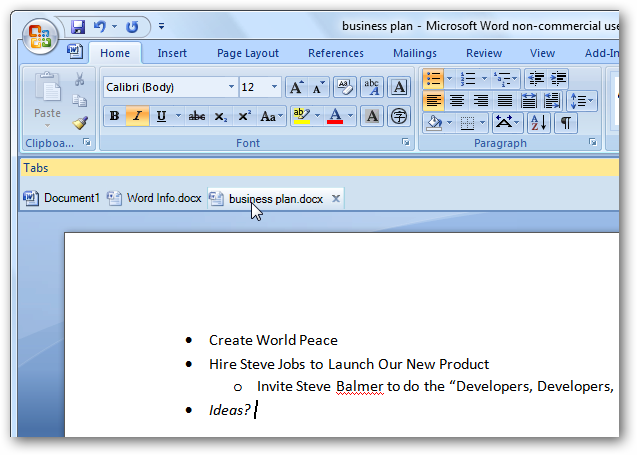
![sshot-2010-08-17-[15-41-08]](https://static1.howtogeekimages.com/wordpress/wp-content/uploads/2010/08/sshot20100817154108_thumb.png)
![sshot-2010-08-17-[15-41-35]](https://static1.howtogeekimages.com/wordpress/wp-content/uploads/2010/08/sshot20100817154135_thumb.png)
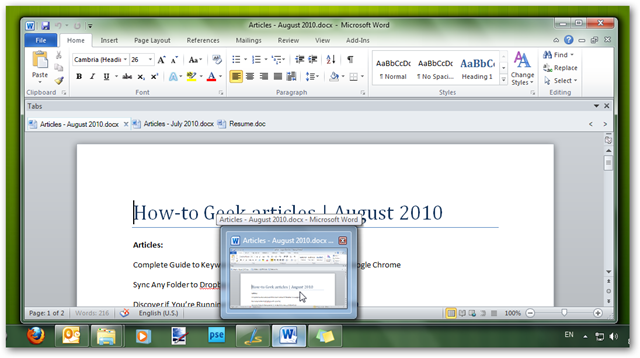
![sshot-2010-08-17-[22]](https://static1.howtogeekimages.com/wordpress/wp-content/uploads/2010/08/sshot2010081722_thumb.png)
![sshot-2010-08-17-[21]](https://static1.howtogeekimages.com/wordpress/wp-content/uploads/2010/08/sshot2010081721_thumb.png)