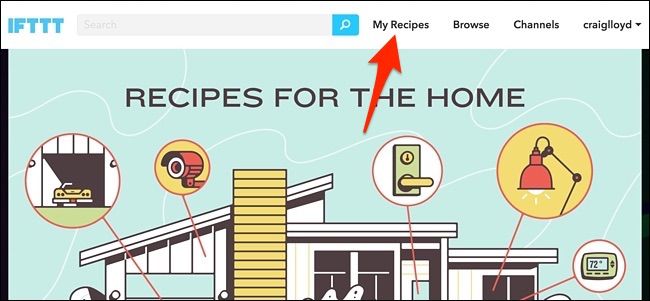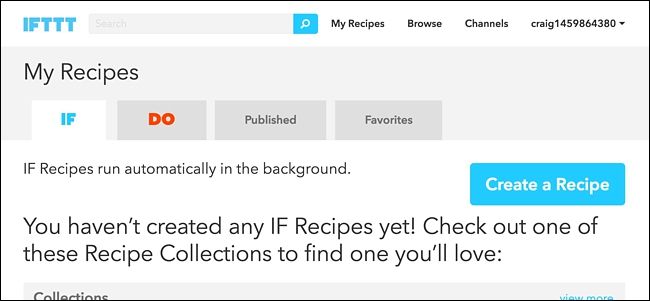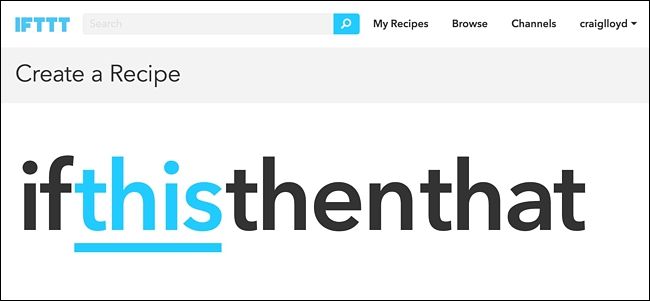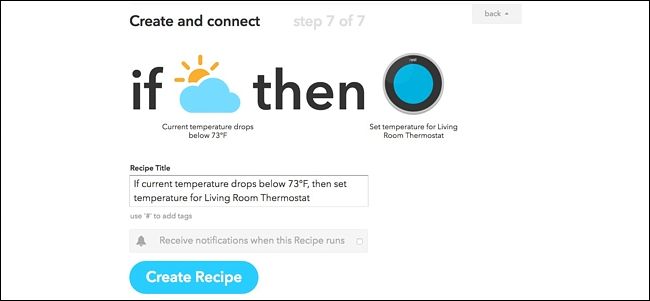Warm weather is on its way, which means that air conditioning units are firing up. However, there are some days when the temperature actually drops to a pleasant level. Here's how to make your Nest Thermostat automatically shut off whenever the outside temperature gets cooler.
Using a neat online service called IFTTT, you can tell your Nest Thermostat to automatically turn off if the weather ever reaches a specific temperature, that way you can open windows and save money by not running your AC when you don't need to.
For example, if the outside temperature reaches 73 degrees (which is good enough for opening windows and cooling your house), but the inside of your house is still pretty hot and the AC is still cranking, this is where something like this would come in handy. You don't need the AC on when the weather is that nice outside, so being able to automatically turn off your thermostat when the weather gets cool can not only save you money, but can also be a great convenience to have.
If you haven’t used IFTTT before, check out our guide to getting started for info on how to create an account and connect apps. Then, come back here to create your Nest Thermostat IFTTT recipe.
For your convenience, we’ve created the recipe in its entirety and embedded it here–so if you’re already well versed in IFTTT, just click the “Add” button below and off you go. You’ll need to connect the Weather channel and the Nest Thermostat channel if they aren't already.
If you want to customize the recipe, here’s how we created it. Start by heading to IFTTT’s home page and click “My Recipes” at the top of the page.
Next, click on “Create a Recipe”.
Click on “this” highlighted in blue.
Type “Weather” in the search box or find it in the grid of products and services below that. Click on it when you find it.
After you connect the Weather channel and get to the "Create a Trigger" page, select “Current temperature drops below” from the options.
Enter in the outside temperature that you want it to be in order for your Nest Thermostat to turn off and then click "Create Trigger".
Next, click on “that” highlighted in blue to set up the action that happens whenever the trigger fires.
Type “Nest Thermostat” in the search box or find it in the grid of products and services below that. Click on it when you find it.
After you connect the Nest Thermostat channel and get to the "Create an Action" page, click on "Set temperature". Since IFTTT can't turn off your Nest Thermostat, you'll simply be setting the thermostat to a higher setting so that the AC turns off.
On the next screen, select your Nest Thermostat under "Which device?" and enter in the temperature that you want to set your Nest Thermostat to. Something high like 80 degrees should be fine. Click on "Create Action" to continue.
Give the recipe a custom name if you want and then click on "Create Recipe".
From now on, whenever the weather outside drops below the temperature you specified in the recipe, your Nest Thermostat will be set to a higher setting, thus the AC will turn off and you can open windows.
If you want, you can even set up another recipe that will send you a text message alert whenever this happens. Simply create the same trigger as before, but the action will be sending a text message. You could even just create that recipe and turn off your Nest Thermostat manually whenever you get the notification.
You can also create another recipe that notifies you when it gets hotter out so that you can turn your Nest Thermostat back on, but that's really up to you.