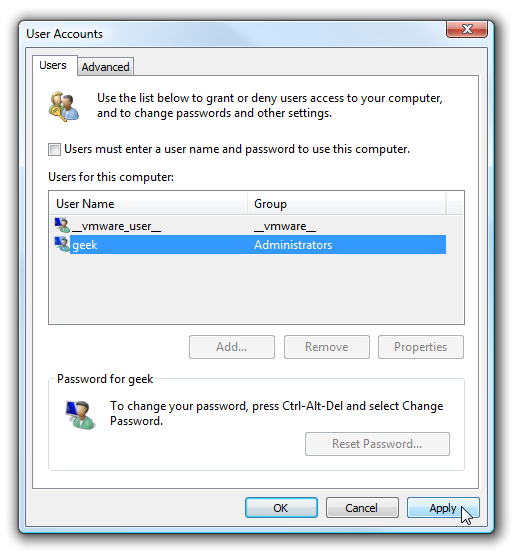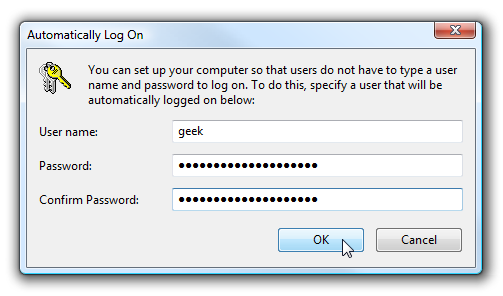If you are just running a home computer for gaming or something unimportant, you might not want to have to log in every single time you reboot your computer. There's an easy tweak that will let you autologin.
First, we'll need to get to the Advanced User Accounts Control Panel to get to this setting. I think there's a registry tweak as well, but that seems like too much work.
Type in netplwiz into the start menu search box, hit enter, and you'll see this screen:
Note: If that doesn't work, you can type in control userpasswords2 instead.
Uncheck the box that says "Users must enter a user name and password to use this computer", and then hit Apply. You'll see a username and password box. Enter in the appropriate information here and hit OK:
Note that these steps work perfectly on XP as well.