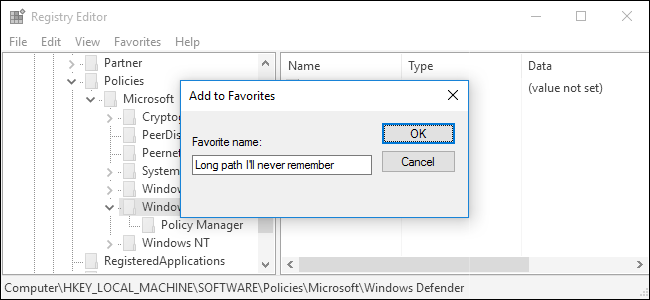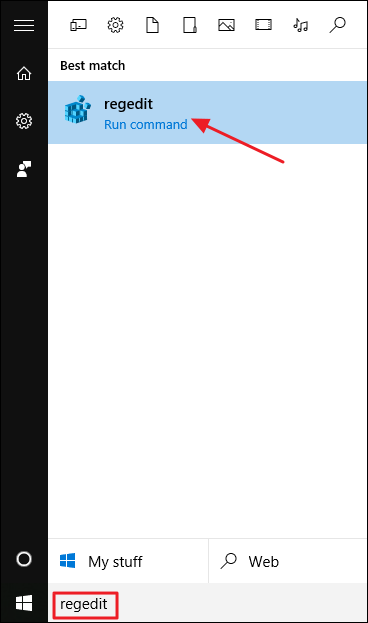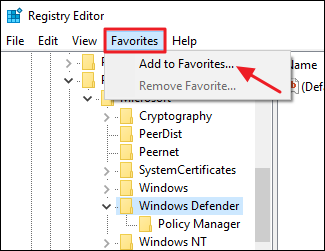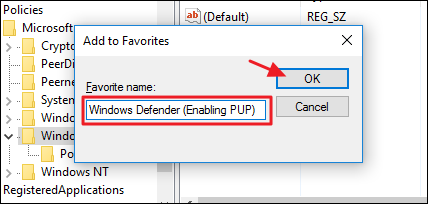The Windows Registry offers a treasure trove of possible tweaks for your PC, but it's a complicated structure to work in. You can make things a little easier by bookmarking your favorite locations.
Adding favorites in the Registry is another of those super simple tips that people may have noticed, but rarely seem to make use of. As usual, we have to caution you about reading up on working with the Registry if you're new to it and backing up the Registry (and your computer) before making changes.
Fire up the Registry Editor by hitting Start and typing "regedit." Press Enter to open Registry Editor and give it permission to make changes to your PC.
Drill down to whatever Registry location you're working with. To bookmark the location, just click the Favorites menu and then choose "Add to Favorites."
In the Add to Favorites window, give your new bookmark a name and then click OK. Be sure to give it a name that means something to you and is indicative of the Registry location you're saving. Registry Editor gives you no way to see just from the menu what location a Bookmark refers to. If you don't remember, you'll have to select the favorite to find out.
When you want to return to that location, choose your bookmarked location from the Favorites menu. Personally, I've found that the Favorites menu is not great for saving bookmarks for long term use unless you really do need to return to the same location over and over again. Instead, I use it as a temporary area for shortcuts for whatever I'm testing at the moment and then delete the bookmark when I'm done working with that value.