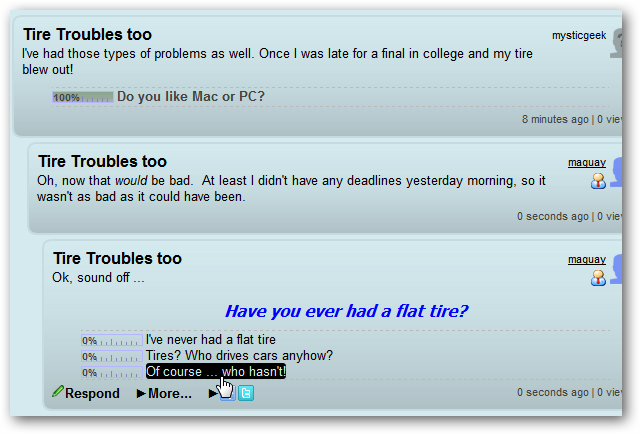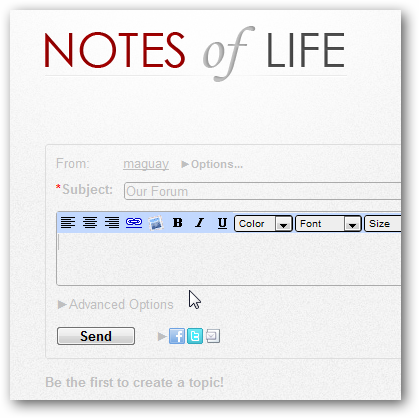Would you like to make your Tumblr blog a conversational site where people come to talk? Here's how you can transform your Tumblr blog into a community by adding a forum to it.
Tumblr makes it very easy to make and update a simple and stylish blog. We've covered many ways you can build your Tumblr site's community and extend your basic blog with a custom domain, Disqus comments, social network integration, and more. Another way you can build interest and keep people around longer is with a forum. Traditionally, adding a forum to your website would be difficult and time consuming, and you would have to maintain the forum software on your server or hosting service. This doesn't have to be the case now, as you can add a simple Pnyxe forum to you Tumblr blog in seconds.
Signup for Pnyxe
First, you'll need to register for a Pnyxe account. Browse to their site (link below), and click the Start Now link on the front page. Enter your Tumblr blog's name or web address, as well as your email, password, and nickname. Accept the terms of use, and then click Create Account.
You'll be offered to upgrade to a Pro account for more customization and management options. If you'd just like to use the free version, click Not now to go to your administrative dashboard.
In the mean time, you should receive an activation email. Check your spam filter if you can't find the message. Once you've received it, either click the link to activate your account or copy the verification code to activate manually.
If you haven't activated yet, you'll be asked to do so when you first login to the administrative dashboard. Enter your verification code from the email, and click Complete Sign Up.
Add Pnyxe to Tumblr
Once you've activated your account, you're ready to start adding it to your Tumblr blog. By default, you'll see the code for the DiscussIt widget, which works similarly to Disqus comments. We want to add a forum to our blog, so select the ForumIt Widget link on the left under Installation.
Select the code in the text box on the right in the page, and copy it. This is the code you'll need to add to your Tumblr blog.
Now, in Tumblr, open the Customize page from your dashboard.
Select the Theme tab, and click the Use Custom HTML button if you don't already have it enabled.
Now, search for the footer div block, and paste the Pnyxe code before the next </div>.
This will create the Pnyxe forum on the footer of your Tumblr theme, so it will create a new forum on every post and your front page. You can try placing it in different divs on your theme if you want, but the footer works the most reliably in our experience. Click Save + Close when you're finished with the changes.
Using Your New Tumblr Forum
Now, at the bottom of your posts, you'll see a forum box. Readers can start a new forum topic directly, and can even use some rich formatting in the body of their post.
From the Advanced Options, posters can choose to add a poll to their forum topic as well.
Once you're done entering the post, click Send to post the topic. Pnyxe will ask if you want to share the post, and you can choose to post it to Facebook, Twitter, or share by email if you want.
Once there are posts, you'll see the topics, number of views and responses, and more directly under the Tumblr post.
Click a forum topic to see the discussion in it, and you can reply to posts just the same as you would write one. The entire Pnyxe interface works without refreshing, so you'll be able to quickly see and respond to posts without leaving the page or reloading it.
Make a Tumblr Site With Only a Forum
Or, if you'd rather keep your main Tumblr blog's design clean and uncluttered, then you could always start a second Tumblr blog that is fully dedicated to your Pnyxe forum. Just follow our directions on setting up a new Tumblr blog, or setup a second blog on your existing Tumblr account. Just leave the privacy features turned off, and let it be a standard public blog, or leave the password on to create an exclusive online community. Repeat the steps above, and then your new site will have a forum without extra posts and other Tumblr content.
Then, you might want to post a link to your new forum on your main Tumblr blog so all of your readers will know about it and join in. Enjoy!
Conclusion
Pnyxe forums give your Tumblr blog a lot more potential for interaction and discussion, and can help you build a community around your Tumblr site. The forum blended in nicely with several Tumblr themes we tried, and it only took a few minutes to get it up and running. We still prefer Disqus for general comments, but if you're looking for more ways to let your readers discus and contribute to your site, this is a great way to do it. It's amazing how much you can do with Tumblr, and we're really enjoying using it. Give it a try, and see how it works for building your community.
You could also use Pnyxe to turn other sites, including a WordPress.org-powered blog, into a forum. Or, if you'd like to make a dedicated WordPress site that's similar to a forum mixed with Twitter, check out our tutorial on making a group blog with P2.
To see some examples of different themes and customizations you can check out the Tumblr blogs from our writing team:
Link

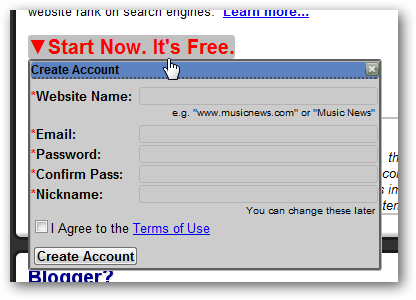
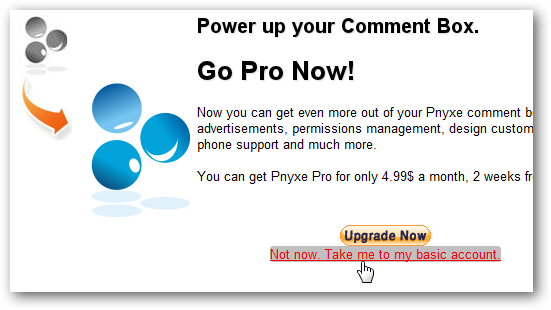
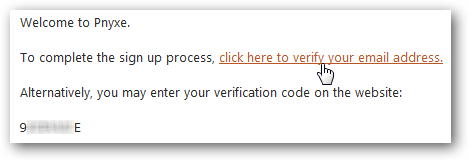
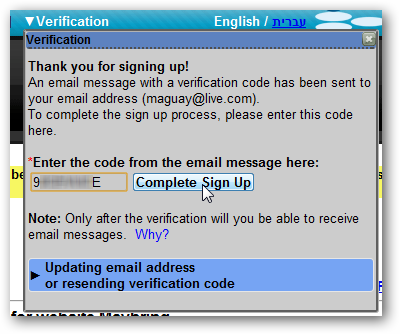
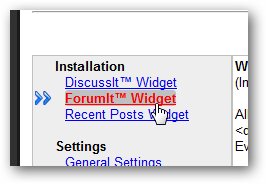
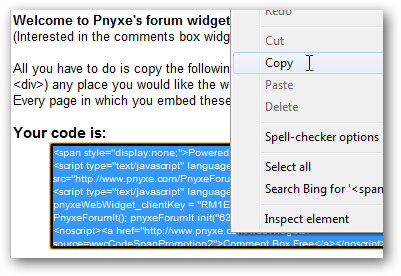
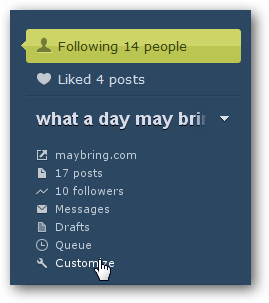
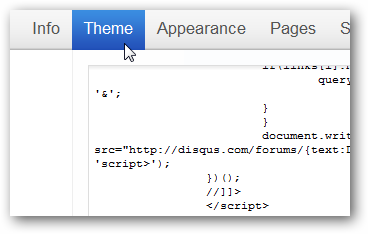
![sshot-2010-08-05-[12-27-46]](https://static1.howtogeekimages.com/wordpress/wp-content/uploads/2010/08/sshot20100805122746.png)
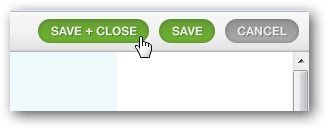
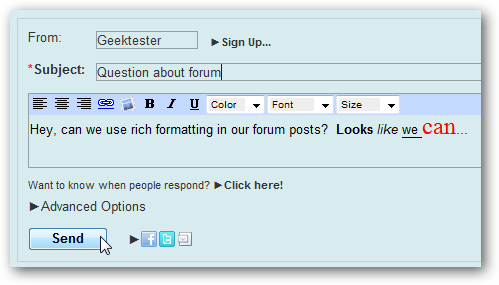
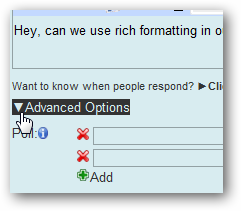
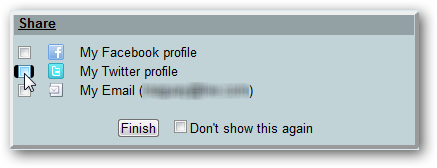
![image[45]](https://static1.howtogeekimages.com/wordpress/wp-content/uploads/2010/08/image451.png)