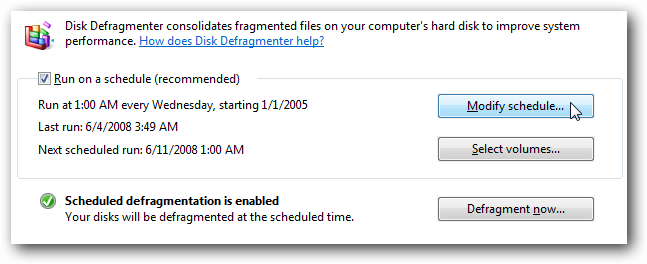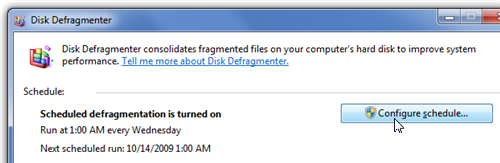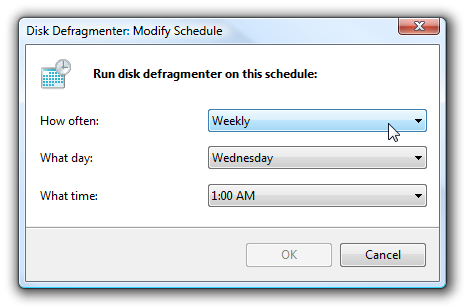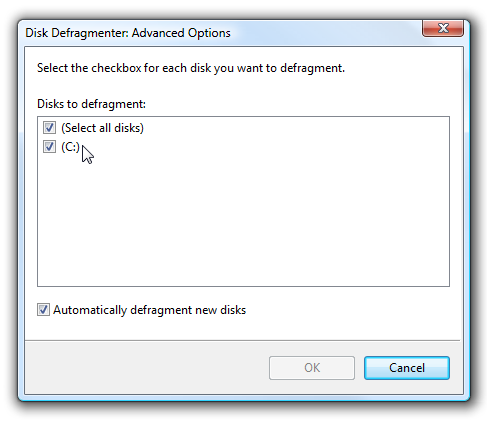Windows 7 or Vista automatically configures Disk Defrag to schedule defragment to run once a week, usually at 1am on Wednesday. I don't know about you, but I'm usually awake at 1am on wednesday, and I'd rather schedule it for a different time.To open up the defragment utility, just type defrag into the Start menu search box, and hit enter. Vista users will have to click through a UAC prompt, but you should see this screen:
Windows 7 users will see a very similar dialog, and will need to click the Configure Schedule button:
From this screen, you can disable automatic defrag by unchecking the box. You can also modify the schedule by clicking the Modify schedule button (no surprise there)
Much better.. Not like I'm ever awake at 8am.
If you are on Vista and using at least Service Pack 1, you can also select which volumes will be automatically defragmented during this scheduled defrag. (Windows 7 users can select the volumes from the start screen).
I only have one drive in this computer, but you would see the list of all the drives here.