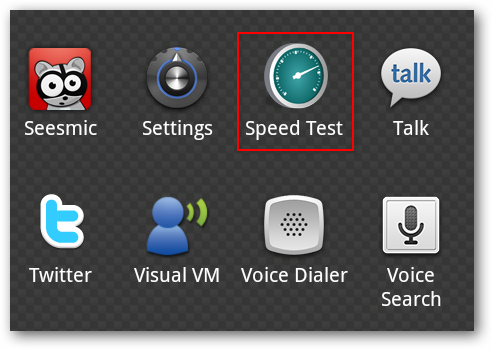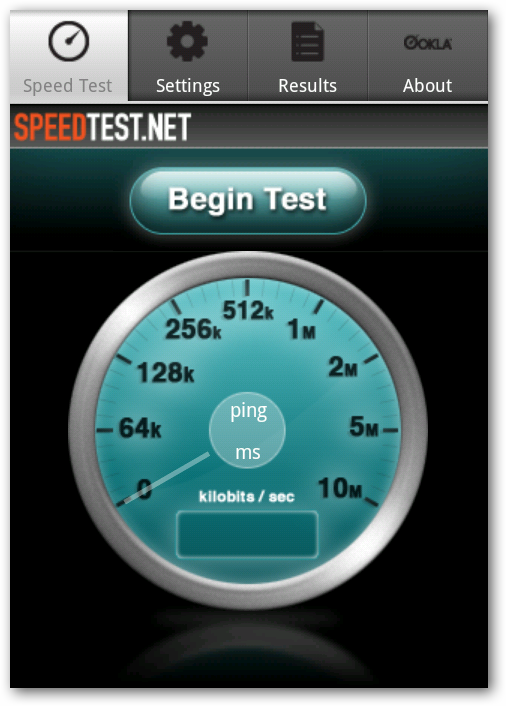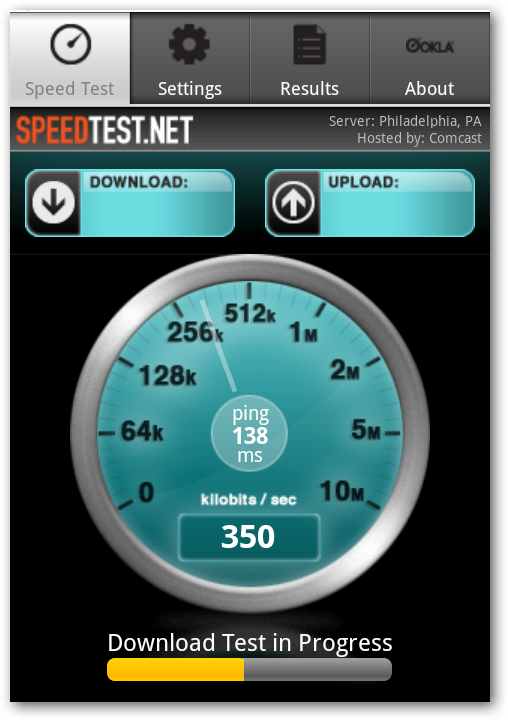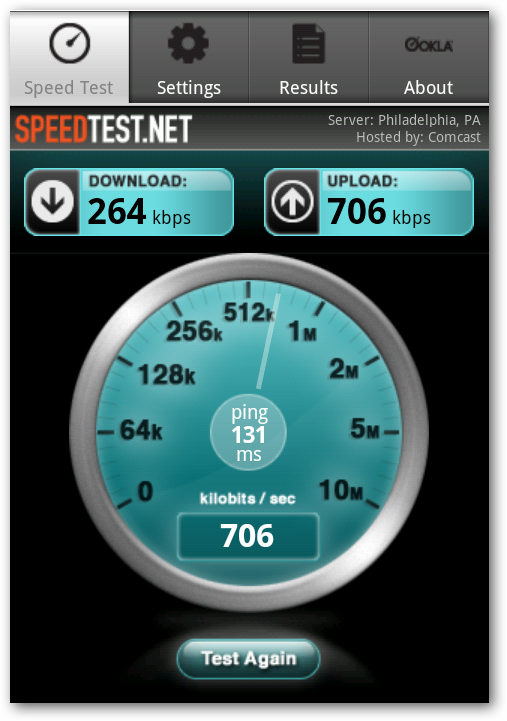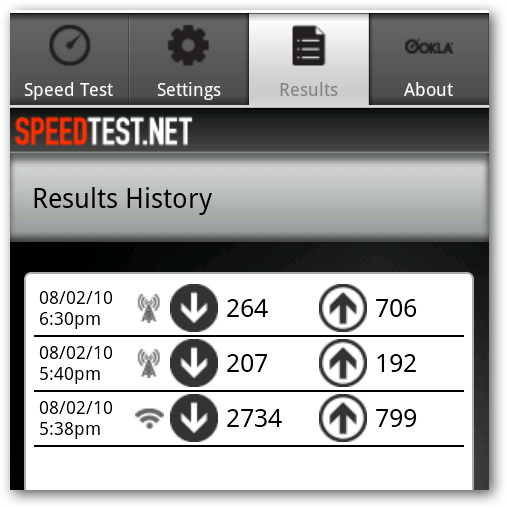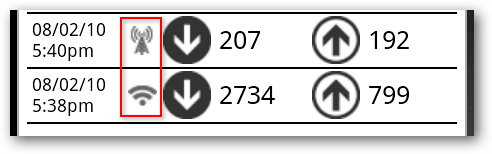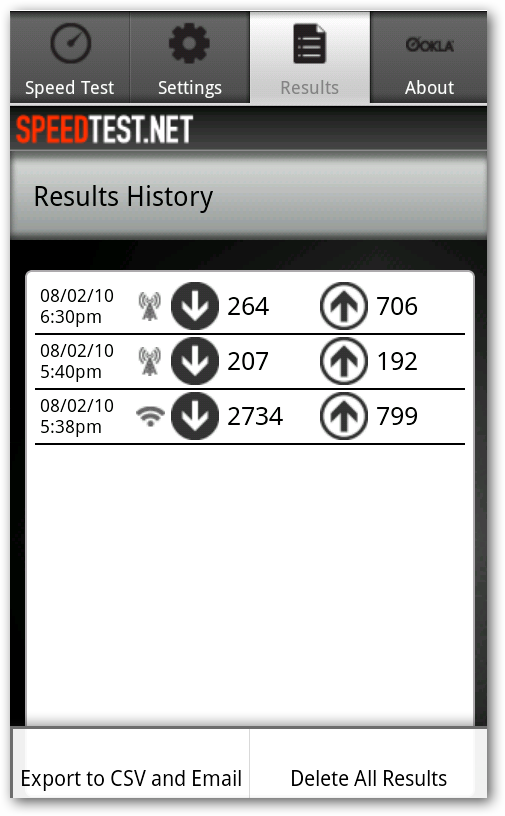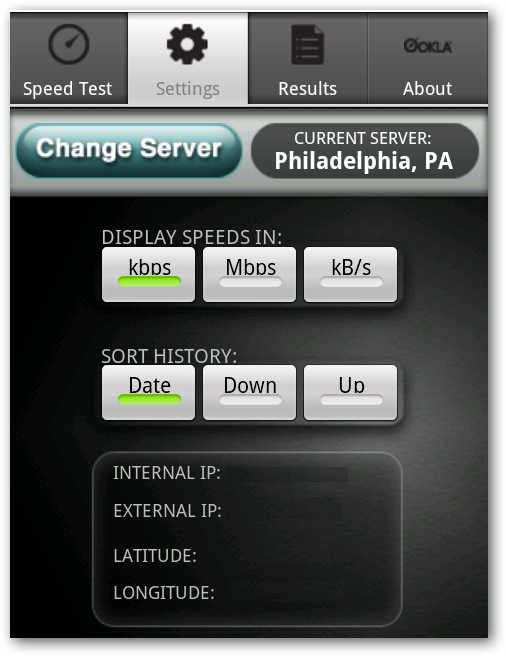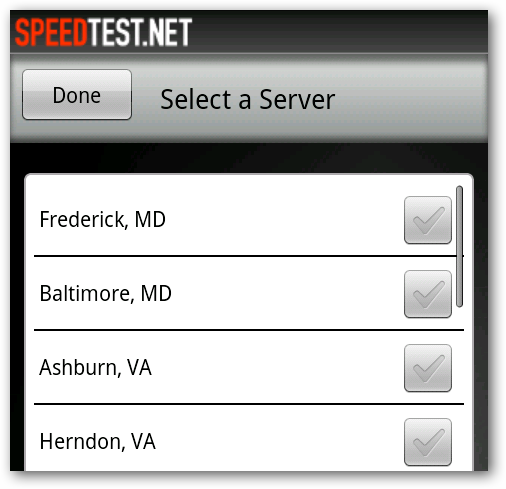Are you curious about what kind of connection speed you are getting with your Android phone? Today we'll take a look at how to easily check your Wi-Fi or 3G speeds with Speedtest.net's Speed Test app. Download and install the app from the Android Market. Once it's installed and you've opened the App, you find a straightforward interface. To begin the test simply select Begin Test.
The speed test will begin. It should take just a few moments over Wi-Fi or 3G connection.
When it's finished you're Download and Upload speeds are displayed.
The test results are automatically saved for you to refer back to at a later time. Tap the Results button at the top to display previous test results.
You can distinguish the Wi-Fi and 3G results by the icons next to the times. The little cell tower will indicate 3G while the Wi-Fi symbol indicates a Wi-Fi connection.
By selecting the menu button on your device while on the Results screen, you can delete the history or have the results exported as comma separated values via email.
The Settings Tab allows you to change how the speeds are displayed, sort history, and IP Address and Latitude and Longitude. You can even change the server you use for your test.
Select and different server and tap Done.
Conclusion The Speed Test app is a nice way to quickly test download and upload speeds from your mobile carrier, home network, or Wi-Fi hotspot. There is also a Speed Test App available for the iPhone and iPod Touch. Need help connecting to a Wi-Fi network? Check out our post on how to connect your iPhone or Android device to a Wi-Fi network.