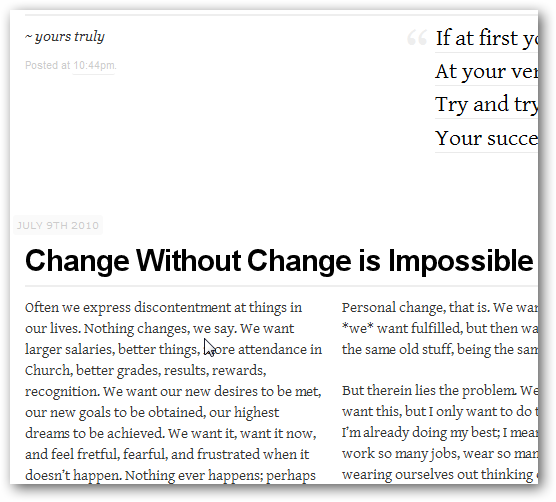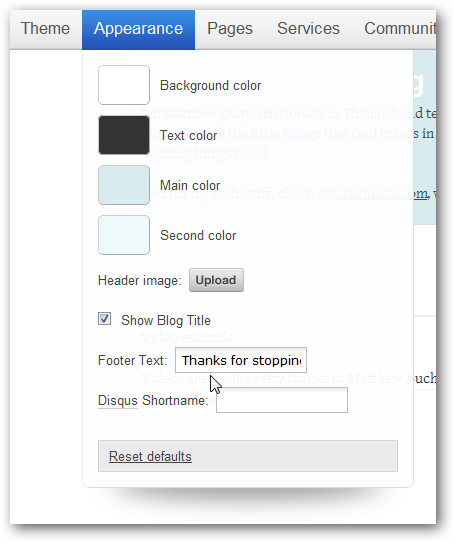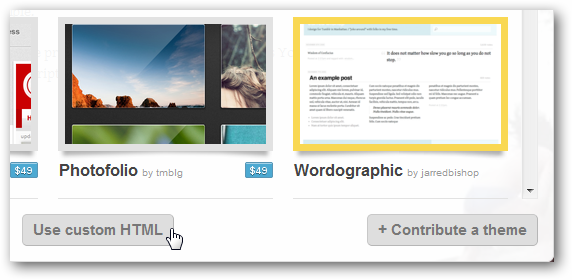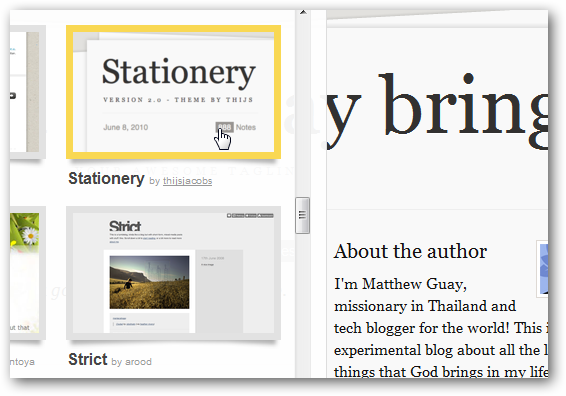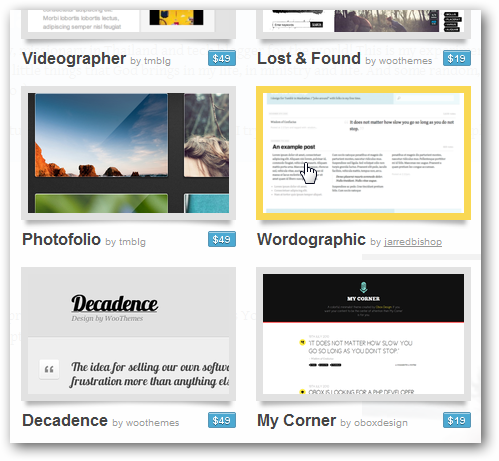Would you like to give your Tumblr blog a distinct look with a premium theme? Let's look at how you can purchase and add a premium theme to your Tumblr blog in just seconds. Tumblr includes hundreds of beautiful themes, and a wide majority of them are available for free. Some of the best themes that include stylish touches and features, however, are available in the Premium Themes section. Some of the premium themes can even make your blog a great portfolio or photography site, complete with transition animations and more. Here's how you can purchase a premium Tumblr theme and make your blog more stylish with very little effort. Find a Premium Theme For Your Blog Tumblr has a large number of beautiful premium themes available. You can preview them directly from the Theme Garden (link below) even if you don't have a Tumblr blog yet. Alternately, you can browse through the available Premium themes directly from your Tumblr customization page. Login to your Tumblr dashboard, and click the Customize link on the right under your blog's name.
Open the Theme tab to look at the available free and premium themes. Notice that the Premium Themes are listed first, and the standard free themes are listed at the bottom.
There are a wide variety of premium themes available, and many of them can add unique features to your Tumblr blog. Whether you're looking for a theme that's cute, designed for photography, typography, or just something unique, you're likely to find one that matches your blog. Premium themes currently range from $9 to $49, and there's a wide selection in each price range.
Once you've found a theme you like, click on it to preview it in the main Customize window. You'll notice the price of the theme listed directly below it.
Make sure to look all around the theme in the preview before you purchase it. The posts displayed will be the default ones from the theme's sample site, but the header and description will be the unique ones from your blog. You can even check out the Appearance tab to see what tweaking options you have before you purchase the theme.
You cannot try customizing the HTML of a Premium theme before you purchase it, however. Don't worry; if you do purchase the theme, you can customize the HTML however you want.
Purchasing a Theme Once you're decided on the theme you want, select it in the Theme tab and then click Purchase Theme on the top right.
Your blog customization page will darken, and a popup will open for you to enter your credit card info. You'll be reminded of the theme's price with the stamp on the corner. Enter you're payment info, or if you'd prefer to checkout with PayPal click the Use PayPal link at the bottom of the popup. Once you're done, click Next to continue.
Now you'll see the last four digits of your card listed on the popup. Click Confirm to purchase the theme with this card, or if the card is incorrect click the change card link at the bottom.
Tumblr will take a few moments to process your payment.
Once it's done, you'll see the customize dashboard as normal, with the standard Save buttons. Click Save + Close to apply your brand new premium theme to your blog.
Now open your blog in a new tab or window to see your new theme in action.
Customize Your Theme
As nice as your new premium theme is, you'll still likely want to tweak how it looks and works. The good news is, you can customize your Pro theme just like you would standard free theme. Your theme may have more or less options in the Appearance tab, depending on the theme.
If you like to tweak your code, feel free to tweak anything in your Pro theme just as you would in a free theme. Just click the Edit HTML button in the bottom of the Theme tab and tweak to your heart's content. Check out some of our Tumblr articles for tips on how to add Disqus comments, Google Analytics, Adsense, and more from the Custom HTML.
Or, if you get bored with your theme, feel free to switch to another free or pro theme as before. Just select the theme to preview it, and click Save in the top right corner.
Your purchased Pro theme will always stay with this blog account, even if you change your theme in the future. You should be able to easily locate it, as it will appear in the Premium Themes section as before but will now not show a price. Simply select the theme to re-apply it.
Note that you can only use the premium theme on the blog you used to purchase it. If you have multiple blogs on the same account, you would need to purchase the theme for each blog if you want to use it on both. Though, as mentioned above, you can keep any premium themes you purchase on the same blog account forever, so you won't need to worry about losing your purchased themes. Conclusion The Premium Tumblr Themes give you a great selection of designs to extend your blog and make it more personalized and unique. Many of the best free themes are used on thousands of blogs across the net, but a premium theme can give your blog a more unique and beautiful design. Plus, many of the pro themes have more features that can help you create new types of sites on Tumblr, such as company or showcase sites. Look through the themes, and see if you find one that can make your blog look more amazing or useful than before! Or, if you can't find a theme in the Tumblr gallery that suites your blog, there are many more themes available online directly from other designers. Link Browse the Premium Theme gallery on Tumblr

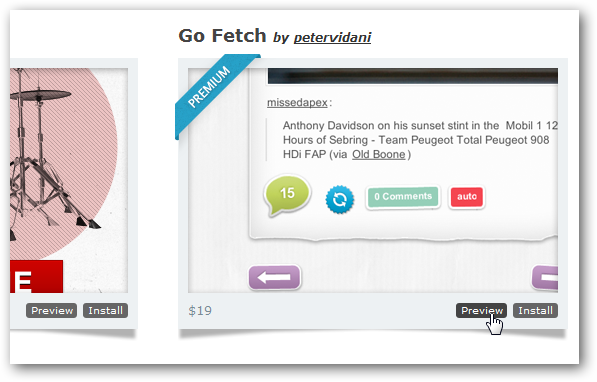
![sshot-2010-08-04-[01-11-56]](https://static1.howtogeekimages.com/wordpress/wp-content/uploads/2010/08/sshot20100804011156_thumb.png)
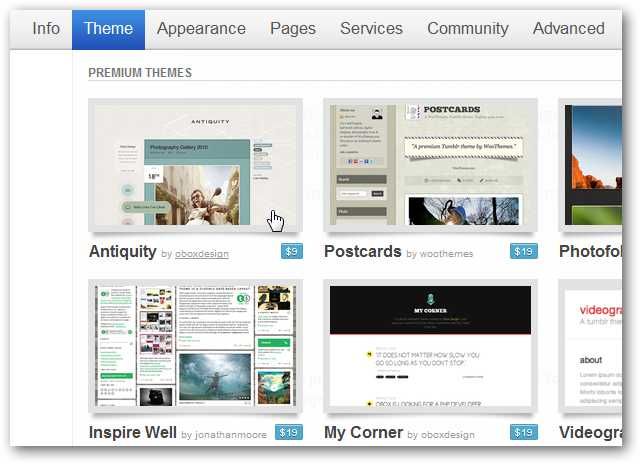
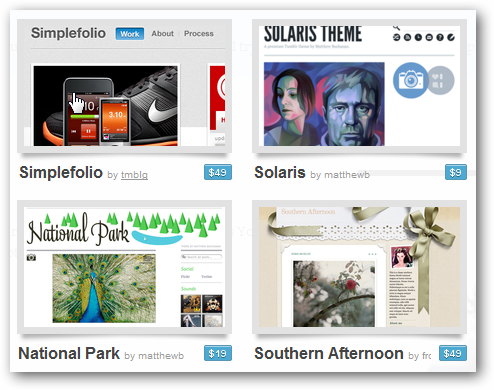
![sshot-2010-08-04-[01-16-23]](https://static1.howtogeekimages.com/wordpress/wp-content/uploads/2010/08/sshot20100804011623_thumb.png)
![sshot-2010-08-04-[01-18-43]](https://static1.howtogeekimages.com/wordpress/wp-content/uploads/2010/08/sshot20100804011843_thumb.png)
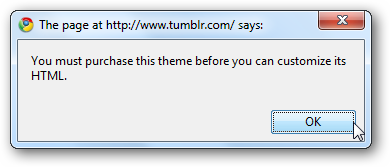
![sshot-2010-08-04-[01-19-18]](https://static1.howtogeekimages.com/wordpress/wp-content/uploads/2010/08/sshot20100804011918_thumb.png)
![sshot-2010-08-04-[01-20-51]](https://static1.howtogeekimages.com/wordpress/wp-content/uploads/2010/08/sshot20100804012051_thumb.png)
![sshot-2010-08-04-[01-21-52]](https://static1.howtogeekimages.com/wordpress/wp-content/uploads/2010/08/sshot20100804012152_thumb.png)
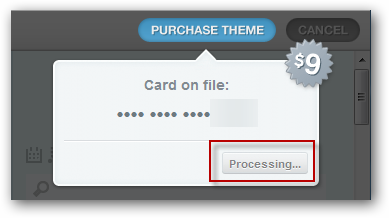
![sshot-2010-08-04-[01-22-52]](https://static1.howtogeekimages.com/wordpress/wp-content/uploads/2010/08/sshot20100804012252_thumb.png)