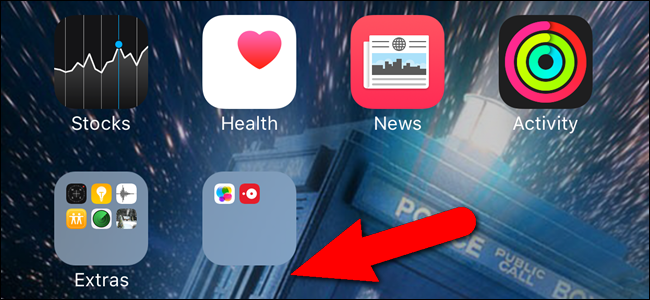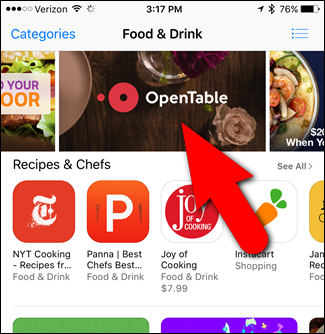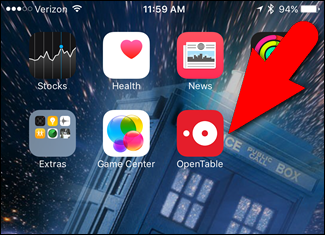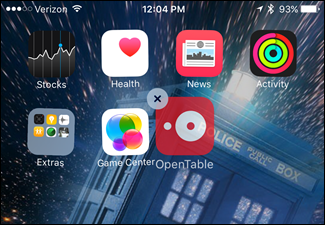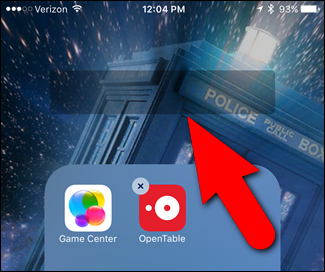When organizing your Home screens on your iPhone or iPad, you’ve probably noticed that a default name is given to each folder when you create it. iOS won't let you delete the name and leave it blank, but there is a trick to getting around this problem.
When you create a folder on your iPhone or iPad, iOS gives the folder a default name based on the type of apps in the folder. However, sometimes you may not want to assign a name to a folder. For example, I want to put all the items on the Home page that I don’t use much into a folder on a secondary Home screen without a label. I just want to get these apps out of the way.
To do this, you need an app from the “Food & Drink” category in the App Store. If you already have an app on your phone from this category, you’re set and you can skip this part. We’re going to use the “OpenTable” app as an example.
Now, create a folder using the “OpenTable” app. To do this, tap and hold on the “OpenTable” icon…
…until a round “x” button displays on the upper-left corner of the app icon. Keep holding your finger down lightly on the app icon and drag the "Food & Drink" app icon over another app icon. In my example, I'm dragging the “OpenTable” icon over the “Game Center” icon.
Make sure to drag the app icon from the “Food & Drink” category over the other app icon, and not the other way around. If you do it the other way around, the name of the folder will default to the category of the other app.
NOTE: If you’re using an iPhone 6S or 6S Plus, don’t press too hard on the app icon. If you do, it will activate the 3D Touch feature, which is not what you want. Just tap and hold your finger down lightly.
A folder will be created with no name. Tap on the Home screen anywhere outside of the new folder to close it. Now you can drag more app icons into the folder. You can remove your Food & Drink app from the folder if you want, or uninstall it completely. However, if you’re going to create more folders with no names, it might be useful to keep the “Food & Drink” app installed.
This trick can be used on devices running iOS 6 and later.