Windows 7 Media Center is a great tool for watching live and streaming TV, but what if the included Internet TV isn’t enough? Today we look at the TunnerFree MCE plugin to add more streaming choices.
TunerFree MCE
Note: We are installing this in the US and UK users will have different available channels.
Make sure you’re closed out of Media Center and download and install TunerFree MCE plug in (link below). You can install it using the Typical Setup Type.
After the install is complete launch Windows 7 Media Center and browse to MillieSoft TunerFree MCE.
You can also access it from the Extras menu.
The first time you launch TunerFree MCE, it will take a few minutes to setup.
After setup completes you’ll have access to several new channels like iTV, BBC, MSN Video Player and more.
Just select the one you want to watch or listen to. Most of the channels can only be viewed if you live in the UK but if in the US all available BBC radio programs are available.
Setup for US Usage
To set it up for US use go into Preferences.
If you’re in the states, you can integrate Hulu programming by going to Preferences, and highlight Get Hulu.
Also continue to scroll down and change your default Country to the US.
Now you can go through and browse through different show categories in Hulu.
Pick a category you like and you will be presented with the different available shows…just click on the one you want to watch.
Hulu will start in a small screen…
But, you just need to maximize the screen to watch the programs in a larger view.
There are also TunerFree MCE Plugins (link below) you can add to get even more channels like NASA TV, 4oD YouTube, TWIT.TV and more. In this example we’re adding TED Talks. Close out of Media Center and download the Zip file and extract its contents to C:\Program Files\MillieSoft\TunerFreeMCE\Plugins.
Restart Windows 7 Media Center and then click on Update Now…it can take several minutes so you’ll need to be patient.
A command prompt window will open up showing the progress of the Cache Builder.
Then you can scroll through the available channels and you’ll see your new channel.
With TED we were able to scroll to different types of talks on various topics.
Conclusion
If you are looking to add more free streaming video to Windows 7 Media Center, TunerFree MCE is a good choice. While US users might be a bit disappointed that a lot of the UK channels aren't available, at least we can add Hulu and listen to all BBC Radio programming. Installing different TunerFree MCE plugins will give you more choices as well. If you live in the UK and have tried TunerFree MCE we are interested in hearing your thoughts in the comments!

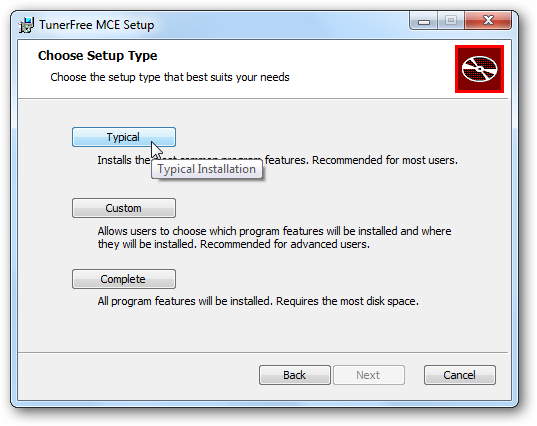
![sshot-2010-08-01-[23-20-50]](https://static1.howtogeekimages.com/wordpress/wp-content/uploads/2010/08/sshot20100801232050.png)
![sshot-2010-08-01-[23-53-48]](https://static1.howtogeekimages.com/wordpress/wp-content/uploads/2010/08/sshot20100801235348.png)
![sshot-2010-08-01-[23-04-05]](https://static1.howtogeekimages.com/wordpress/wp-content/uploads/2010/08/sshot20100801230405.png)
![sshot-2010-08-01-[23-17-56]](https://static1.howtogeekimages.com/wordpress/wp-content/uploads/2010/08/sshot20100801231756.png)
![sshot-2010-08-01-[23-47-36]](https://static1.howtogeekimages.com/wordpress/wp-content/uploads/2010/08/sshot20100801234736.png)
![sshot-2010-08-01-[23-57-44]](https://static1.howtogeekimages.com/wordpress/wp-content/uploads/2010/08/sshot20100801235744.png)
![sshot-2010-08-01-[23-55-24]](https://static1.howtogeekimages.com/wordpress/wp-content/uploads/2010/08/sshot20100801235524.png)
![sshot-2010-08-02-[00-02-42]](https://static1.howtogeekimages.com/wordpress/wp-content/uploads/2010/08/sshot20100802000242.png)
![sshot-2010-08-02-[00-00-46]](https://static1.howtogeekimages.com/wordpress/wp-content/uploads/2010/08/sshot20100802000046.png)
![sshot-2010-08-02-[00-21-48]](https://static1.howtogeekimages.com/wordpress/wp-content/uploads/2010/08/sshot20100802002148.png)
![sshot-2010-08-02-[00-23-08]](https://static1.howtogeekimages.com/wordpress/wp-content/uploads/2010/08/sshot20100802002308.png)
![sshot-2010-08-02-[00-23-26]](https://static1.howtogeekimages.com/wordpress/wp-content/uploads/2010/08/sshot20100802002326.png)
![sshot-2010-08-02-[01-25-09]](https://static1.howtogeekimages.com/wordpress/wp-content/uploads/2010/08/sshot20100802012509.png)
![sshot-2010-08-02-[01-01-43]](https://static1.howtogeekimages.com/wordpress/wp-content/uploads/2010/08/sshot20100802010143.png)
![sshot-2010-08-02-[00-40-48]](https://static1.howtogeekimages.com/wordpress/wp-content/uploads/2010/08/sshot20100802004048.png)
![sshot-2010-08-02-[01-03-59]](https://static1.howtogeekimages.com/wordpress/wp-content/uploads/2010/08/sshot20100802010359.png)
![sshot-2010-08-02-[00-58-25]](https://static1.howtogeekimages.com/wordpress/wp-content/uploads/2010/08/sshot20100802005825.png)
![sshot-2010-08-02-[00-59-28]](https://static1.howtogeekimages.com/wordpress/wp-content/uploads/2010/08/sshot20100802005928.png)