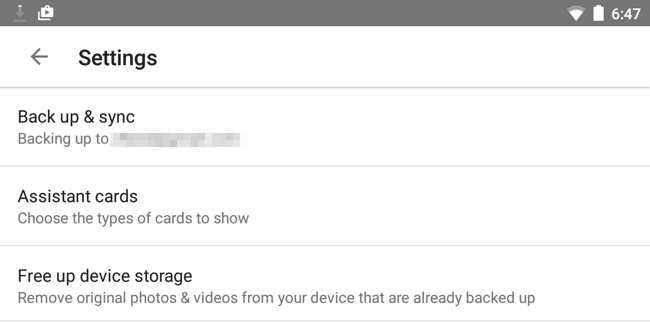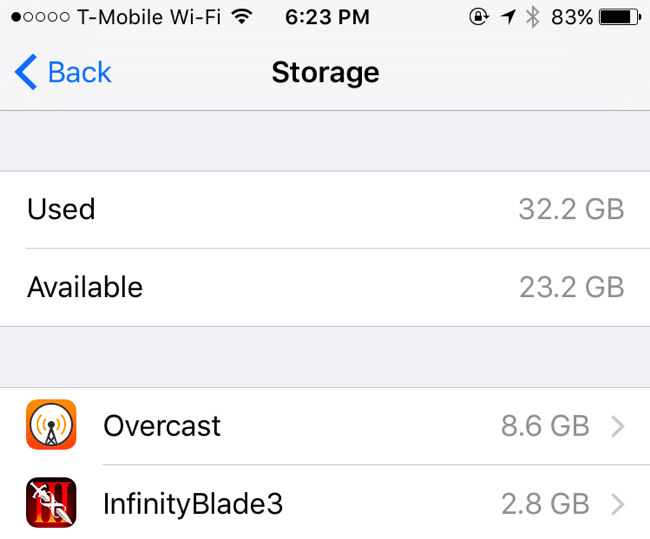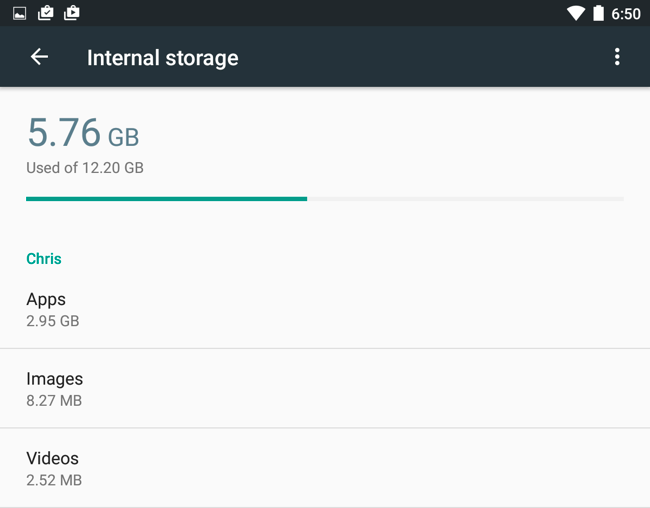Quick Links
Modern iPhones still ship with 16 GB of storage if you don't pay extra for more -- and you probably should. Higher-end Android phones usually at least offer 32 GB, but 16 GB isn't uncommon. Buy one of these and you may need to change your habits to stay within the limits.
It's easy to fill up a 16 GB phone by taking photos, recording videos, syncing music, and downloading large apps -- especially large games. Here's how to maximize that space if you're not paying extra for more storage.
Keep Photos From Filling Up Your Phone
If you regularly take photos -- and especially if you regularly record videos -- those will eventually fill up your phone's storage. You can prevent that from happening by regularly getting your photos off of your phone.
Google Photos does a great job of this. It offers free, unlimited storage of your photos and videos with your Google account. It's excellent even on iPhones, as Apple just offers a free 5 GB or all your photos, backups, and other data. Install the app, tell it to sync, and it can upload your photos to the cloud. Better yet, the recently added "free up device storage" feature allows the app to remove photos and videos from your device after uploading them. It'll put them in your Google account -- where you can access them from the app or a web browser -- and get them off your device's limited storage.
On iPhone, you could also choose to use iCloud Photo Library and enable the "Optimize iPhone Storage" option to save a bit of storage, but it won't save quite as much as using Google Photos and removing the photos entirely. You'll find these options under Settings > iCloud > Photos. Be sure to disable the photo stream feature, too -- this will prevent 1000 photos from being synced to your device.
Live photos also use more space, so you may want to consider taking old-fashioned live photos and converting those live photos to still photos. If you upload your live photos to Google Photos, they'll just become still photos.
You could also just do it the old-fashioned way, syncing photos to your computer and deleting them from your device. Be sure you back up your photos if you do this. Either way, if you take photos regularly and don't have much storage to go around, it's important to keep the amount of space used by photos down.
Avoid Installing Too Many Games At Once
It's easy to install the latest game or apps you hear about and just leave them installed. But this can use quite a bit of storage -- modern smartphone games may use 1 GB or more of data each. Install just a handful of big games and your phone will be full. Rather than leaving a huge amount of games installed, just have a few installed at a time. You can always redownload them from the app store for free, even if you purchased them.
Like on a computer with a small hard drive, you'll need to keep the amount of software you have installed down to save space. Use your operating system's storage overview screen -- covered below -- to see the apps using the most space.
Stream Your Music Instead of Storing It On Your Phone
If you're still syncing a large music collection to your smartphone, you might want to stop. Rather than doing this, try relying on a streaming service for your music.
Even if you don't want to use a subscription service like Spotify, Google Play Music, or Apple Music, you can upload your personal music collection to the cloud for free and stream it to your device whenever you have an Internet connection. For offline listening when you don't have a connection, you can sync some of the music to your device using one of these apps.
This will give you access to that large music collection on your device as long as you have an Internet connection, saving storage space.
Manage Your Phone's Storage
You'll need to think about your storage and keep an eye on it. Both iPhones and Android phones have a built-in storage information screen that will show you exactly what is using storage on your device, breaking it down by app. Each app takes a certain amount of storage just for that app, while apps can also cache data for offline use.
To see exactly what's using up storage, visit the appropriate screen in your operating system.
On an iPhone, open the Settings app and navigate to General > Storage & iCloud Usage > Manage Storage. Tap an app to see more information.
On an Android phone, open the Settings app and tap "Storage." Tap a category to see more information.
If an app's cache is using quite a bit of storage, you may be able to clear it from within the app or operating system. You can always just uninstall and reinstall the app, too.
These screens will tell you exactly what's using up storage. You should head here whenever your phone complains you're running low on storage, but you can also visit this screen and save space before it gets that low.
Get an SD Card, Maybe
Some Android phones include SD card support, although no iPhones do. If your phone has an SD card slot, you can purchase a MIcro SD card and insert it into your phone to get additional storage space for your data. Micro SD cards are fairly cheap, and you can get buy a 32 GB one for around $10 on Amazon. 64 GB and 128 GB SD cards are also much less expensive than paying for a phone with more integrated storage.
This is only an option for some phones, but it's an excellent way to extend a phone's storage if the manufacturer did provide an SD card slot.
If you think you'll need more storage space or just don't want to worry about micromanaging it, it's a good idea to pay extra for more storage when you buy your phone. It's still possible to live with a 16 GB phone, even if you're a demanding user -- it'll just take a bit more planning and some extra time to occasionally micromanage your storage.
Ideally, we'll see Apple increase the base amount of storage on iPhones to 32 GB, like most Android manufacturers have. Expensive smartphones shouldn't have such paltry amounts of storage.
Image Credit: Ryan Tir on Flickr