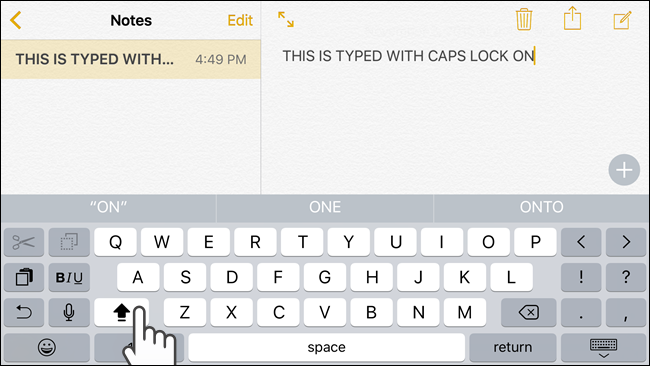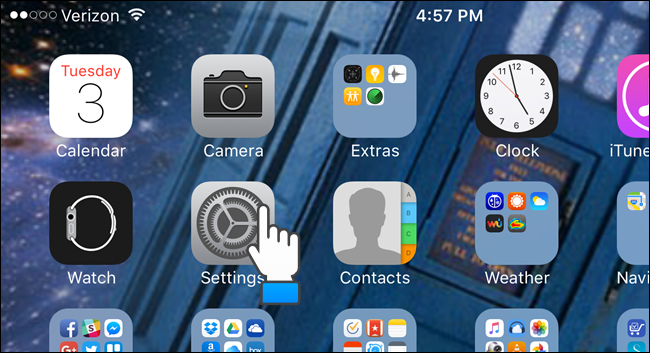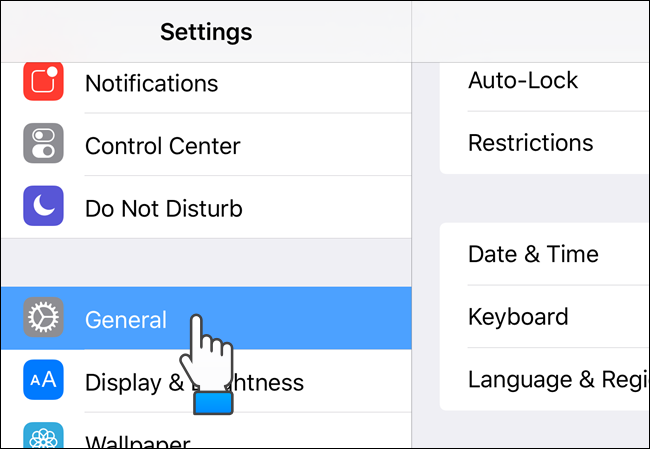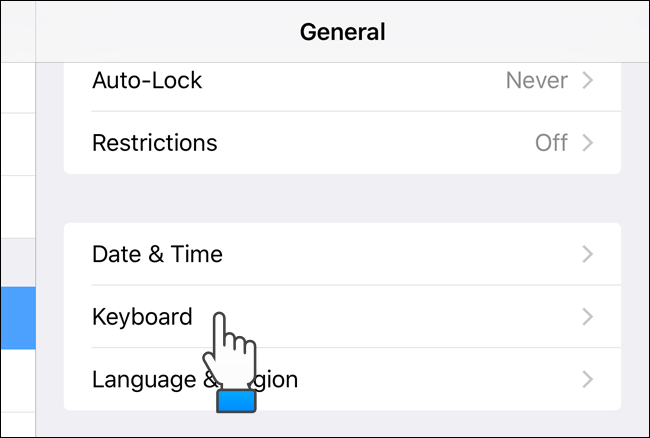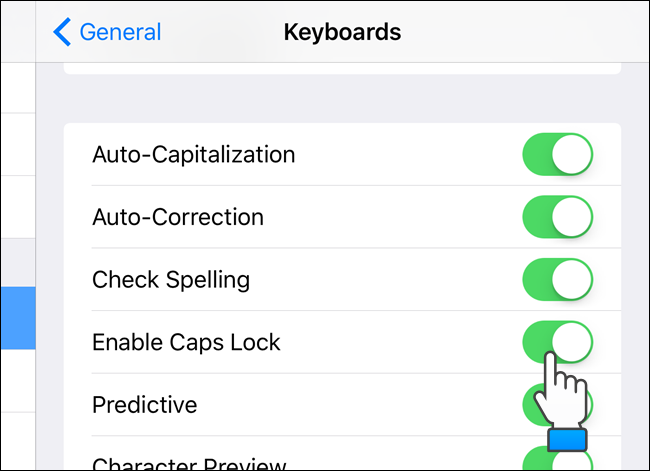You just got your new iPhone after switching from Android and you want to type something in all caps. How do you use caps lock in iOS 9? We’ll tell you how to type all caps and also how to enable and disable the caps lock feature.
To type something in all caps, double tap on the Shift key. A line displays below the up arrow on the Shift key. Once you’re done typing in all caps, tap the Shift key once to turn off caps lock.
Caps lock is enabled by default. If you want to disable it for any reason, tap “Settings” on the home screen.
On the left side of the “Settings” screen, tap “General”.
On the right side of the screen, under “General”, scroll down and tap “Keyboard”.
Under “Keyboards”, scroll down and tap the “Enable Caps Lock” slider button to disable it. The slider button turns gray and white when it’s disabled.
You can also re-enable the old upper-case touch keyboard in iOS 9.