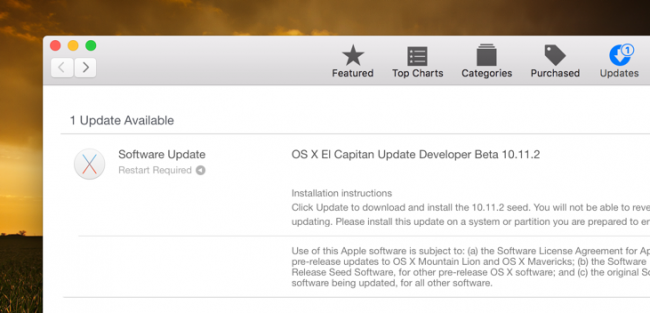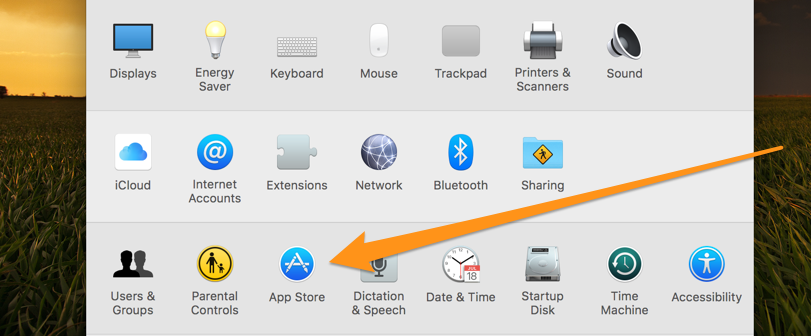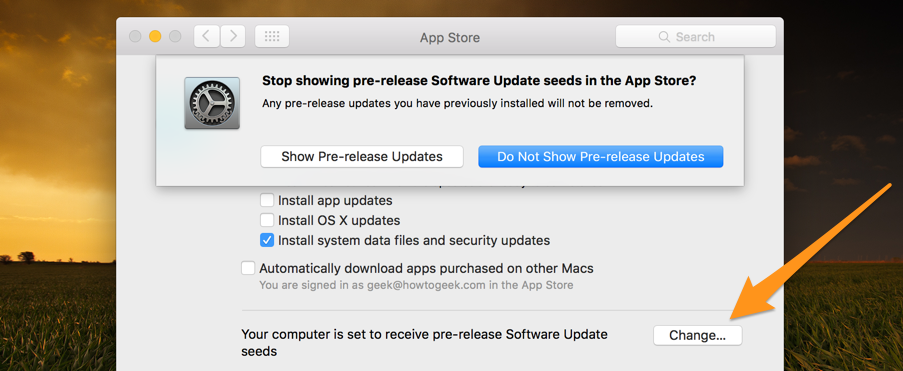Quick Links
If you signed up for the OS X beta program at some point to test the latest release before it was publicly available, you might be wondering how to get out of installing every single beta update. Or not. Either way, here's how to get out of it easily.
Getting Out of the Beta Program
Open up System Preferences and choose App Store.
Then on the section that says "Your computer is set to receive pre-release Software Update seeds", click the Change button. And then click "Do Not Show Pre-release Updates".
That's pretty much it. Any pending beta update will disappear from the App Store's updates section.