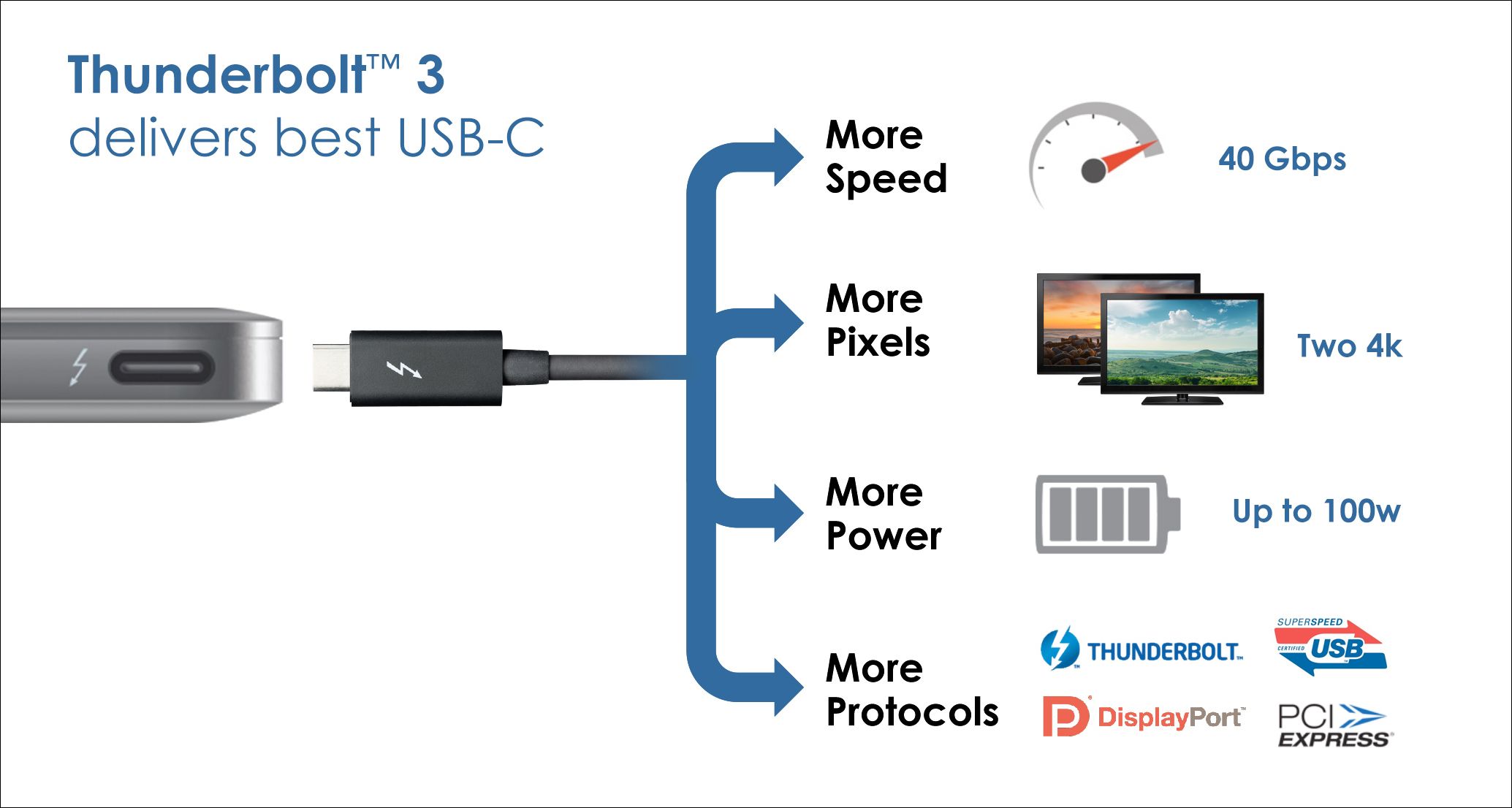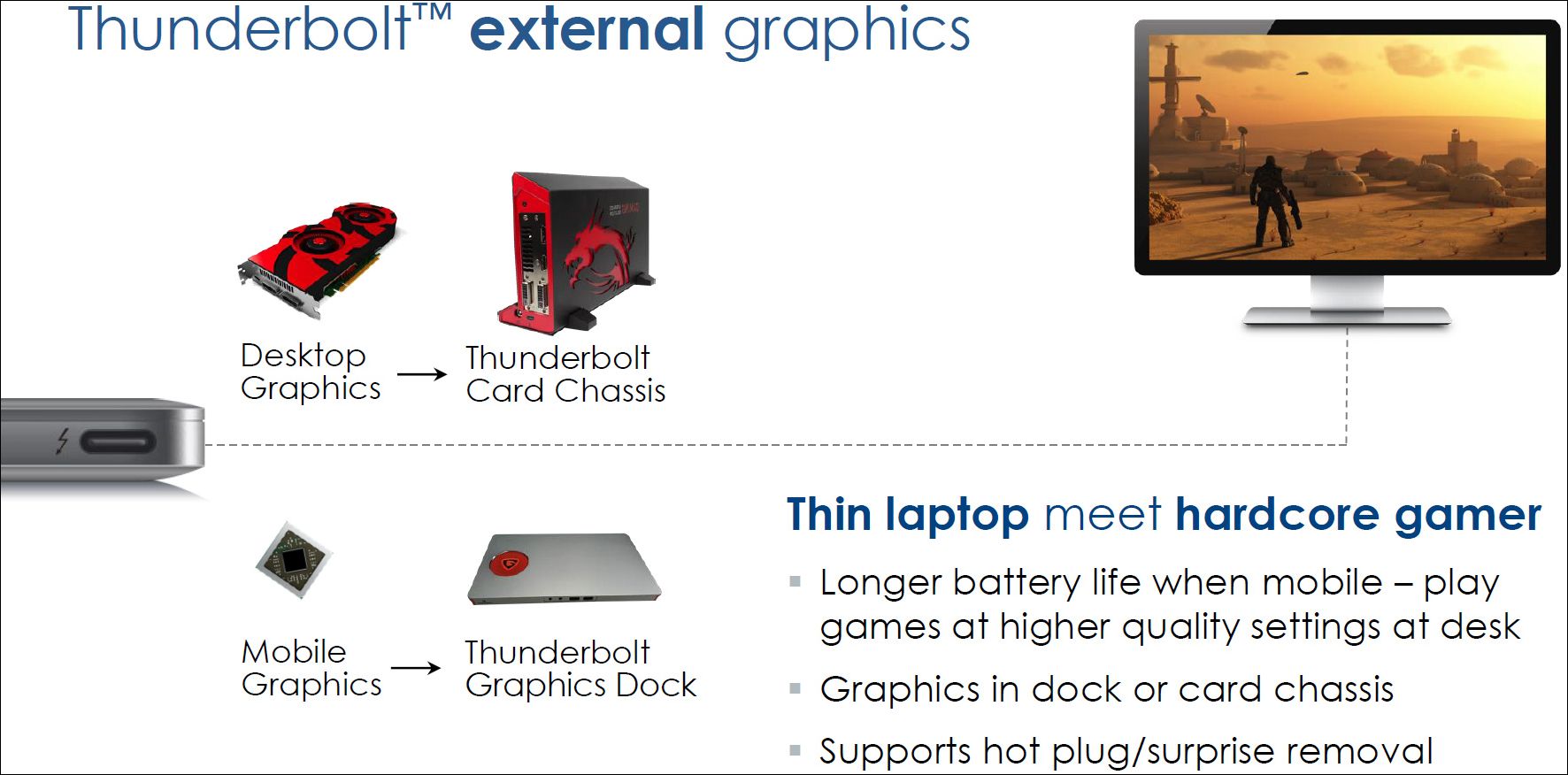Imagine a perfect world, where you can buy the thinnest, lightest, and sleekest laptop around, but still get the same amount of gaming horsepower out of it that you'd expect out of a full-tower desktop. For years, the idea of supercharging a regular old laptop by plugging in an external graphics card was stuck in the realm of fantasy, a task that only the most hardcore DIY-ers would take on after a weekend in their garage and enough circuit board soldering to make anyone's head spin.
Lately however, as connection standards get speedier and PC games continue to demand more and more from the machines we play them on, both computer manufacturers and gaming hobbyists have realized that the reality of an eGPU on everyone's desk may be a lot closer than everyone thinks.
So what is an eGPU, and why should you care? Read on to find out.
Update: The eGPU landscape has changed a lot since we originally published this article back in 2015, especially with the advent of Thunderbolt 3. Here are our picks for the best eGPUs in 2020.
Acronyms Everywhere
An eGPU, short for (you guessed it) "External Graphics Processing Unit" is an idea that has been floating around the ether of the Internet for years, and in the R&D departments of video card manufacturers for even longer. Without getting too technical about it, the general concept involves hooking up a regular laptop to an external graphics card through a single cable, which can then take all of the load off your laptop's internal GPU and put it on the more powerful extension instead.
The tech is predicated on the idea that even though most of the gaming laptops we love can handle simple games like League of Legends or Dota 2 on medium settings without losing a frame, when you really want to break out the AAA titles like Tomb Raider or Batman: Arkham Knight on ultra 4K resolution, that's when you'll start to hear the sound of cooling fans straining to keep up and see your graphics card drivers crashing for the fifth time in a row.
What an external graphics card does is act as a sort of surrogate powerhouse, one that you plug into while you're at home and in the mood for a good gaming session, but leave behind when you and your laptop need to get on the road. The problem with this dream scenario, however, lies in the details of the technology that's necessary to make it work, which until recently has been hampered by the speed limitations present in older connection standards like USB 2.0, Thunderbolt 2, and FireWire.
The State of eGPUs in 2015
This could all change very soon though, thanks to the advent of Thunderbolt 3.0.
Long seen as the Holy Grail of universal connection capabilities, engineers at companies like AMD, Nvidia, and Intel have been working feverishly for years to find a cable that was both fast and small enough to handle the type of bandwidth that a graphics card needs to communicate with a standalone system. See, in desktop graphics card setups, the GPU is connected to the motherboard through what's known as a "PCIe x16" slot, which at its most current iteration (v 3.0) is capable of transmitting upwards of 15.75 gigabytes every single second.
Currently, the great white hope for a truly plug-and-play external GPU lies in Thunderbolt 3, a part of the USB-C family that's due to start rolling out on laptops from Acer and Lenovo sometime later this year. Several proof of concept eGPUs using Thunderbolt 3 have been on display at tradeshows lately, but these are still rehearsed tech demos that don't push the technology past where it could theoretically go. The problem here is that even though the connection is twice as fast as its predecessor (20Gbps in TB2 compared to 40Gbps in TB3), it still doesn't come close to measuring up to a standard PCIe 3.0 x16 slot (128Gbps), which could prove to be an issue for games that need all the power they can get out of the graphics card and then some.
This in mind, early reports from basement tinkerers have posted that cards like the Nvidia 750Ti are still able to utilize about 80-90 percent of their performance over TB3, despite the bottleneck. This output varies depending on the game and the amount of power your laptop's processor has, but if products like MSI's Thunderbolt Gaming Dock are any indication of the industry's confidence in the new technology, the era of true plug-and-play external GPUs may finally be upon us.
Why Would I Need One?
For right now, eGPUs are still basically a fringe project. Something that's only cut out for gamers who are confident enough in their ability to take a laptop apart from the back to find the hidden mPCIe slot, but Alienware and MSI are looking to broaden that market very soon.
Both companies are currently offering up their own standalone eGPU "game boxes", however neither of these use Thunderbolt 3 to get the connection linked up. Instead they have their own proprietary cables, which essentially amount to long flexible PCIe x16 slots that achieve about 90 percent of the same throughput. This means if you want to get it working, you have to own one of the company's already-powerful-enough gaming laptops at $1200 and $1400 a pop.
MSI is currently working on a new Thunderbolt 3-based card chassis that will fit any graphics card outside of an Nvidia Titan X, but they still have yet to show off a version of the product that actually works, let alone plays visually demanding AAA titles without experiencing any kind of framerate loss.
Until Thunderbolt 3.0 is widely adopted in all laptops and installed on even the lowest-end ultrabooks, the idea of getting an eGPU up and running smoothly on your own simply isn't worth the hassle. If you're someone who travels often but spends a lot of time gaming whenever they are home, then it might be worth it to try and rig up a connection through the mPCIe slot and a lot of extra parts, but otherwise the tech still has a ways to go before it's ready to debut as a general, consumer-friendly product for the masses.
So, do you need an external GPU? In its current form: probably not (yet).
Until more major manufacturers jump on the train and provide a little healthy competition for MSI or Alienware, prices for their external docks will remain in the hundreds, and even thousands to get set up completely. If you're dropping that much on a laptop/gaming dock combo, at a certain point it's just smarter to get a full gaming desktop instead.
That said, in just a few short years what started out as a hobbyist project for ultra-geeks to mess around with in their spare time has evolved into a brand new industry that tech giants are already revving their engines to dive into, so those price breaks may not be as far off as we all think. As more people begin to see the value of turning their laptops into their main machines to get the gaming bliss they desire, it might not be long before we start to wonder why we even bothered with clunky old desktops in the first place.