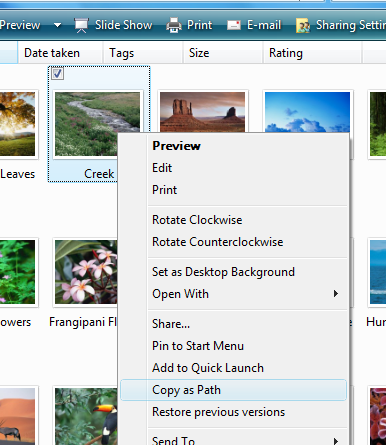How often have you opened an Open dialog and wished you could just quickly paste in the path of the file you are already looking at in Windows Explorer? Well... now you can, in Windows Vista. All you have to do is hold down the shift key, and right-click the file: Choose the Copy as Path from the menu. Here's an example of what's on the clipboard after clicking that: "C:\Users\Public\Pictures\Sample Pictures\Creek.jpg" Note: This will also allow you to copy the path of a folder to the clipboard.
Copy Path of a File to the Clipboard in Windows 7 or Vista
How often have you opened an Open dialog and wished you could just quickly paste in the path of the file you are already looking at in Windows Explorer? Well.