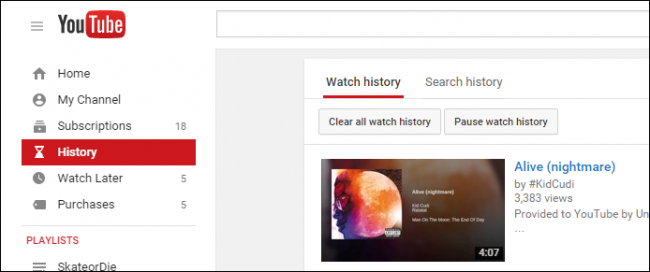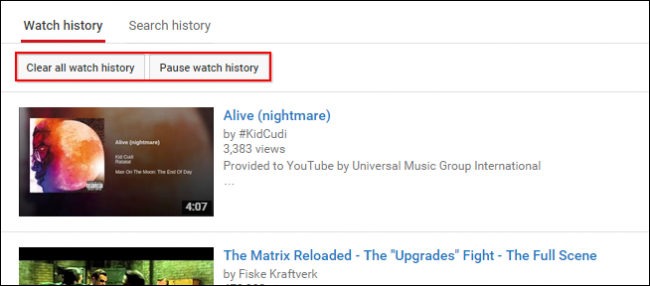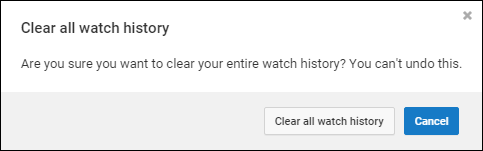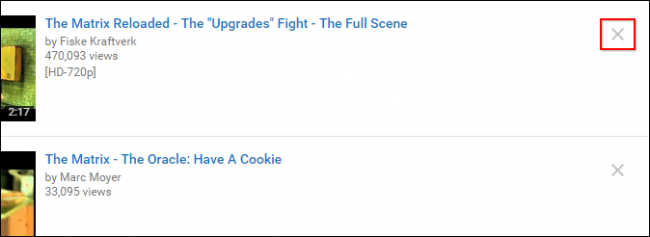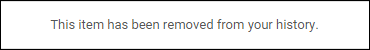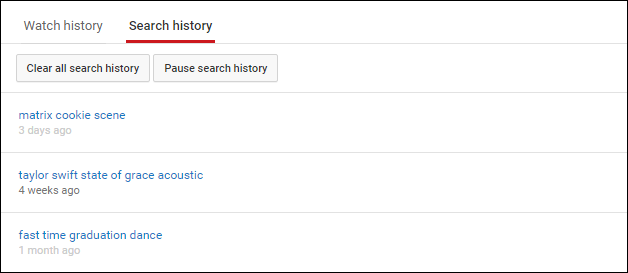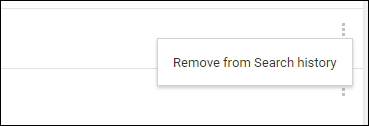YouTube is the great time-waster. It's no secret that we all spend a great deal of time on it watching video after video. What you may not realize is that all those videos are kept in your history, which you can clear or pause.
We've discussed other aspects to YouTube in the past such as how to disable annotations from automatically appearing in videos. Today, the subject is your ever-growing watch history, which may be the result of years of cat videos.
If you're logged in with your Google account, then whenever you watch anything on YouTube, it will be logged to your history. Regardless of whether you're watching videos on YouTube.com or something embedded in a webpage, if you watch it, it is added to your history.
To view your YouTube history, you first want to make sure you're logged into your account, and then you will click on the "History" link in the left navigation pane.
Note, under "watch history" you will see two options to "clear all watch history" and "pause watch history".
The first option will obviously clear your entire history from now until the beginning of time. Make sure that if there's anything you've watched that you enjoyed, that you add it as a favorite or to a playlist.
Clearing you history is total and permanent, meaning it cannot be undone.
Alternatively, you can pause your watch history, which prevents anything you watch from being added to you history until you unpause it.
If clearing your entire watch history doesn't sound appealing, but there are videos you want to prune, then you can delete single videos from your watch history by clicking the small "X" in the upper-right corner of each video in your history.
Removing individual videos is quick and permanent. You won't be asked if you're sure or to confirm deletion. It will just happen so make sure you actually want to delete a video first.
Many people may simply elect to pause their history and clear out some videos individually. Of course, if your history is years long and contains thousands of watched videos, then that may not necessarily be practical. In that case, you may simply want to purge the whole thing.
Before we wrap things up, we want to point out that you can also clear your YouTube search history as well.
Similar to your watch history, there are options to clear your entire history as well as pause it.
You can also remove individual searches from your history by clicking the three dots to the right, as pictured in the screenshot below.
So there you have it. It's really as simple as that. Again, just make sure you don't have anything in your watch history that you might want to preserve, and if you do, favorite them or add them to a playlist.
If you found this article useful, please let us know by sounding off in our discussion forum.