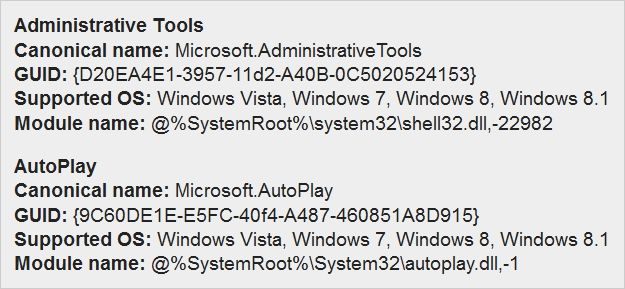When you hear of folder names like {4234d49b-0245-4df3-B780-3893943456e1}, references to a 'god mode' folder, and more, it can definitely arouse your curiosity and make you want to learn all about them. With that in mind, today's SuperUser Q&A post has the answer to a curious reader's questions.
Today's Question & Answer session comes to us courtesy of SuperUser---a subdivision of Stack Exchange, a community-driven grouping of Q&A web sites.
Photo courtesy of John Fowler (Flickr).
The Question
SuperUser reader simplegamer wants to know what these special folder names are and how they work:
If I create a folder on my Windows 10 system called whatever.{ED7BA470-8E54-465E-825C-99712043E01C}, it opens a folder with every Control Panel command in it.
If I enter shell:::{ED7BA470-8E54-465E-825C-99712043E01C} in the Windows Explorer address bar, then I have access to the same place. What exactly is this? Are there any other shortcuts like this?
I have also found out that {4234d49b-0245-4df3-B780-3893943456e1} opens an Applications folder.
Note: It is not my intention to create a custom Control Panel, I just want more information about these types of shell links.
What are these special folder names and how do they work?
The Answer
SuperUser contributor Steven has the answer for us:
As of Windows Vista, Control Panel items included with Windows are given a canonical name that can be used in an API call or as a command-line instruction to programmatically launch that item.
This page, Canonical Names of Control Panel Items, contains a list of Control Panel canonical names, such as:
Another page, KNOWNFOLDERID, contains a list of additional known folders (with GUID's).
Special Note
You can learn more about god mode and other GUIDs in Windows by reading through our article here:
Stupid Geek Tricks: Enable the Secret "How-To Geek" Mode in Windows 7
Have something to add to the explanation? Sound off in the comments. Want to read more answers from other tech-savvy Stack Exchange users? Check out the full discussion thread here.