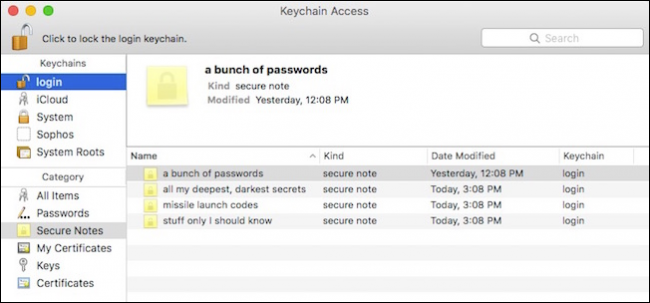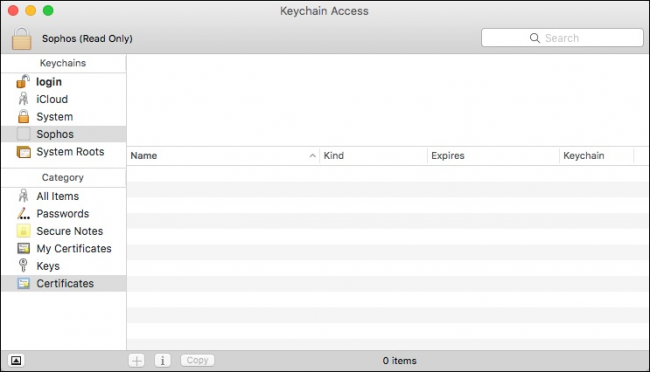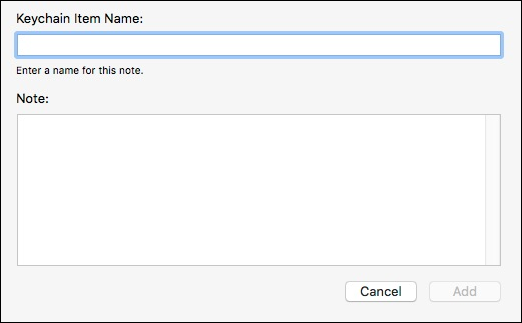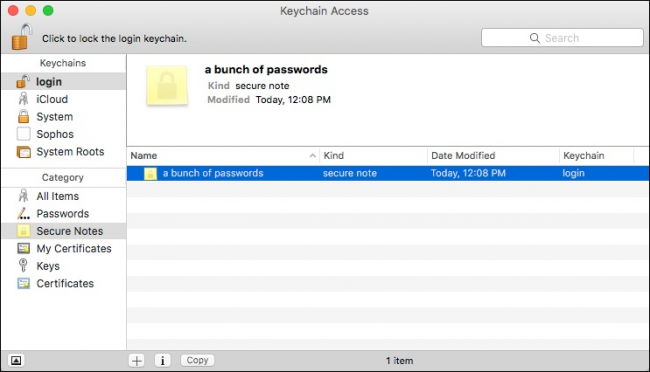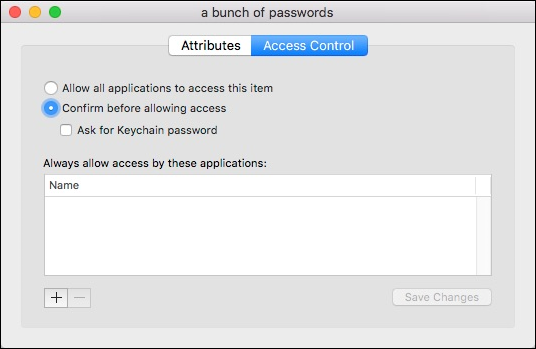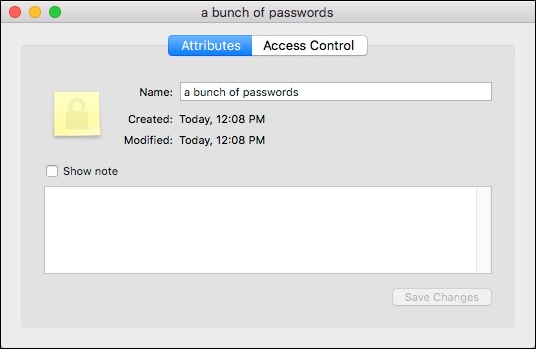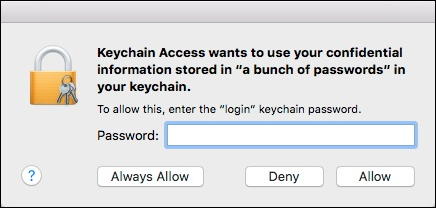We know how hard it is to remember passwords and other sensitive information. The temptation to write it down is great, but that is never recommended. Luckily, if you use OS X, you can create secure notes, and you only need to remember one password.
Secure Notes are little more than text files with a password protecting them. They reside in your Keychain and you can have as many as you want.
To create secure notes, open the Keychain Access utility, which is available in the Utilities folder, or by searching for it using Spotlight. You see there are a number of items listed under "Keychains" and then below those are six categories, one of which is "Secure Notes".
Click on "Secure Notes" and then click the "+" at the bottom of the utility.
You'll next be presented with a dialog wherein you'll be asked to enter a "Keychain Item Name" and then add details for your new note.
Here then is where our new secure note is saved. This secure note is saved in the "login" keychain. You could also save it as an "iCloud", "System", "Sophos", or "System Roots" secure note, though for the purpose of simply making a note that contains private information, it doesn't really matter.
Once your secure note is created, you can double-click it and allow all applications to access it, or only certain ones. You can also require your Keychain password as well before an application can access it.
The "Attributes" option will let you change the name of your secure note, see when it was create and modified, as well as show the note.
When you click on "show note", a password dialog will appear. If you select "Always Allow", then whenever you want to show the note, it won't require the password. Therefore, if you want to keep the note secure, you should select "Allow" so the next time you go to open it, you'll be prompted for the password again.
Secure notes are a great way to simply keep private or secret information protected. If you want to write a long note or transfer something from another source, you just copy and paste it into your secure note and then delete the old item.
It's important to remember, however, any secure note you create is only as safe as your password, and as we all should know by now, passwords are hardly the best means of securing information. Regardless, since this is the only way of protecting your keychain items, make sure you use a strong password that is hard to guess or crack.
If you have a question or comment you would like to add, please leave your feedback in our discussion forum.