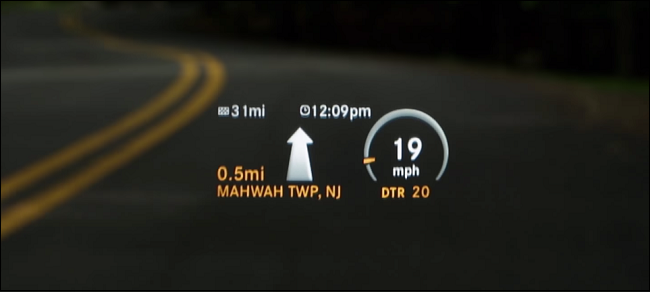In a world full of augmented reality snowboard goggles and Google Glass, it seems only fair that our cars get to enjoy some of the same treatment. Heads-up displays, or "HUDs" as they're better known, are a new type of add-on for consumer cars that are designed to help keep driver's eyes where they belong: on the road, and focused forward.
What is a HUD?
To put it simply, a HUD is a digital transparent image that is projected onto the windshield of a car, displaying the same information you would get from the dashboard. This can include everything from your current speed to the revs on your engine, and even various temperature gauges.
The idea behind it is that by displaying this vital data in the same place a driver should be keeping their eyes on, HUDs can reduce the amount of time that people's attention is spent looking around the car for their phones or checking the radio. More time with their eyes on the road means lesser accidents, and safer drivers all around.
Some argue that HUDs could eventually become a legal requirement in some countries as the number of distractions in our cars continue to swell by the day. If it's not our phones pinging off notifications for new text messages, the GPS is yelling at us about a turn we missed two blocks ago while the kids keep fiddling with the radio station. HUDs boil down all these different screens into one place, and allow users to do everything from reading and responding to emails to checking how many more miles are left on their trip, all without needing to take their gaze off the road in the process.
Although current HUD technology is still a relatively new entry into the marketplace (technically the old style of displays go back to the 90's), there are a few different versions out right now that can cater to the budget of any interested customer.
In-Car HUD
If you've been to an Audi, GM, or Mercedes Benz dealership in the past year or so, you probably already know something about HUDs thanks to the salesman who tried to add it on top of your package. For now, the most widespread use of HUDs is being deployed in new car models like the 2016 Audi A7, the Mercedes S55, and a dozen or so vehicles under the GM umbrella.
These are HUDs that are already installed as a part of the car, which means they can pull data from everything that's actually happening from inside the engine in realtime, without the need for any GPS-assisted guesswork.
If you're in the market for a new car and have the option to go for a factory-installed HUD, generally the add-on won't run you more than a few hundred extra, and is most certainly worth the cost. Unlike current third-party HUDs or HUD apps, an in-car HUD can easily be linked to the Bluetooth on your dash to gather up notifications that might otherwise distract you from traffic. Any new calls, emails, or texts will automatically be shown in the HUD's panel, adding an immeasurable level of safety and security to the driving experience for you and your family.
If you aren't interested in a new S-Class however, fret not. Automakers like Jaguar, Hyundai, and Land Rover have all thrown their hat into the ring at the latest auto shows, showcasing next-generation HUDs that not only show you your speed, but can also do things such as highlighting pertinent street signs around the car, displaying the turn you need to take on the actual road ahead, and even flashing warning signals when an accident may be imminent.
HUD Apps
But, if you don't feel like springing for an entirely new unit to install in your car, you can always download an app that does pretty much the same thing 100 percent free.
Lately there have been a collection of apps popping up both in the iTunes and Google Play app stores which promise all the same functionality you'd expect from a traditional HUD setup, except without any of the hassle of installation or getting all the wiring right between incompatible cars. The apps work by brightly displaying a reverse image of your speed (tracked through the phone's internal GPS) on the windshield when the phone is mounted on top of the dashboard itself. Your windshield then reflects this image back to you with any information the app collects.
We can't exactly recommend this option if your speedometer is broken and you're looking for a stock replacement, as phone GPS systems are notoriously spotty, and shouldn't be used as your main method for gauging how fast a car is going at any given time.
That in mind, the effect is still cool enough to warrant the pricetag of entry, and could help you decide what to buy if you're unsure of whether or not you're ready to take the dive for a full-fledged system on its own. Out of all the apps that have flooded both stores, we like the Navier for Android and Hudway for iOS the best.
Third Party HUD
Lastly, we have third-party HUD systems. These small boxes are individual units that are also meant to sit on your dashboard, however because the technology is still in its infancy, only a few have charged ahead to the front of the pack as standout picks.
Most third-party HUDs work by linking to either your phone's internal GPS or finding a signal of their own from a satellite to guesstimate how fast your car is going at any given time, and display the information back on the windshield. For now, HUDs made by individual companies for aftermarket use are only capable of displaying a rudimentary speedometer, often in mono-chromatic colors which aren't all too pleasing for the eye to be staring at for hours on end.
This could all change very soon, however, thanks to the Kickstarter-backed HUD projection system: Navdy.
Navdy offers up all the same features you would expect from an in-car HUD, but can be placed on the dashboard of any make or model of car as a standalone addition. The Navdy works slightly different than other third-party HUDs in that instead of projecting the information directly on your windshield, the fold-out box actually contains its own small screen that's meant to sit at the base of where your eyes rest while driving. The Navdy comes with a range of apps that can be connected via your phone, such as Twitter, Facebook, and Spotify, all of which can be controlled via quick hand-gestures thanks to the unit's internal camera.
Again, it should be stressed that as long as you're using your phone's GPS to track your speed, the resulting number shouldn't always be taken at face value. Other than that small caveat though, the Navdy could be the product that finally brings HUD technology to the masses.
Heads up displays are a smart, safe, and possibly soon-to-be vital technology that could have the potential to revolutionize the way we drive in the future. There still may be a few technical kinks to work out before we see everyone with a Navdy or smartphone duct taped to their dashboard, but if the advancements being made this year are any indication of what we should expect, HUDs could be the thing that turn "texting and driving" into "driving and texting" before the decade is out.
Image Credits: Sygic, Navdy, Mercedes Benz