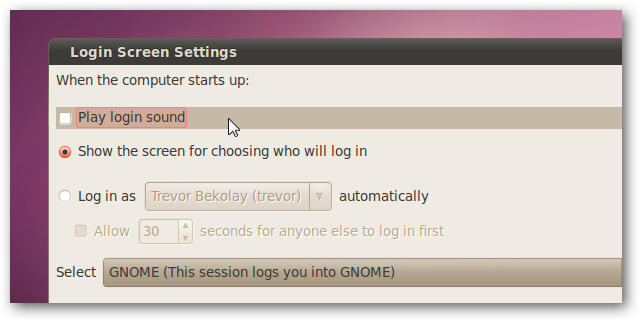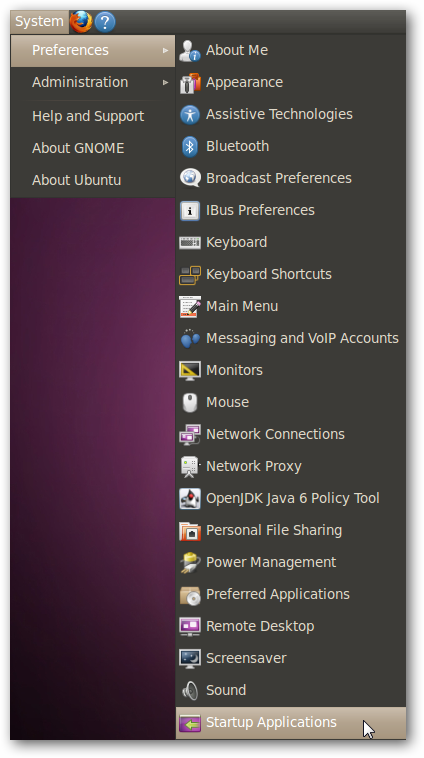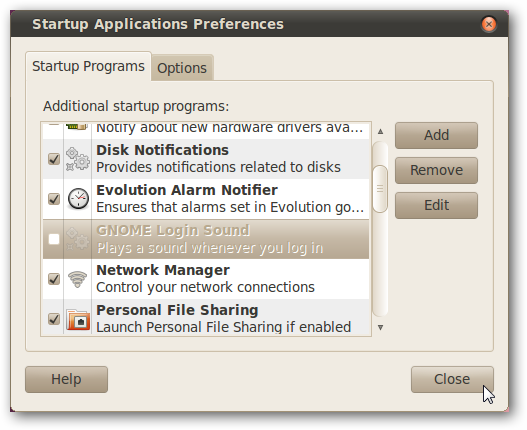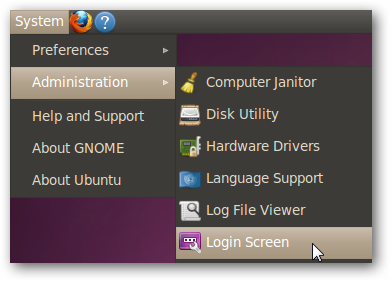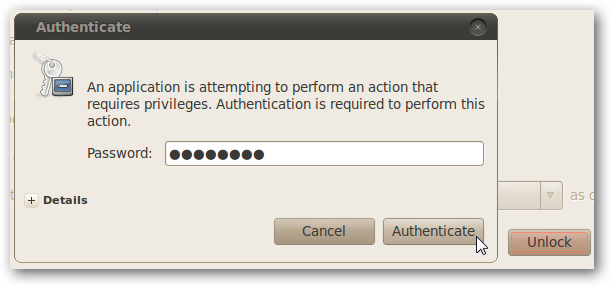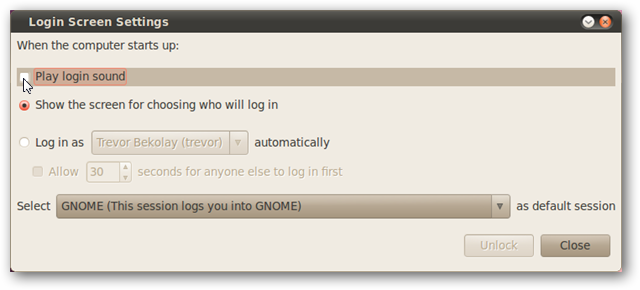Nothing’s worse than booting up your laptop in a public place and subjecting everyone around you to the Ubuntu login sounds. We’ll show you how to disable both login sounds for good.
Disable the User Login Sound
By default, when you log into your Ubuntu desktop, a program will run that plays a sound to greet you. Let’s disable that program!
Click on System > Preferences > Startup Applications.
Scroll through the list and find the GNOME Login Sound program. Uncheck the checkbox (or click Remove to permanently remove the option from this list).
Disable the Login Ready Sound
In addition to the sound that plays when you log in, a sound may play when the Ubuntu log in screen is ready for you to log in.
To disable this, click on System > Administration > Login Screen.
This change requires super user privileges, so assuming you have them, click on the Unlock button and enter your password.
Once unlocked, you can uncheck the “Play login sound” checkbox.
Conclusion
While the login sounds can be helpful, especially if your computer is older and you have to make a sandwich while your computer boots up, they can also be very annoying. If you want to turn them off, make sure you disable both of the login sounds!