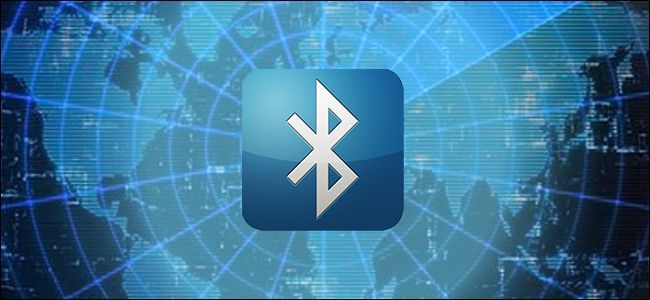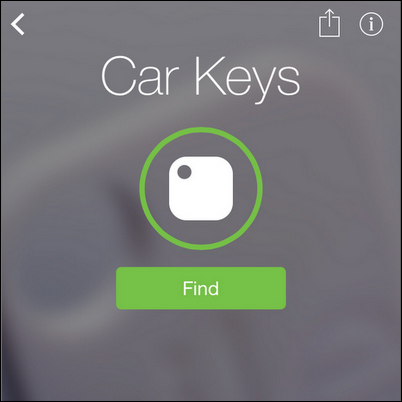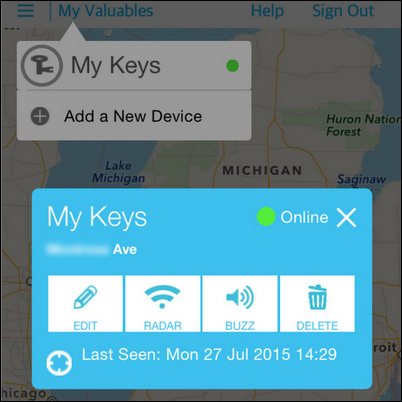Quick Links
We've all done it: you misplace something important and you spend a lot of time (with a lot of stress) backtracking to locate it again. With Bluetooth tracking devices you can make the hunt a lot easier, less stressful, and even avoid losing the thing in the first place. Read on as we highlight the pros and cons of Bluetooth trackers.
What Are Bluetooth Trackers and How Do They Work?
Bluetooth trackers are a relatively new product and the concept of them is just beginning to take hold in the consumer conscious. Before we dive into comparing features and products let's take a moment to go over the general concept, what Bluetooth trackers are and, importantly, what they are not.
What are Bluetooth Trackers?
The rise of Bluetooth Low Energy (known as BLE or Bluetooth 4.0) really opened up the door to what could be done with Bluetooth devices.
Now instead of just the old staples (like Bluetooth headsets, speakers, and computer peripherals like mice and keyboards) manufacturers can pack Bluetooth into tiny devices that can survive off a small battery for upwards of a year without a battery swap or recharge.
One of those applications is tiny Bluetooth trackers wherein you can attach small tags to your keys, purse, or insert them into gear containers, instrument cases, or other objects you wish to keep track of (and not be separated from). The tags are linked to your smartphone (and potentially to a tracking service hosted by the manufacturer) via BLE and form a radio-based link between you and your stuff.
How Do They Work?
Thanks to the BLE system the Bluetooth tracker can stay in near constant communication with your smartphone (which isn't particularly taxing to either your phone battery life or the device's battery thanks to how truly low energy the whole exchange is). Because the tracking devices stay in constant communication with your phone then it's easy for your phone (when paired with the appropriate software from the tracker vendor) to sound the alarm when you become separated from tracker and the object it's attached to.
Based on the particulars of specific Bluetooth tracker you purchased and the accompanying software, the devices can do everything from chirp when you need to locate them, alert you when you stray too far from the tracking tag, remind you where the tag was last seen, and even anonymously alert you if other users of the same tracking service are near your lost item.
What Can't They Do?
Before we proceed it's important to highlight a very key detail (that is initially a little confusing to consumers). Bluetooth tracking devices are not GPS devices. Again, let us reiterate that strongly to avoid any confusion about the matter: Bluetooth tracking devices are not GPS devices.
Let's use a hypothetical situation involving a camera bag and both a Bluetooth tracker and a GPS tracker to highlight the differences.
Scenario A: You have a GPS tracking device tucked in a small inner pocket inside your camera bag. The pricey GPS unit includes both geospatial tracking via the GPS satellite system as well as a modest cellular radio so that it can phone home to the manufacturer and tell you where your camera bag is.
You leave the camera bag at a restaurant. As soon as you realize your bag is no longer at your side you whip out your smartphone and fire up the tracking app. Not only does the tracking app tell you if the bag is still at the restaurant but if anyone picks up your bag and walks off with it as long as the GPS tracker has battery life left (and the person with your bag doesn't find and remove it) you can get real time tracking results indicating where your bag is at the present moment and not just where it was last with you.
Scenario B: You have a Bluetooth tracking device tucked in the same camera bag and you leave it in the same restaurant. You leave the restaurant and then realize you no longer have your camera bag. You whip out your smartphone and fire up the tracking app.
The tracking app tell you the last place it had access to the tracking tag (the restaurant) but it cannot tell you if the bag is still there or not (and it cannot track the bag if it has left the restaurant). If you return to the location you last saw your camera bag and it is still in that location then the Bluetooth tracker will reconnect with the device when you get close and show you where it is. (Hopefully safe in the manager's office!) If the bag is gone, however, there's nothing the Bluetooth tracker or the companion app can do because the entire affair is proximity-based.
Is A Bluetooth Tracker For Me?
Based on the aforementioned scenarios you can get a good sense of whether or not a Bluetooth tracker is for you. If you frequently misplace your keys and you need to remember where they are (like sitting on the bar at your favorite pub) or find them lost in your office (most Bluetooth tags can make noise to help you locate an object when you're close to it), then a Bluetooth tracker is a really high tech and practical solution to your lost-object woes. It's also an excellent fit for when you're carrying something you don't normally carry (like an extra bag for work) that you might be prone to forgetting somewhere because it isn't part of your normal daily routine.
If you want to secure an object, however, and have the ability to track that object if it is stolen then a Bluetooth tracker is not powerful or far reaching enough for your needs. It's perfect for finding lost keys and the laptop bag you always misplace at corporate headquarters but it's not an effective solution for monitoring a bag with $10,000 worth of camera equipment in it.
Again, for emphasis, Bluetooth trackers are like really fancy high-tech reminders of where your stuff was, can offer alerts if your stuff is currently leaving your vicinity, and they can help you find a lost object in your immediate environment (both by audible alerts and proximity location) but they are not a substitute for the much more expensive and expansive real-time tracking offered by GPS units if you need to keep an eye on expensive gear wherever it may end up.
Features to Consider
Now that we've talked about exactly what a Bluetooth tracker is, what it isn't, and why you might want one, let's take a look at the features found in Bluetooth trackers. Given the influx of these devices it's important to have a clear picture of which features you need. Not everyone will want or need all of these features, but it's better to know what you don't need than to make an uninformed purchase.
Is The Battery User Replaceable?
We'd consider this the highest priority (barring it getting overruled by an absolute-must-have-feature on a device without a user-replaceable battery). Bluetooth trackers run $20-50 or so and the batteries generally last about a year.
If you can't replace the battery then you're stuck buying a new one every time the battery runs out. Considering coin cell batteries cost less than a dollar replacing a whole tracker for $20+ is a tough pill to swallow. Can you replace it? Recharge it?
How Loud Is The Alarm?
A frequent complaint among consumer reviews of Bluetooth trackers is that the volume of the little speakers included in them is too low. Even if you don't plan on relying on audio cues they're important as the closer you are to the Bluetooth tracker the more difficult it becomes to exactly pinpoint the object (especially if it is small like a set of missing keys). A loud chirp or jingle when you're right on top of it (but having no luck locating it) is very useful.
What Is The Advertised Range?
There is no inherent limitation built into the Bluetooth protocol and, according to the Bluetooth consortium, Bluetooth devices can be optimized for 200 feet and beyond. That said radio signals are radio signals and both the limitations of crafting a tiny transmitter (and keeping it powered for a year) as well as environmental variables have a significant impact on real world use.
A good rule of thumb is to assume you'll get 50-70 percent of the range advertised by the manufacturer. If they say you'll get 150 feet, plan on getting 75. If they say you'll get 100 feet, plan on 50.
Does The Software Support Geofencing?
Knowing where your keys were last seen is great and all but what about getting an alert right at the moment you stroll away from them?
This is where geofencing capabilities come in. A geofence is simply a virtual boundary around something created using radio frequency and/or GPS. If you an alert on your smartphone when you get too far from your secured object (or you would like an alert when it gets too far from you!) then you need a Bluetooth tracker with software support for geofencing.
Companies use different terms like geofencing, proximity alerts, or leashing, but the basic premise is the same: you'll get a push notification when you forget your stuff.
Can It Find Your Phone Or Perform Other Functions?
While the majority of Bluetooth tracking devices are one trick ponies (and who can blame them when they're to last a year on a single battery) there are what we would call "bonus" features on some current generation models.
One of those useful features is the ability to, in reverse and rather ironically, find your lost phone. Some Bluetooth trackers have a button you can press and hold to reverse the whole location process so when you have your keys (but not your smartphone) you can sound an alert on your phone to use the same find-by-ear process in reverse to locate your lost smartphone.
Does It Support Crowdsourced Location?
We'll be honest with you. Unless you live in New York City this feature is next to useless but we'll highlight it here just so you're aware of it and what it does. The premise is that when you lose your tagged object (your keys, your duffle bag, etc.) you use the companion software on your phone to flag the bluetooth tracker as lost. Then when another user of the same software/bluetooth tracker passes by and picks up the signal from your device you'll get a status update based on the new location of the tracker.
That's great in premise but in practice let's be real. What are the chances that another person in your general geographic location is also using the exact same tracker and software (let alone a tracker at all) and that they'll also not just be using the software but that they'll pass by your lost object (with the tracker still attached) within 30-100 feet and remain there long enough for the tracker to ping their phone and update you with the location status? Nearly zero.
Recommended Models
Now that we've talked about what Bluetooth trackers are and what kind of features to look for, let's take a look at the models we've field tested and what our recommendations are. One thing we'd like to get out of the way right from the start is that we weren't 100 percent happy with any of the models we tested.
The Bluetooth tracking market is still under significant development and as of the publication date of this article there isn't a single device on the market that gets a high score in all of the categories we outlined in the previous section.
That said, there are devices that excel in each of the categories and when shopping you should focus on selecting a device that does the one or two must-have-features on your list very well instead of trying to find (or waiting for years for) a device that does it all.
So which models did we field test and review? The leading Bluetooth tracker on the market as it was both first to market, created through a widely promoted crowdfunded campaign, and by far the best selling, is the Tile tracker. Because we hate to go with the best selling solution without testing the waters (and potentially saving you time and money in the process) we also purchased the Duet tracker and the iHere3 tracker, both popular and briskly selling models.
Let's take a look at what worked, what didn't work, and what frustrated us about each of the models.
The Tile
We'll be upfront with you. We wanted to dislike the Tile. We didn't like how spartan the feature set was. We didn't like that the battery was not rechargeable or user-replaceable. We thought the software could include more features.
But despite our reservations about the Tile there there's a reason it is a bestseller and why it has 4/5 stars with 2,000+ ratings on Amazon. It works. It might not be flashy. It might not have advanced features. But frankly if your choices in the market are "not a lot of features but consistent stable performance" or "doesn't work at all", we guess the choice is pretty clear, no?
It's extremely small, barely bigger than the coin cell battery inside it. While it doesn't appear to have a button there is a tiny button hidden under the "e" in the "tile" logo on the front of it. Pairing the Tile is very easy. You install the app. You press the "e" button for a few seconds. It chirps a little song at you. That's it. No fiddling, no resetting the unit, no pairing and unpairing. It works. Period.
On the downside, there are a lot of cool features that the Tile lacks. It doesn't do geofencing. You can't set up "home" zones where the device won't alert you if you get separated from your keys (e.g. it won't sound the alarm if you leave your keys in the kitchen and walk to the backyard).
But, like we said, it works consistently and in the entire sequence of tests we conducted the Tile never faltered once. We never had to reset or repair it. We never got frustrated that it didn't work. It tells you where it last was. It has a locator function to help you find the Tile once you're physically close to it. It has an audible alarm. You can mark a Tile as completely lost and if other Tile users come near it you'll get an anonymous and updated location.
The alarm isn't very loud but instead of simple beeping sound it plays a shrill little tune. Despite the fact that the Tile wasn't the loudest we swear the different tons of the tune made it easier to locate it when searching via audio feedback.
Our biggest complaint about the Tile isn't the lack of features or the not-super-loud alarm, it's that the battery isn't rechargeable or user-replaceable and the Tile costs $25. The company behind the Tile says they're working on a plan to replace Tiles for existing customers at a discounted rate but as of right now that plan isn't in place which means every Tile has a shelf life and a replacement cost of $25.
The Duet
The Duet has a much broader feature set than the Tile but it was a bit frustrating to set up. While the Tile paired immediately and without hiccup to both our iPhone and our Android phone, the Duet refused to pair properly with our iPhone (although it paired fine with the Android phone right out of the gate).
In fact we were positive the Duet was a defective product simply because it wouldn't work for more than two seconds at at time and multiple reviewers on Amazon reported the exact same lackluster experience. Only after we restarted our iPhone and repaired the device did it work as advertised. Given that people rarely restart their smartphones we can see how that little quirk led to so many negative reviews as people presumed the device was defective.
On the positive side of things, once we did jump through that irritating hoop the device functioned as promised and it has a pretty robust feature set. In addition to the very basic "Where is my device?" function the Duet really shines with two additional useful functions. First, you can press the button on the Duet to find your phone. Given that we more frequently misplace our phone than we misplace our car keys it's really useful to click the little button and have your phone immediately start announcing its presence.
The second very useful feature is the ability to set safe zones via Wi-Fi addresses. Let's say you don't want the Duet to sound the alarm if you are separated from your tracker while you're at home or at work (but you still want the alarm to work everywhere else). You can add the Wi-Fi networks at home and work to the safe list so while your phone is connected to those networks it will not alert you if you are separated from the device.
Like the Tile it will show you the last location of the tagged device, it has a locator function to help you find the device when you are physically close to it, it also has a report-as-lost function, and you can press a button in the phone app to make the device beep. The beep is fairly soft and monotone but serviceable. Unlike the Tile you can replace the battery with a simple coin cell battery. The Duet retails for $30.
The iHere3
The iHere3 also suffered from the "What iPhone?" syndrome that the Duet initially suffered from. Until we rebooted our iPhone it refused to pair properly; it paired fine with our Android test phone.
Size wise it was the biggest tracker we tested and was, give or take, the same size as the Tile and the Duet stacked together (roughly the size of a small automotive key fob). The two features that set the iHere3 apart from the two previous devices are the multi-function button located in the center of the device and a rechargeable battery.
The large (and consciously iPhone 4-esque) button located in the center of the device can be used to perform a variety of functions as specified by the phone software. You can use it to find your phone (like the Duet's button). You can use it to trigger a voice recorder (on the phone not on the actual tracker) or to trigger the phone's camera (which makes it perfect for pairing with a camera tripod or selfie stick for snapshots).
You can also use the "Car Finder" feature where clicking the button on the iHere3 saves your current GPS location and then later, when you can't find your car, you can open the iHere3 phone app and it'll point you back to your car with a simple directional arrow and indicator showing you how many feet away the car is. While you can find apps in the App Store to perform the same function, the one-click-on-your-key-chain trick with the iHere3 is really handy.
The iHere3 comes with a little USB cable that has a post-style terminal at the end you insert into the iHome3 to recharge it. The projected battery life is up to six months and it recharges completely in about an hour. The alarm sound on the iHere3 is, by far, the loudest of three trackers we tested and has a simple four-note rising chime. Even when under an object or in a bag the alarm was loud enough to be heard. The iHere3 retails for $25.
Bluetooth trackers are still in their infancy but the potential for such simple and low-power devices is great. If you're looking for a foolproof and low-fuss solution, we recommend the Tile. If you're looking for rich features, we recommend you look elsewhere and either wait for the market to mature or take the good and bad of less polished products like the Duet.
Have experience with other Bluetooth trackers we didn't list here? We'd love to hear about it. Jump into the comments below and share your experiences with your fellow readers.