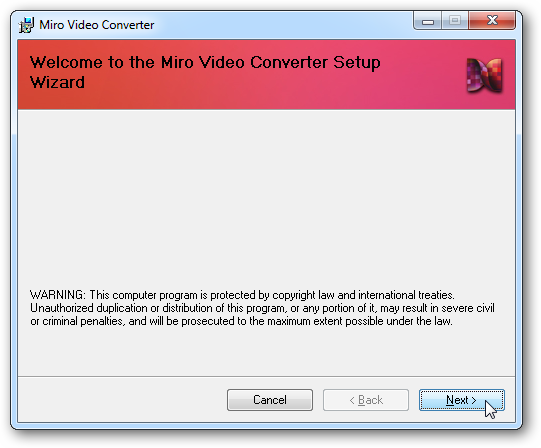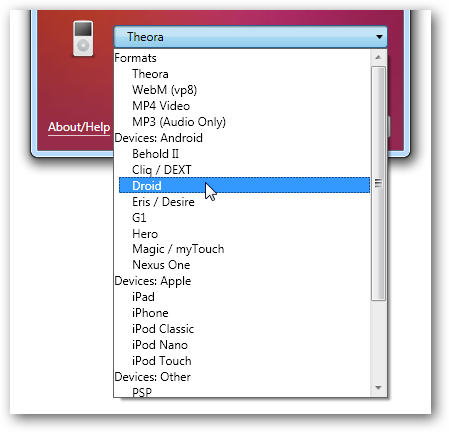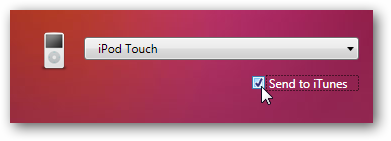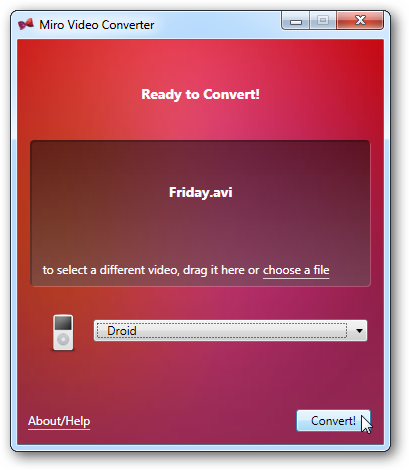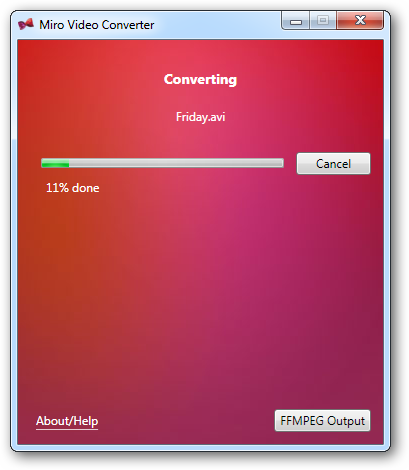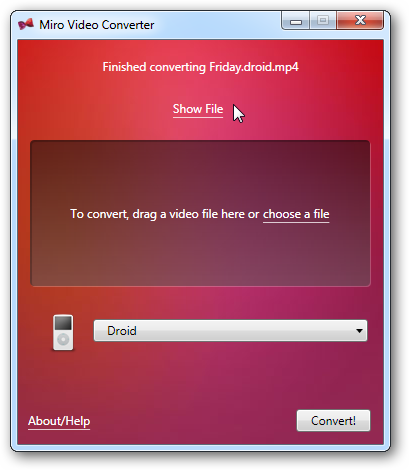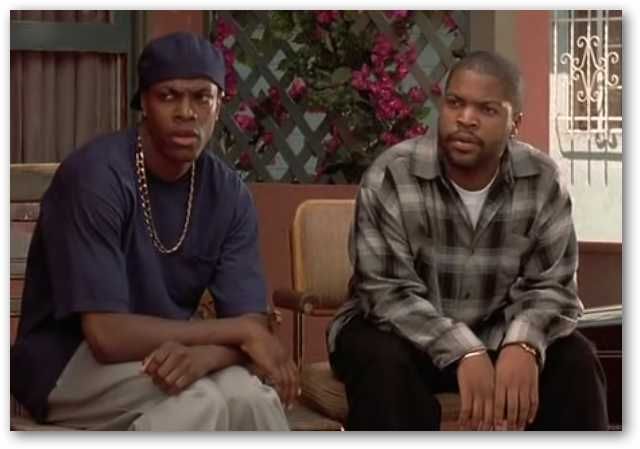Are you looking for a way to quickly convert a movie for your iPhone, PSP, or Android device without messing with confusing settings and options? Today, we'll look at a simple way to convert your video files with Miro Video Converter. We've previously covered how to convert videos to 3GP for mobile phones with Pazera, and today we take a look at how to convert them for several different mobile devices with Miro Video Converter. We'll be using Windows 7 in our examples, so your screen may look slightly different. Installation Installation is straightforward. You can find the link below. When you open the Miro Video Converter you'll notice instantly that the interface could not be much simpler.
Essentially all the instruction you need to use Miro Video Converter are displayed for you on the interface. To begin, just drag and drop your video file onto the designated area or click choose a file to browse for your selection.
Next, select your output or device from the drop down list.
If you select iPhone or one of the other Apple devices, you'll have the option to Send to iTunes. This will automatically add your video to your iTunes Library when finished.
Then just click Convert.
While your video is being converted, you can track the conversion process on progress bar. Conversion times will vary depending on hardware and file size, but we found converting 700 MB to 1 GB files took between 15-20 minutes.
You final video will be output in the same directory as your original file. Miro will append the chosen format to the output filename. For example, when converting Friday.avi for the Droid, the final output file will be Friday.droid.mp4.
Now just transfer your video to your device and you're ready to go.
Conclusion When we first tested Miro Video Converter we found the audio output to be rather poor, but in their latest version (2.4) the audio issues have improved. While Miro gets the job done quick and easy, it's not without it's drawbacks. You're likely to find yourself with a larger file size in exchange for speed and ease of use. In addition, there is no way to process more than one file at a time and you can't convert directly from a DVD. Miro Video Converter is available for both Mac and Windows Download Miro Video Converter