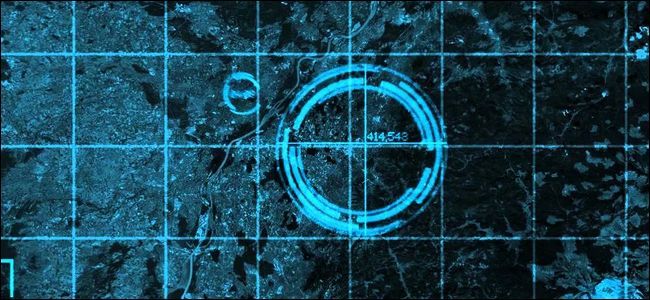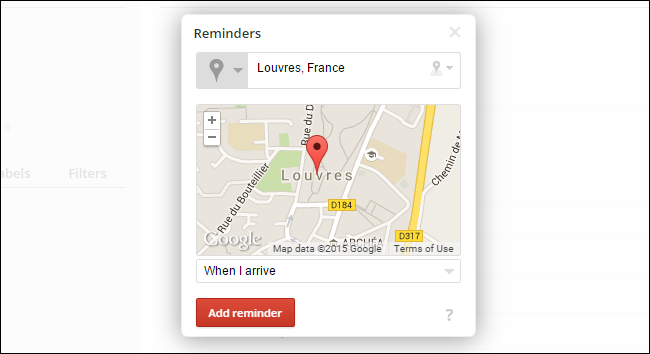Quick Links
The term is popping up more frequently in news articles, appearing in product manuals, and highlighted as a feature in tons of mobile applications, but what exactly is geofencing? Read on as we explain what it is, why it's appearing in more productions and applications, and how you can benefit from using it.
What Is Geofencing?
Geofencing is the use of the Global Positioning System (GPS) satellite network and/or local radio-frequency identifiers (such as Wi-Fi nodes or Bluetooth beacons) to create virtual boundaries around a location. The geofence is then paired with a hardware/software application that responds to the boundary in some fashion as dictated by the parameters of the program.
While geofence-based hardware and software solutions have been around for decades, the early systems were limited largely to those willing to invest in expensive custom hardware for specific use cases. One of the early commercial uses of geofencing was in the livestock industry wherein a handful of cattle in a herd would be equipped with GPS units and if the herd moved outside of geographic boundaries (the geofence) set by the rancher then the rancher would receive an alert. Similar systems were deployed to safeguard and monitor company vehicle fleets wherein if a company vehicle left the zone it was assigned to managers at the company would be notified.
That's all very interesting but as someone not running a cattle farm or a delivery fleet you're probably asking yourself "How does this apply to me? Your title said I should be using geofencing!" So how does it apply to you?
The widespread adoption of smartphones has put a GPS/Wi-Fi/Bluetooth radio in the pockets of millions of consumers and ushered in an age of incredibly cheap and ubiquitous geolocation markers that has pushed geofencing from an expensive commercial practice into the realm of consumer application. What used to be a very costly tool for very specific applications is now free for developers to include in their software as the consumer already has the necessary hardware. As a result geofencing capabilities are popping up in everything from shopping lists to smart home control packages.
In other words, there's a whole world of geofencing potential around you worth tapping into. Your smartphone is capable of reminding you to pick up the dry cleaning when you're near the dry cleaners, of turning down the thermostat when you drive away from your house, and all other manner of handy location-based tricks.
Now that we have a clearer picture of what geofencing is, let's take a look at real-world applications you can start using today.
Geofencing in Application
Geofencing has crept into a wide range of applications over the last few years and has improved everything from to-do lists to household management.The following examples are merely that, examples culled from a wide range of available applications intended to highlight the diverse ways in which application developers are using geofencing. If you have a favorite app we've failed to mention here, by all means jump into the comments at the bottom and share the app.
Productivity
One of the most frustrating things, in regard to productivity and getting stuff done, is remembering you need to do something when you're not in the right place to do it. If the dry cleaner is on the way home from work then it's useful to have the process of leaving work trigger a reminder to get the dry cleaning. If you need files off a certain computer at work then it's useful to have the reminder trigger when you arrive at work the next day. You keep forgetting to buy that adapter at the hardware store? Set a location-based reminder so the next time you're in the store you won't leave without it.
These kind of location-aware triggers and reminders are built into a large number of popular productivity apps. Cross-platform todo list app Todoist supports location-based reminders on both iOS and Android. Popular cross-platform service RememberTheMilk also supports location-based reminders. iPhone users who just need simple reminders without the complexity of a full task management system can also just attach a location to any item in the Reminders app.
Smarthome Control
Smarthome control is an area where geofencing really shines. After all what says "The future is now!" more than approaching your home and having the lights turn on as you walk towards the door?
That's not even a vaporware suggestion either as off-the-shelf products such as the previously reviewed Philips Hue system have smartphone-based geofencing built right in. You can instruct the Hue to turn your lights on and off as you come and go and/or even have them apply custom scenes to different areas of your house.
You can enjoy similar home/away detection with your heating and cooling thanks to a handy iOS app Skylark that pairs with both Nest and Honeywell smart thermostats. Android users can use IFTTT scripts or the Nest component in the Life360 app to do the same.
Security
There are a bunch of clever applications for geofencing when it comes to mobile and computer security. Android 5.0, for example, has a handy feature wherein you can disable device locking if you are within range of the "home" Wi-Fi node: No more constantly unlocking your phone when you're just sitting around on your couch playing with it during commercial breaks.
You can also set up a miniature geofence around your computer that automatically locks your computer when your phone (and it's corresponding bluetooth radio) move away from the computer. We detail how to set up that clever little hack here.
Family Tracking
If you have a busy family that you want to keep tabs on (like getting an alert when your kid gets home from school and forgets to call you), there are handy geofence-based solutions like the aforementioned Life360 application, available for both iOS and Android, that makes it dead simple to set up zones with corresponding notifications.
Apple's Find My Friends app for iOS 8.0+, seen above, offers similar functionality with the ability to check locations and set location-aware alerts.
Roll Your Own with IFTTT
IFTTT (IF This Then That) is a recipe system that allows you to create recipes like "If I'm leaving my office turn the air conditioner on at home" or "if I'm in the house after 9AM on a weekday text my boss that I'm stuck in traffic" or whatever other recipe you can cook up.
IFTTT supports native location tracking for both Android and iOS through the official IFTTT application. To see sample recipes that take advantage of the location tracking, check out the iOS location channel and the Android location channel.
While using IFTTT is certainly more complicated than, say, using the simple geofencing built right into the Hue smart bulb system it offers a huge degree of flexibility as nearly any of the tens of thousands of IFTTT recipes can be adapted to work with the location app on your phone.
The Future of Geofencing
Although still unfamiliar to many people geofencing is a natural extension of our desire for our devices to do more (and to do more automatically) and to decrease the friction with which interact with our environment.
As devices become increasingly sophisticated and more elements of our home, vehicles, and workplace enter the ever growing stable of "Internet of things" objects expect to see geofencing applied to more and more devices and environments.
This increased integration could yield all sorts of novelties like workstations that power down when their owners leave for the building, coffee pots that turn on in the morning when the first coffee drinkers arrive, attic fans that whirl to life to suck in cool evening air as you drive home, garage doors that open automatically as you round the bend, and all manner of little changes that leave the computers to worry about the trivial bits while we get to focus on things more interesting than wondering if we locked the back door properly.