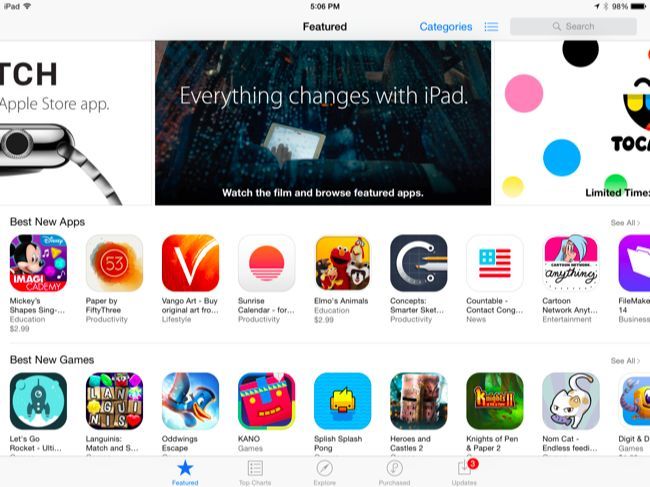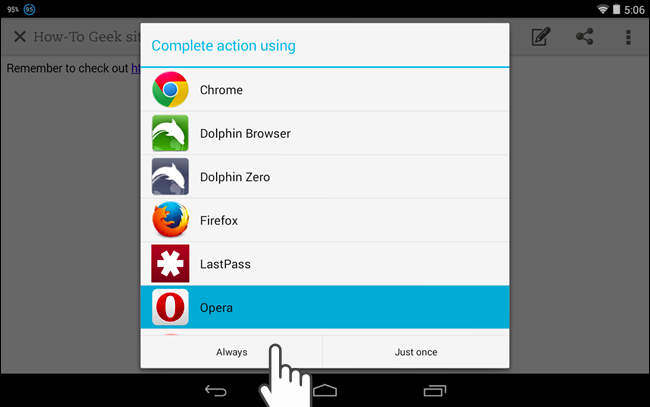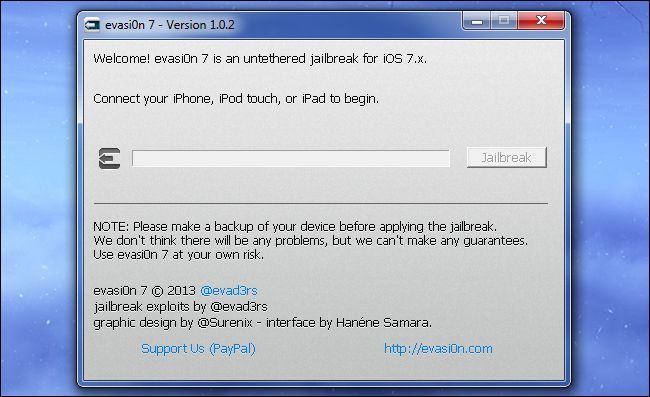Quick Links
If there's something everything seems to agree on, it's that Google's Android is more "open" and Apple's iOS is a more "closed" operating system. Here's what that actually means to you.
"Open" vs. "closed" means a lot of things, from the source code to the app store to how much the operating system allows you to customize and tweak things.
Open-Source (Partially) vs. Closed-Source
Android is "open" in a variety of ways. For one thing, the Android operating system is based on code from the "Android Open Source Project," or AOSP. It's open-source, so people can take that source code and create custom operating systems from it. CyanogenMod is a custom ROM based on this code, for example. Amazon's Fire OS, used on the Kindle Fire and Fire Phone, is also based on this open-source Android code.
However, more and more of Android comes in the form of closed-source applications and APIs from Google Play Services. "Android" can mean several things. It's an open-source operating system (AOSP), yes. But what most people think of as "Android" complete with all the Google bits is only a partially open-source operating system. And most phones ship with a locked bootloader -- some may not let you unlock it without taking advantage of a security vulnerability, so installing your own preferred Android OS may be harder than you might think.
On the other hand, Apple's iOS is closed-source. Yes, it has some open-source bits, but the vast majority of the operating system is closed-source. There's no real possibility of making a new operating system from it.
What This Means To You: If you desperately want custom ROMs for your phone and want to mess around with this sort of thing, Android is for you. If you don't, iOS is fine. And here's an unfortunate truth: one of the big reasons to install a custom ROM is to get a more modern version of Android on a phone no longer being supported by its manufacturer. This isn't a concern with iOS.
Apps Can Come From Anywhere vs. Only the App Store
On Android, you can flip a switch to install apps from "unknown sources." This lets you install applications from outside Google Play, which is Google's app store. Even if Google doesn't approve of an app, you can install it from elsewhere. Google is also less restrictive about apps in their own app store.
On iOS, you can only install applications from Apple's App Store. If Apple doesn't want to approve an app or they remove it from the app store, you just can't use it. "Sideloading" unapproved apps require jailbreaking, which is a headache.
What This Means To You: Depending on what you want to do on your phone, this can be an actual concern. For example, Apple's app store doesn't allow video game emulators, BitTorrent clients, and other types of apps they consider controversial. For example, Apple bans games with controversial content from the app store.
Realistically, most people probably won't run up against these limitations. But if you plan on using video game emulators and other sorts of controversial apps, you'll probably want to get an Android phone instead of an iPhone.
Customizability and Flexibility
Historically, Android phones have been more flexible. Android apps have access to a full file system, can communicate each other via the Share feature, change the home screen launcher, swap out your keyboard, set themselves as default apps, and do many, many other things. For example, some apps can actually run over top of other apps. You can place widgets all over your home screen. You could install a third-party launcher and an icon theme to totally change how your home screen and the app icons on it appear.
iOS is more limited. Apps don't have as much power available to them and are restricted from communicating with each other. Over the years, Apple has improved on this. Apps can do more in the background and iOS 8 adds a share feature, third-party keyboards, and widgets that run in the notification center rather than on the home screen.
What This Means To You: iOS is still more limited, but features like widgets, sharing between apps, apps running in the background, and third-party keyboards have now arrived in iOS. If you want to make your entire home screen and lock screen work in a different way, you'll need an Android phone. But iOS offers a lot of flexibility without going completely overboard.
However, Apple's iOS still doesn't allow you to choose your default web browser, email client, mapping app, and other default apps -- that's still a bit of an annoyance if you prefer other apps.
Rooting vs. Jailbreaking
Despite all the power Android offers, lots of features are locked behind "rooting." You'll need root access to really take advantage of all the power Android enthusiasts trumpet. On most phones, rooting actually requires taking advantage of a security vulnerability. On some phones -- Google's Nexus phones, for example -- it's easy to bypass the security and do what you like. But Google still doesn't like rooting, and Android updates will remove your root access.
Apple users who want unapproved apps, tweaks, and more in-depth access to iOS have to "jailbreak" the operating system. This is actually similar to rooting in some ways -- it requires exploiting a security hole in iOS. Once you've performed a jailbreak, you can't necessarily upgrade to a new version of iOS. You'll need to wait for a jailbreak to be released for it first or you'll lose all your jailbreak tweaks.
What This Means to You: It's usually easier to root Android than jailbreak iOS. Be sure to choose a phone that's easy to root if this matters to you.
So, ultimately, what does it matter? For most people, it honestly doesn't matter much. iOS is offering more and more flexibility with each passing version. Google's Android isn't a completely open platform -- for something completely open-source, you might want to look at Ubuntu for phones or Firefox OS.
On the other hand, if you're someone who wants to customize every little thing about your device, tweaking low-level things, and installing random apps Apple may not approve of, an Android phone is still a more flexible platform for that.
It's impossible to cover every aspect of this debate in a single post, but this gives you some idea of what "open" and "closed" means here. Over the years, Android and iOS have grown closer to each other -- with Google's entire Android platform becoming less open-source as more things are subsumed into Google Play Services, and iOS offering more power and flexibility to apps and users.
Image Credit: Aidan on Flickr