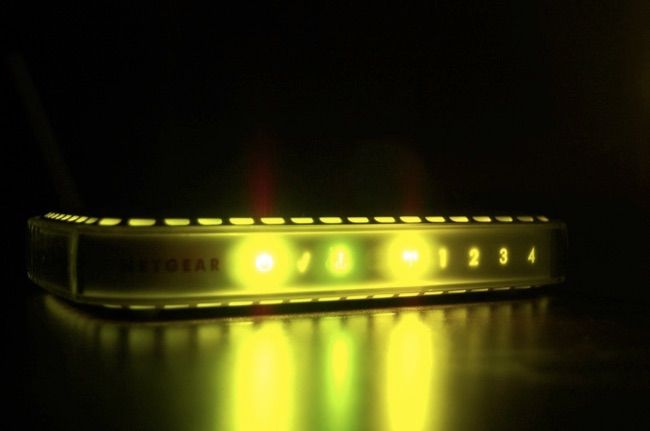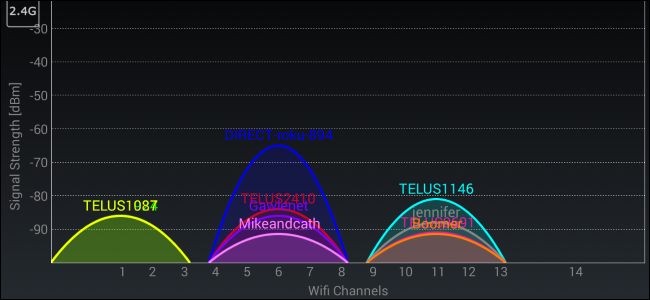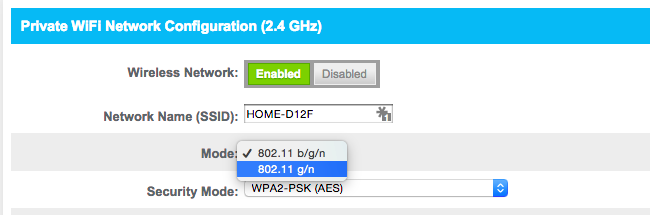Quick Links
Old devices using 802.11b Wi-Fi are a problem. They slow down modern Wi-Fi networks just by operating on the same channel nearby. Even your neighbors' Wireless B devices may be slowing down your Wi-Fi.
There are a lot of myths and rumors here. The worst rumors have been exaggerated, but rogue 802.11b devices can still slow down your network.
How Much Does an 802.11b Device Slow Down a Newer Network?
A lot of people misunderstand exactly how -- and how much -- an 802.11b device slows down a newer network. Some people believe that having an 802.11b device on an 802.11g or 802.11n network will slow that network all the way down to 802.11b speeds for compatibility reasons.
This is false. Even if you have an 802.11b device on your Wi-Fi network, those newer 802.11g and n devices won't slow all the way down to 802.11b speeds. It's not as bad as some of the myths make it out to be.
However, having an 802.11b device on your network will slow every other device on that Wi-Fi network down somewhat. We'll explain why exactly that is below.
Does Just Having an 802.11b Device Nearby Slow Down Your Wi-Fi?
Some people also believe that just having an 802.11b device operating nearby will slow down all nearby Wi-Fi networks. This isn't strictly true, but there is some truth to it.
If the device is on your network, it'll definitely slow down all devices on your network. If the device is on another network near you, it depends on the wireless channel. If your neighbor has a network and it's on an overlapping wireless channel with you, it'll slow down your network and all the devices on that wireless channel in the nearby area. However, if your neighbor's network is on a non-overlapping wireless channel, it won't slow down your Wi-Fi.
Why 802.11b Devices Slow Down Modern Wi-Fi Networks
802.11b is a comparatively ancient Wi-Fi standard, being released in 1999 and supplanted by 802.11g in 2003. Modern Wi-Fi routers use different modulation techniques for their transmissions, and they have to adjust their settings to ensure an older 802.11b device can understand them. This slows things down a bit.
Those old wireless B devices also transmit much more slowly, and their slow conversations take up the airwaves and force modern, faster devices to wait longer for a break to communicate. These 802.11b devices slowly communicating over the airwaves can also slow down your Wi-Fi if one is nearby on an overlapping Wi-Fi channel that's interfering with yours.
Imagine all your Wi-Fi devices taking turns. When it's the 802.11b device's turn, it communicates slowly and every other device has to wait longer for it to finish talking to the router. But, when it's a faster device's turn to communicate with the router, it can still communicate just as quickly. There's just a slowdown while the new devices twiddle their thumbs, waiting longer than normal for the 802.11b device to communicate with the router.
In other words, this doesn't mean the newer devices are slowed down to 802.11b speeds. Backwards compatibility has been a goal for Wi-Fi, and that's why modern Wi-Fi routers still support those ancient devices. Routers and connected devices go out of their way to ensure those ancient 802.11b devices work properly, and that slows things down.
The Solution: Switch to 5 GHz Wi-Fi
Sure, you could replace all your own 802.11b devices. You could even disable 802.11b on your Wi-Fi router. But, if someone nearby is using an 802.11b device on a Wi-Fi network with an overlapping channel, your Wi-Fi network will still be slowed down by that 802.11b device.
The solution is switching to 5 GHz Wi-Fi. You can get a modern 802.11ac router that uses 5 GHz Wi-Fi for 802.11ac and still offers 2.4 GHz Wi-Fi your older 802.11b/g/n devices can connect to. Even older 802.11n routers often offer "dual band" configurations that allow both 2.4 GHz and 5 GHz devices to connect.
Those old 802.11b devices can't connect to 5 GHz networks -- only 2.4 GHz networks. That means all 5 GHz Wi-Fi will be unsullied by all those 802.11b devices. If you have devices that only support 2.4 GHz Wi-Fi, no problem -- they can continue to work normally. And, as another benefit, you'll see much less interference from nearby Wi-Fi networks on 5 GHz networks. There are so many more Wi-Fi channels for everyone's Wi-Fi networks to stretch out across.
So, in the end, the solution to all that 802.11b-related slowdown is upgrading your router so you can take advantage of 5 GHz Wi-Fi. Just preventing 802.11b devices from operating on your own Wi-Fi network won't entirely fix the problem, although many routers do let you do this.
It's unclear by just how much 802.11b devices will slow down a modern Wi-Fi network. The worst rumors aren't true, though -- your new devices won't slow all the way down to 802.11b speeds.
Image Credit: nseika on Flickr, Matt J Newman on Flickr