Microsoft has released a beta version of the next version of Windows Live Essentials, it includes tools like Movie Maker, Mail, Live Sync, and more for Vista and Windows 7. Here we'll take a look at the beta suite and see what you can expect. Windows Live Essentials is a bundle of nice free apps for Windows. Most of these programs, such as Mail and Movie Maker, were included as features in previous versions of Windows. Now these apps have been unbundled from Windows, ideally so they can be updated more frequently than Windows itself is. The latest version isn't fully ready for prime-time yet, but if you'd like to get started with them, you can download the new Beta today and try out the new tools for yourself. Note: The new Windows Live Essentials Beta only run on Vista and Windows 7. If you're using XP, you can still use the older edition of Live Essentials. Installation and Setup Download and install the new Live Essentials Beta (link below). Choose your language and click the Download now button. If you're using Live Mesh beta, you'll get the following screen advising that Live Mesh will be uninstalled and Live Sync is taking its place.
If you had Mesh installed previously, you'll notice a prompt as it uninstalls during the setup.
Now select the apps you want installed...just like with previous versions you don't need to install everything, only the programs you want. You'll see there are some new ones, and some existing programs will be updated. If you're not a fan of extra Toolbars you'll probably want to unselect Bing Bar.
For testing sake, we went ahead and installed everything. On our Windows 7 Core2 Duo machine with 4GB of RAM, the process took between 10-15 minutes...your mileage will vary depending on Internet speed and the number of apps installed.
Depending on what you choose to install, a reboot may be required.
After you've rebooted your computer, you'll find the new Live Beta applications in the Start Menu under Windows Live.
Bing Bar Here we'll show you what to expect after installing your Windows Live Applications starting with what may be the least popular Bing Bar...
And here in Firefox...
We were expecting it would only install itself in IE but it's added Firefox as well. There are no options during the install process to stop it from installing in Firefox, but you can remove it through the Add-ons section.
Windows Live Mail Beta The New Live Mail Beta is actually a fairly decent program for managing your emails, includes more new features, and has the familiar Ribbon interface which was introduced in Office 2007. It allows you to manage multiple email accounts such as Hotmail, Gmail, and Yahoo (provided you subscribe to Mail Plus).
Windows Live Messenger Beta One of the interesting features in the new Live Messenger Beta is the ability to work with your social accounts like Myspace and Facebook. You don't have to connect social services, but if you want to, the option is there.
Once you have things set up, it will show a large screen with news, weather, sports, and more.
One of the first things you might want to do is switch to Compact view if you're more used to that layout.
Much better...
Again with this version, it won't automatically minimize to the System Tray (notification Area). So you might want to check out our article on moving it to the system tray in Windows 7.
Messenger Companion This new tool allows you to share a webpage and discuss information while you're browsing the web in Internet Explorer.
Windows Live Movie Maker Beta The new beta version of Live Movie Maker has added more editing features, new visual effects, and ways of publishing them directly to the web. Or you can burn a DVD of your movie in versions of Vista and Windows 7 Home Premium or above.
Windows Live Writer Beta Windows Live Writer has been changed as well to include the Ribbon interface and has more tools to help you post new articles to your blog easily. For more on the current stable version of WLW, check out our article on tools to help post content to your Wordpress blog.
Windows Live Sync Beta Windows Live Sync is meant to replace Live Mesh, which never left beta stage. It allows you to sync files and folders to other computers, online, and even between Windows and Mac (Live Sync for Mac is English only at this point).
This is one of the more exciting features in Windows Live Essentials Beta. We'll definitely be covering more details on this as we get things tested.
Windows Live Photo Gallery Beta Live Photo Gallery has also been overhauled and includes the Ribbon interface and more options for managing your photos. It includes Auto Adjust, quick searching, and the ability to share you photos on sites like Facebook, Flickr, or YouTube.
Windows Live Family Safety Beta Live Family Safety as new features and helps protect you children while browsing the Internet. While it isn't perfect, it does give you an extra tool to help protect your kids from questionable content while online.
Outlook Connector Now included in Live Essentials is the Outlook Connector which lets you manage your Windows Live email, calendar, and contacts from Outlook 2003, 2007, and 2010. Previously it was a separate download and is not included in the suite. The amount of features you have will depend on the version of Outlook you're running. You can find out more about Outlook Connector from here.
Conclusion This will give you a basic overview of what you can expect from the new Windows Live Essentials. We have a lot of research to do with these apps and will have more updated info on them in the future. Remember this is still in beta...but if you're an early adopter, you might want to give the new Live Essentials Beta a try. Download Windows Live Essentials Beta for Vista & Windows 7

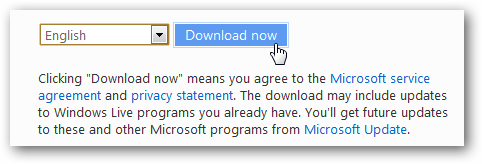
![sshot-2010-06-26-[17-32-40]](https://static1.howtogeekimages.com/wordpress/wp-content/uploads/2010/06/sshot20100626173240.png)
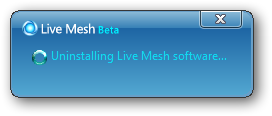
![sshot-2010-06-26-[17-33-57]](https://static1.howtogeekimages.com/wordpress/wp-content/uploads/2010/06/sshot20100626173357.png)
![sshot-2010-06-26-[17-34-27]](https://static1.howtogeekimages.com/wordpress/wp-content/uploads/2010/06/sshot20100626173427.png)
![sshot-2010-06-26-[17-45-28]](https://static1.howtogeekimages.com/wordpress/wp-content/uploads/2010/06/sshot20100626174528.png)
![sshot-2010-06-26-[18-07-30]](https://static1.howtogeekimages.com/wordpress/wp-content/uploads/2010/06/sshot20100626180730.png)
![sshot-2010-06-26-[18-04-51]](https://static1.howtogeekimages.com/wordpress/wp-content/uploads/2010/06/sshot20100626180451.png)
![sshot-2010-06-26-[17-59-22]](https://static1.howtogeekimages.com/wordpress/wp-content/uploads/2010/06/sshot20100626175922.png)
![sshot-2010-06-26-[17-54-37]](https://static1.howtogeekimages.com/wordpress/wp-content/uploads/2010/06/sshot20100626175437.png)
![sshot-2010-06-26-[18-14-55]](https://static1.howtogeekimages.com/wordpress/wp-content/uploads/2010/06/sshot20100626181455.png)
![sshot-2010-06-26-[18-20-11]](https://static1.howtogeekimages.com/wordpress/wp-content/uploads/2010/06/sshot20100626182011.png)
![sshot-2010-06-26-[18-25-28]](https://static1.howtogeekimages.com/wordpress/wp-content/uploads/2010/06/sshot20100626182528.png)
![sshot-2010-06-26-[18-26-10]](https://static1.howtogeekimages.com/wordpress/wp-content/uploads/2010/06/sshot20100626182610.png)
![sshot-2010-06-26-[18-27-13]](https://static1.howtogeekimages.com/wordpress/wp-content/uploads/2010/06/sshot201006261827131.png)
![sshot-2010-06-26-[18-34-56]](https://static1.howtogeekimages.com/wordpress/wp-content/uploads/2010/06/sshot20100626183456.png)
![sshot-2010-06-26-[22-58-46]](https://static1.howtogeekimages.com/wordpress/wp-content/uploads/2010/06/sshot20100626225846.png)
![sshot-2010-06-26-[18-56-51]](https://static1.howtogeekimages.com/wordpress/wp-content/uploads/2010/06/sshot20100626185651.png)
![sshot-2010-06-26-[19-06-50]](https://static1.howtogeekimages.com/wordpress/wp-content/uploads/2010/06/sshot20100626190650.png)
![sshot-2010-06-26-[20-31-18]](https://static1.howtogeekimages.com/wordpress/wp-content/uploads/2010/06/sshot20100626203118.png)
![sshot-2010-06-26-[23-34-51]](https://static1.howtogeekimages.com/wordpress/wp-content/uploads/2010/06/sshot20100626233451.png)
![sshot-2010-06-26-[23-41-04]](https://static1.howtogeekimages.com/wordpress/wp-content/uploads/2010/06/sshot20100626234104.png)
![sshot-2010-06-26-[21-09-23]](https://static1.howtogeekimages.com/wordpress/wp-content/uploads/2010/06/sshot20100626210923.png)
![sshot-2010-06-27-[00-12-54]](https://static1.howtogeekimages.com/wordpress/wp-content/uploads/2010/06/sshot20100627001254.png)
![sshot-2010-06-26-[21-26-39]](https://static1.howtogeekimages.com/wordpress/wp-content/uploads/2010/06/sshot20100626212639.png)