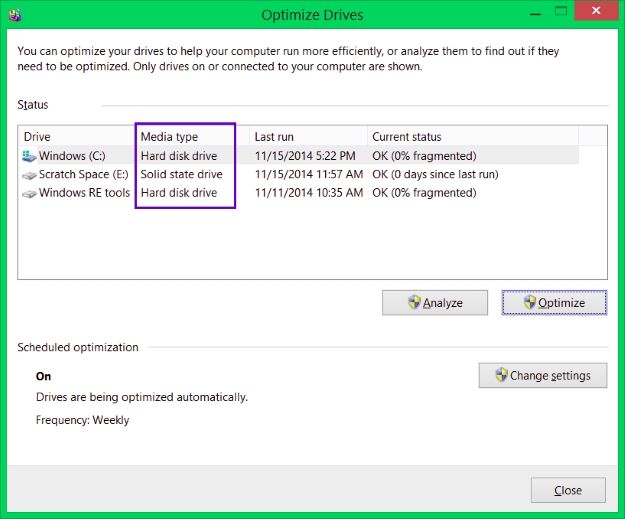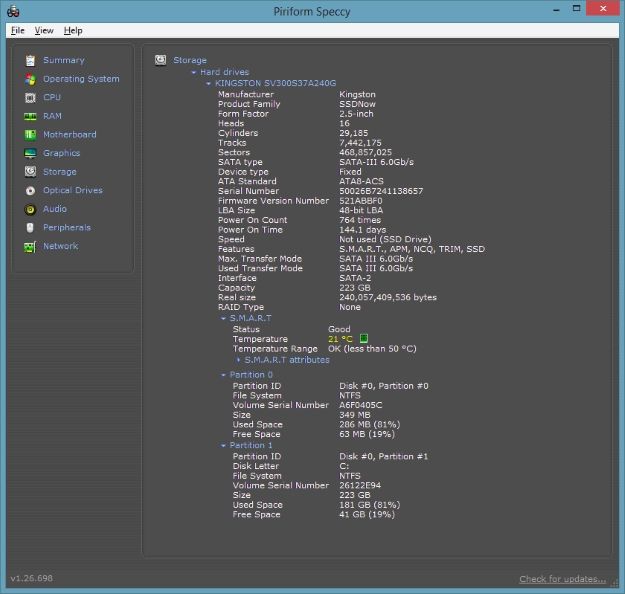When you have just received a nice computer without hardware documentation, how do you find out what type of drive it has without opening it up? Today's SuperUser Q&A post provides some quick and easy solutions to help a reader find the information he needs.
Today’s Question & Answer session comes to us courtesy of SuperUser—a subdivision of Stack Exchange, a community-driven grouping of Q&A web sites.
Photo courtesy of Jung-nam Nam (Flickr).
The Question
SuperUser reader Saeed Neamati wants to know if there is an easy way to determine what type of drive his computer has inside:
I recently received a pre-assembled computer with Windows 8 installed and have no idea if the internal drive is SSD or HDD (SATA or otherwise). I have been unable to find a way to tell if the drive is SSD or not (apart from the capacity/size of the drive). However, now that the sizes of SSDs are getting close to those of HDDs, this method is not serving as a good approach to determining which type of drive my computer has. Are there any other methods for detecting an SSD drive?
Is there an easy way to determine what type of drive Saeed's computer has inside?
The Answer
SuperUser contributors DragonLord and JMK have the answer for us. First up, DragonLord:
Actually, there is a much simpler solution. Windows Drive Optimizer (formerly called Disk Defragmenter) reports whether a drive is HDD or SSD. You can access this utility by pressing the Windows key, searching for optimize, and selecting Defragment and optimize your drives.
This will generally work in any system where the disks are not plugged into a RAID card. However, if the operating system cannot determine the media type (i.e. the drives are in a hardware RAID setup), the above solution will not work. A program such as CrystalDiskInfo may be able to help in such a situation. If you still cannot tell whether the drive is HDD or SSD, you may need to open the computer case up and examine the actual drive.
Followed by the answer from JMK:
Because it has not been mentioned yet, Speccy is great for seeing in-depth information about every component of your computer (including your internal drive).
Have something to add to the explanation? Sound off in the comments. Want to read more answers from other tech-savvy Stack Exchange users? Check out the full discussion thread here.