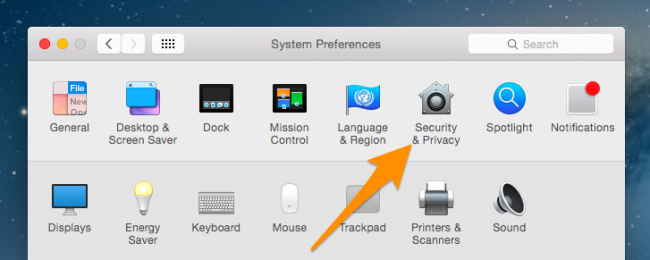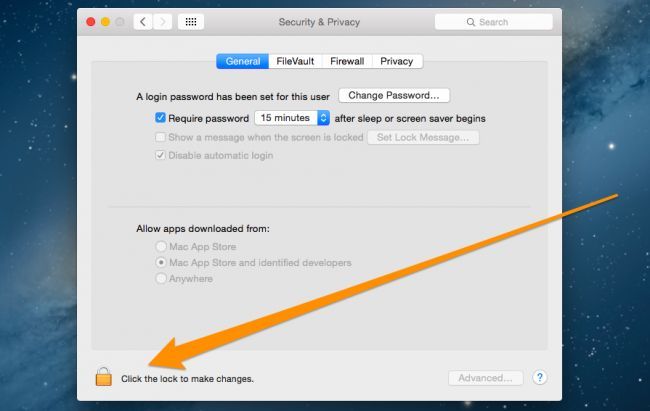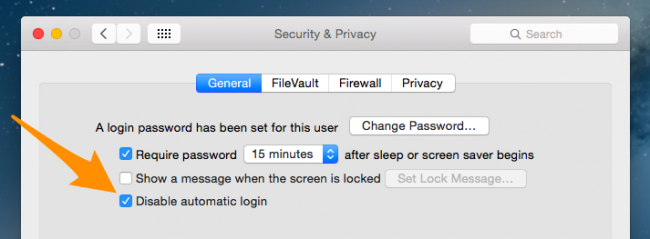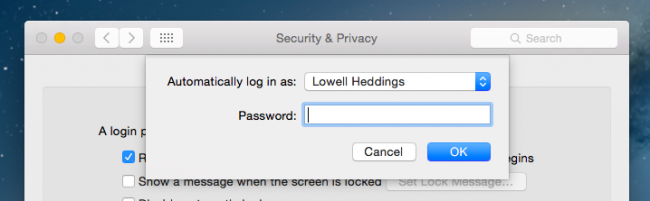Quick Links
If you have a computer at home and there's nobody else around, there really isn't any reason to login every single time you need to use it. Luckily you can easily set OS X to login automatically.
You can also setup Windows to login automatically.
Make OS X Login Automatically
Open up System Preferences, click on the Security & Privacy icon. Once you are there, click on the Lock icon in the lower left-hand corner.
Once it's unlocked, uncheck the option for "Disable automatic login" which actually means that automatic login isn't enabled. It's slightly confusing, but just uncheck it.
You'll be asked to enter your password.
And now when you reboot your Mac, you shouldn't have to login again.