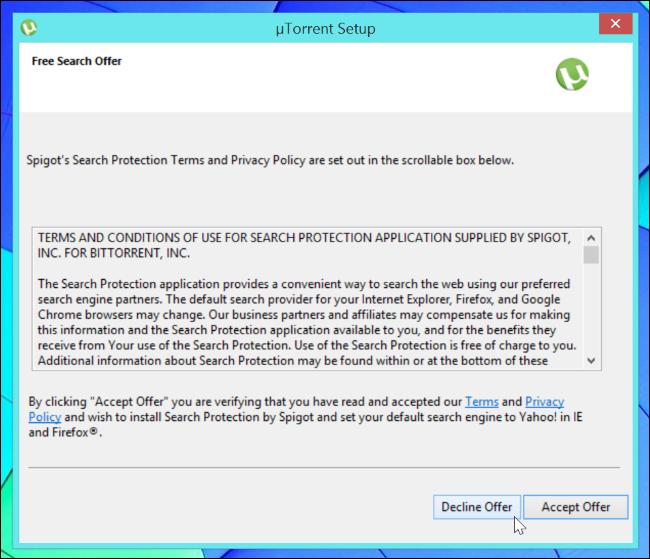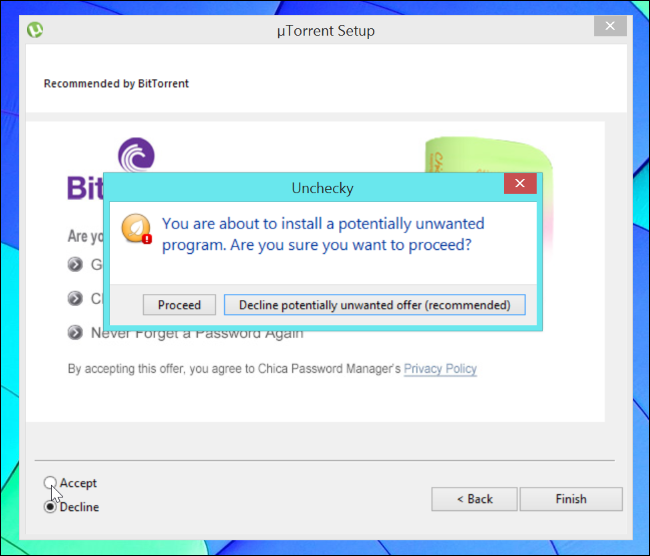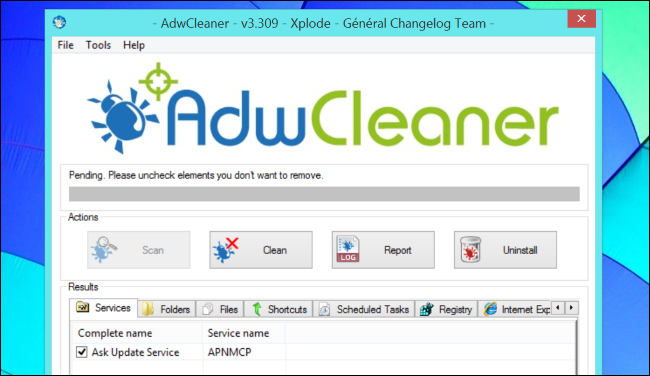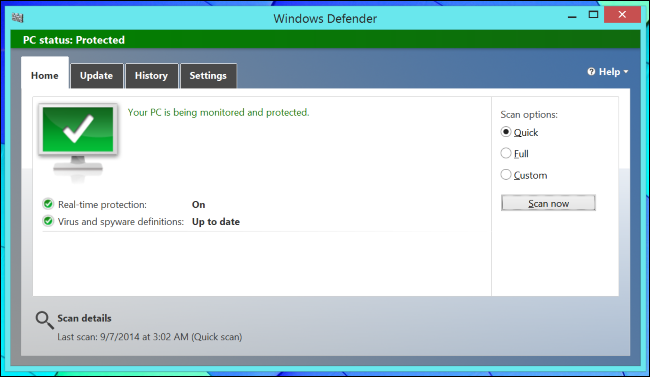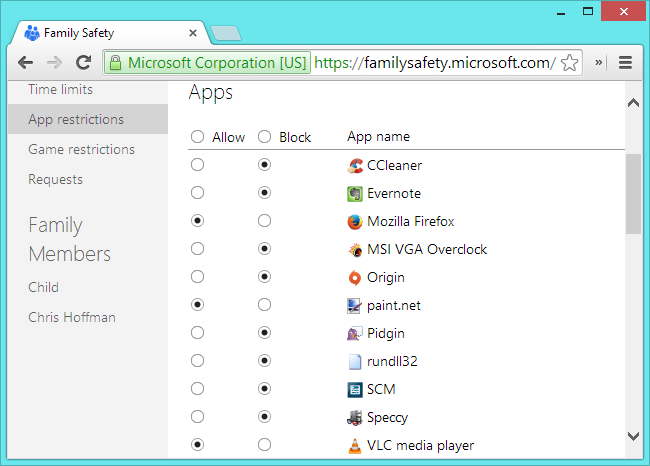Quick Links
Every Windows user is fighting a constant war against junkware that legitimate application installers try to sneak onto our systems. Here's everything you can do to protect yourself from obnoxious browser toolbars and all that other junk.
Never mind the bloatware that comes preinstalled on new PCs -- that can be removed by reinstalling Windows or doing a deep-cleaning when you get a new PC. The junkware that tries to sneak onto your system afterward is a constant problem.
The First Line of Defense: Caution
The first -- and most important -- line of defense is to be careful when downloading software and installing it. We've covered how to avoid getting junkware when downloading software. In a nutshell, you want to be careful when downloading software -- avoid misleading download links that are really advertisements and be sure to get the software from its official website. Avoid download sites like Download.com and even SourceForge.net, as these websites offer software installers wrapped in junkware installers.
No matter how careful you are, you'll end up with an installer containing junkware at some point. Legitimate, reputable programs include this stuff in their installers. Be sure to go through the installer carefully and deny all the offers -- you'll want to choose the Custom install option, not the Automatic one. On one screen, you may have to deselect a checkbox to not install the junk -- on the next screen, you may have to select a checkbox to not install the junk. You may have to click a Deny button to continue without installing this stuff -- installers sometimes make the junkware's installation agreement look like the real program's license agreement. These program installers are designed to trick you, so be on your guard.
Oracle's Java updater even bundles the Ask Toolbar into security updates for Java, so be careful when installing those -- or, better yet, uninstall Java if you don't need it. Most programs won't sneak junkware into security updates.
The Second Line of Defense: Unchecky
No matter how careful you are, you'll end up with legitimate installers containing junkware. These installers rely on you not unchecking the appropriate boxes so the junk will be installed. Unchecky does this job for you, running in the background and automatically unchecking the junk software offers when installing software. It will warn you if you accidentally agree to install junk software, too.
This tool would be particularly ideal for users who aren't as tech-savvy -- install it on their computers, and they'll be able to easily avoid most of this stuff in the future.
The Third Line of Defense: AdwCleaner or Junkware Removal Tool (JRT)
Most antivirus programs ignore obnoxious adware like Conduit SearchProtect and the Ask Toolbar. Sure, most computer users wouldn't actually want these programs, but they're big business and the user technically agreed to install them, so it's fine. Never mind that the uunintsallation process can be extremely obnoxious -- to uninstall something like SearchProtect, you might have to uninstall add-ons from all your browsers and reset each browser's home page, search engine, and other settings.
Some security products classify these as "PUPs" -- for "Potentially Unwanted Programs." This is a euphemism, because they're really "Almost Certainly Unwanted Programs." If a user actually does want something like Conduit SearchProtect installed, they probably don't understand what it does.
Instead of relying on antivirus products or manual removal -- although manual removal is always possible -- you can use programs like AdwCleaner or Junkware Removal Tool. These programs automatically scan your system for nasty junkware and can quickly remove it. It's a quick way to check if a computer is "infected" by this stuff and remove it if it is.
The Fourth Line of Defense: Antivirus Software
General-purpose anti-malware or antivirus software is also important for keeping a Windows PC clean. We're sure there are nasty programs out there that bundle real, full-on malware in their installers. Antivirus products will detect that stuff, prevent it from being installed on your system, and remove it. If only they did the same thing when a program tried to install those "potentially unwanted programs!"
Windows 8 comes with Windows Defender. It has poor detection-rate scores, but can offer a sufficient amount of protection if you know what you're doing. If you're looking for maximum protection against malware for someone who isn't as tech-savvy, you may want to choose a different antimalware program.
The Fifth Line of Defense: Application Whitelisting
This is the nuclear option. If you're sick and tired of unapproved junk applications sneaking onto your system -- or if you need to lock-down and secure a relative's or child's computer -- you may want to turn to use whitelisting. This will ensure only applications you specifically approve will run on your Windows system.
Whitelisting is normally available only to the Enterprise edition of Windows with the AppLocker feature. However, on any edition of Windows 8 -- and Windows 7, to some extent -- you can get application whitelisting, too. Microsoft's Family Safety parental control feature is more than just a parental control feature -- it lets you restrict access to applications for specific user accounts, effectively setting up an application whitelist that will prevent unapproved software from running on the system.
This software exists because it's profitable. Windows program makers can "monetize" (in other words, make money off of) their programs by including this stuff. The junkware developer makes money by redirecting you to their bad search engine and harvesting your private data, and they pay the program makers to include this stuff.
The unfortunate thing here is that we're recommending third-party software to ward against the programs caused by third-party software. Hopefully Unchecky, AdwCleaner, and Junkware Removal Tool won't go bad one day and start bundling junkware of their own, making us regret linking to them -- this often happens with Windows programs.