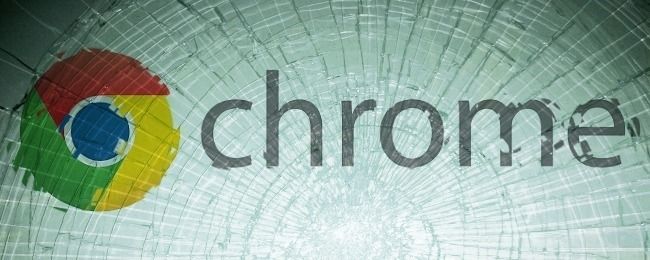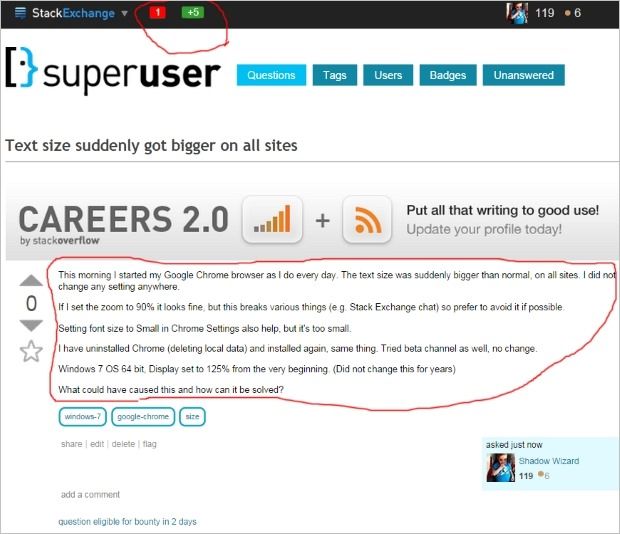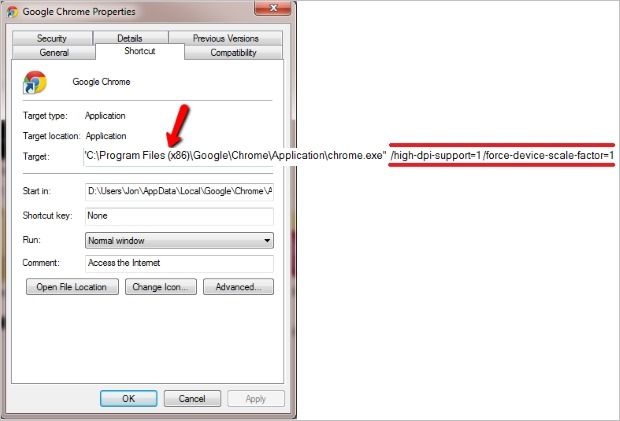There are few things as frustrating as having a program update and suddenly break things that were working perfectly before. Case in point, website text size with the latest stable release of Google Chrome. Is there a simple solution to the text size problem? Today's SuperUser post comes to the rescue to help an unhappy reader get things back to normal.
Today’s Question & Answer session comes to us courtesy of SuperUser—a subdivision of Stack Exchange, a community-driven grouping of Q&A web sites.
The Question
SuperUser reader Shadow Wizard wants to know why the text size on all websites has suddenly increased while using Google Chrome:
This morning I opened Google Chrome like I do every day. The text size was suddenly larger than normal on all websites, but I did not change any settings whatsoever.
If I set the zoom level to 90 percent, it looks fine, but this breaks various things (such as Stack Exchange chat), so I would prefer to avoid it if possible. Setting the font size to small in Chrome's settings also helps, but then the text size is too small.
I have uninstalled Chrome (deleting local data) and installed it again, but the results are the same. I also tried the beta channel as well, but no change. My Windows 7 system is 64-bit with the display set at 125 percent from the very beginning (something that I have not changed for years).
What could have caused this and how can it be solved?
This very question on SuperUser turns out to be a good example of demonstrating what I mean:
While the body itself is small (due to changing the font size in Chrome's settings), other things are still huge and not affected by the setting.
Is there a solution that will return things to normal for Shadow Wizard?
The Answer
SuperUser contributor Sathya has the answer for us:
This reddit thread seems to suggest that it is a Chrome bug. For now, a temporary workaround is to force HiDPI support in Chrome.
To do this:
- Right click on Chrome's shortcut link.
- Choose Properties and then add /high-dpi-support=1 /force-device-scale-factor=1 to the existing target path link to chrome.exe.
- Be sure to close all running Chrome processes from the taskbar before using the shortcut with the new flags.
Have something to add to the explanation? Sound off in the comments. Want to read more answers from other tech-savvy Stack Exchange users? Check out the full discussion thread here.