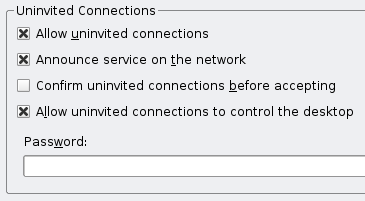Kubuntu includes the built-in ability to allow other users to control the desktop. Like Ubuntu, you can allow users to access and control the desktop via the VNC client. Unlike Ubuntu, there are a lot more options. Click on the "Start" button and go to Internet \ Krfb Desktop Sharing From this screen, you can create "Invitations" to allow another user to view your desktop. You can even send the invitations out via email, and manage invitations that you've already created. For the purposes of this article, we want to enable remote desktop control of the system. Click the Configure button and you will see a screen with these options:
In order to remote control the desktop on the other machine without requiring physical access to that machine, set the options as shown above. If you want to prompt the local machine to allow the connection, you can check the Confirm uninvited connections checkbox. Note that this isn't the most secure method of accessing your system. I would recommend setting a password at the very least. Even better would be enabling SSH and a firewall, and only allowing connections through an SSH tunnel.