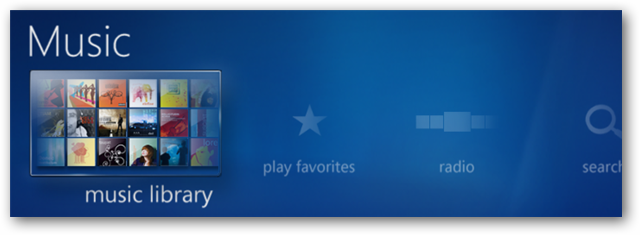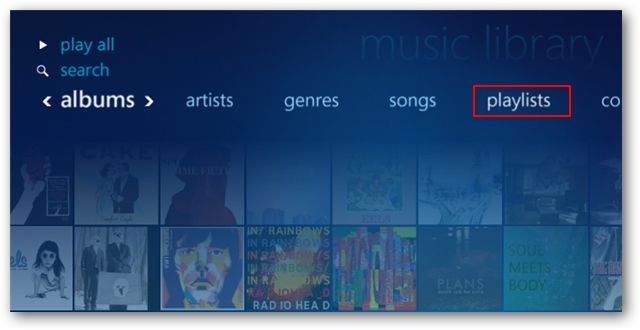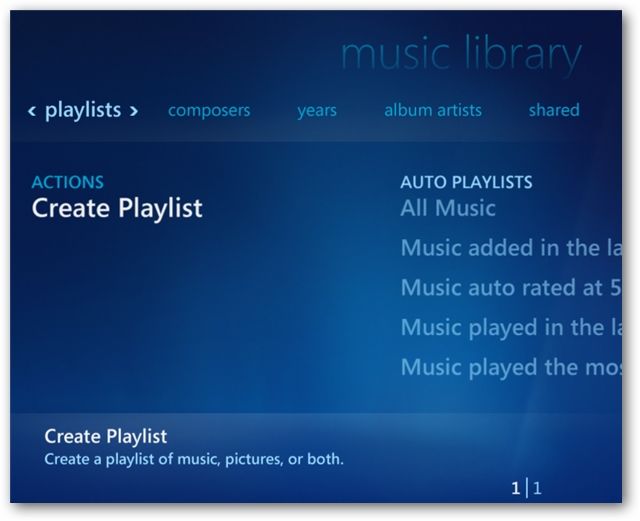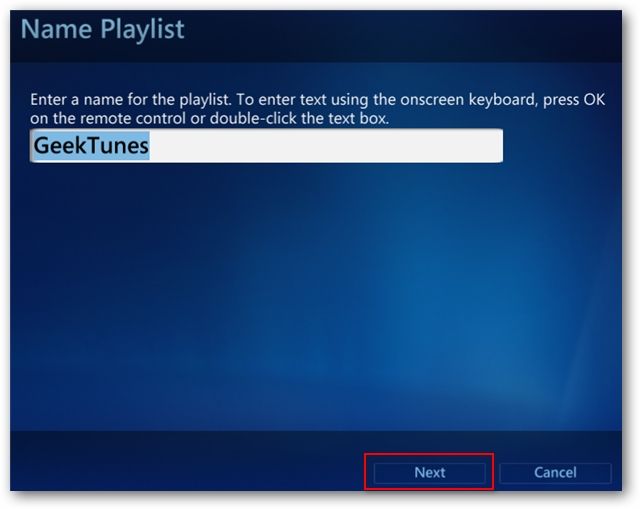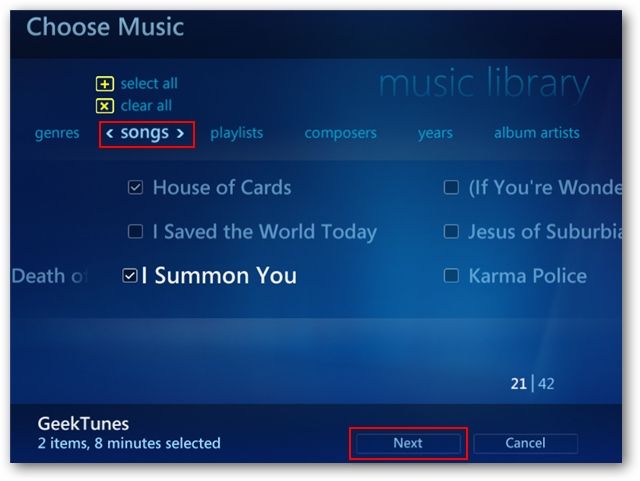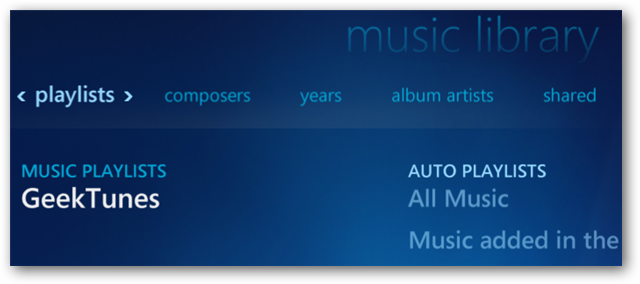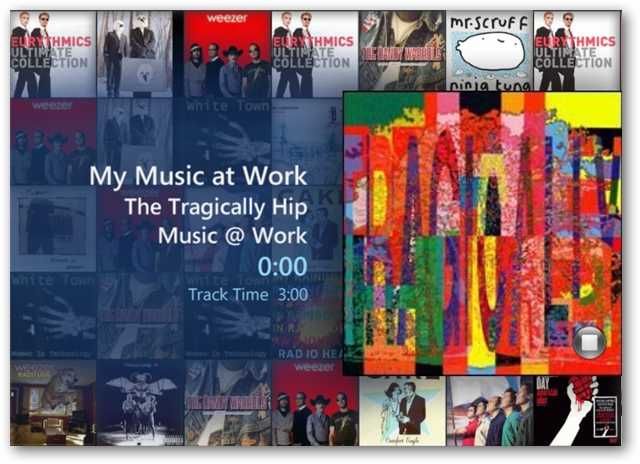One of the new features in Windows 7 Media Center is the ability to easily create music playlists without using Media Player. Today we'll take a closer look at how to create them directly in Media Center. Create Manual Playlists Open Windows Media Center and select the Music Library. From within the Music Library, choose playlists from the top menu.
Then select Create Playlist.
Give your new playlist a name, and select Next.
Choose Music Library and select Next.
Select "songs" from the top menu, choose the songs for your playlist from your library, and select Next when finished. You can also click Select All to add all songs to your playlist, or clear all to remove them. Note: you can also sort by artist, album, genre, etc. from the top menu.
Now you can review and edit your playlist. Click the up and down pointers to move songs up and down in the playlist, or "X" to remove them. You can also go back and add additional songs by selecting Add More. Click Create when you are finished.
Auto Playlists Windows Media Center also allows you to create six different auto playlists. These are dynamic playlists based on pre-defined criteria. Auto Playlists include All Music, Music added in the last month, Music auto rated at 5 stars, Music played in the last month, Music played the most, and Music rated 4 or 5 stars. These Auto Playlists will change dynamically as your library and listening habits change.
Your new music playlists can be found under playlists in the music library.
Select play playlist to start the music.
Now kick back and enjoy the music from your playlist.
Conclusion While earlier versions of WMC allowed you to create playlists, you had to do it through Windows Media Player. This is a nice new feature for music lovers who use WMC and prefer to do everything with a remote. Do you already have playlists that you've created in Windows Media Player? Windows Media Center can play those too. If your playlists are in the default Music folder, Media Center will detect them automatically and add them to your Music Library. Plus, any playlists you create in Media Center are also available for Media Player. For more on creating Playlists in Media Player, check out our previous articles on how to create a custom playlist in Windows Media Player 12, and how to create auto playlists in WMP 12.