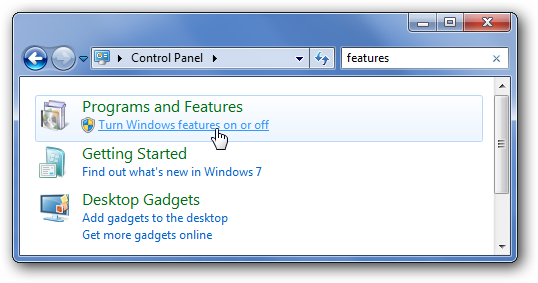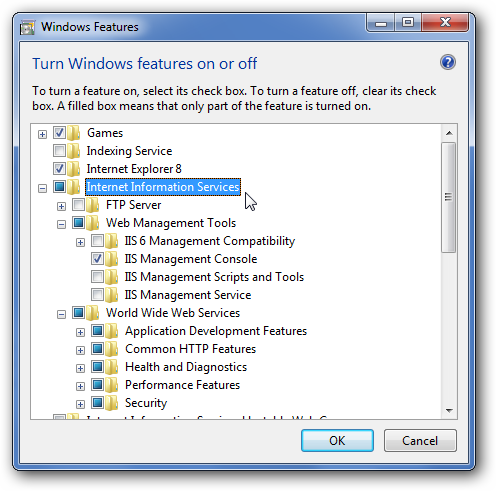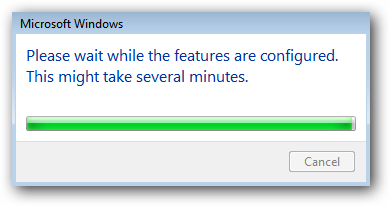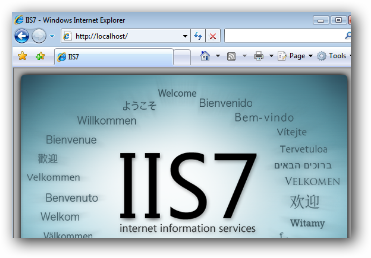If you are a developer using ASP.NET, one of the first things you'll want to install on Windows 7 or Vista is IIS (internet information server). Keep in mind that your version of Windows may not come with IIS. I'm using Windows 7 Ultimate edition. First, go to Control Panel, and then click on Programs. You'll see a link for "Turn Windows features on or off" If you expand the Internet Information Services tree node, you can see that there are a lot of options beneath it. You will probably want to explore these options, because even if you click on IIS, some of the necessary options for doing development aren't checked.
Once you've gone ahead and checked the items you want, and clicked OK, you'll see this dialog for a while....
Now when you navigate in your browser to localhost, you'll see the new default page... slick!