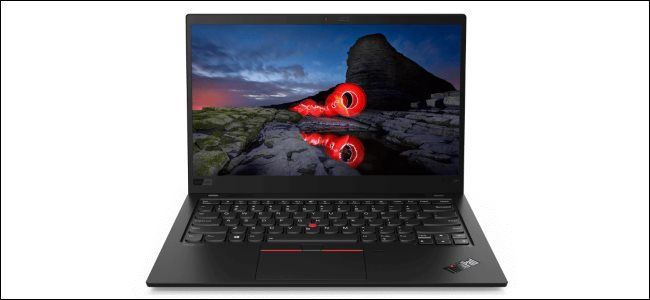If you're buying a new laptop for Linux, you shouldn't just buy the Windows laptop you like and hope for the best---you should plan your purchase to ensure it will work well with Linux. Thankfully, Linux hardware compatibility is better than ever.
Most desktop Linux distributions are installed on PCs that were never built with Linux in mind. The hardware may not work perfectly with Linux---and if it doesn't, the manufacturer won't care. Some research now can save you a headache later.
Laptops That Come With Linux
It's actually possible to buy a laptop that comes with Linux preinstalled. This is a good option if you're serious about Linux and just want your hardware to work. It's not just the fact that Linux is preinstalled---you can do that yourself in a few minutes---but that Linux will be properly supported. By installing Linux, the manufacturer is saying they've done the work to make sure the hardware works properly and has Linux drivers. Their support people will take you seriously if you have a problem while running Linux. They won't just shrug you off and say they only support Windows.
Here are some Linux laptops you can buy right now:
- Dell XPS 13 Ultrabook Developer Edition: This laptop is based on Dell's well-reviewed XPS 13 ultrabook, which is one of the best Windows laptops you can buy right now. The Developer Edition comes with Ubuntu Linux instead of Windows. It's the product of Dell's "Project Sputnik" designed to create a Linux laptop for developers. It's a trustworthy brand and we've been happy with our XPS 13 laptops here at How-To Geek.
- Lenovo ThinkPad X1 Carbon Gen 8 with Linux: Lenovo offers a version of its Thinkpad X1 Carbon laptop that comes preinstalled with Ubuntu or Fedora Linux. The Windows version of this laptop has been well-reviewed, with reviewers complimenting its lightweight construction, beautiful display, and great keyboard. It's a solid business laptop with a lot of customization options.
- System76 Laptops: System76 specializes in laptop, desktop, and server hardware with Ubuntu preinstalled. That's all the company does---System76's laptops even have a Ubuntu logo on their "Super key" instead of the Windows logo you'll find on most laptops. System76 sells a variety of laptops, from a 14" "UltraThin" up to a 17" monster designed as the Linux equivalent of a powerful Windows gaming laptop.
- Purism Librem Laptops: Purism sells laptops and other computers focused on free software and privacy. Purism says its laptops are "designed chip-by-chip, line-by-line, to respect your rights to privacy, security, and freedom." If you're looking for a laptop manufacturer intensively devoted to these values, you might want to check out Purism.
Note that we haven't gotten our hands on most of these laptops ourselves---although we've happily used Dell XPS 13 Ultrabooks---so we can't necessarily recommend any of them. You should look up reviews for the most recent versions of these devices to make your own decision.
The Chromebook Option
Chromebooks can also make cheap Linux laptops. Chrome OS is basically just a modified desktop Linux with a different interface, so a Chromebook's hardware will support desktop Linux. You can install a traditional desktop Linux system side-by-side with Chrome OS and use the exact same hardware drivers that came with the Chromebook, so the hardware should work perfectly.
You don't need to install a separate Linux environment on a Chromebook to run Linux apps. Under the hood, Chromebooks already run a Linux kernel. As of 2018, modern Chromebooks now have built-in Linux app support for developers.
The downside to using a Chromebook as a Linux PC is that Chromebooks weren't really designed for this. They have a small amount of storage and are designed to be lightweight systems for getting on the web. They're not ideal if you want to run multiple virtual machines while compiling code. However, they're significantly cheaper than dedicated Linux laptops. If you just want a cheap little device to run Ubuntu on, a Chromebook may work for you.
We've covered the things you need to think about when buying a Chromebook for Linux. Be especially careful of the difference between ARM and Intel-based Chromebooks.
Laptops That Don't Come With Linux
You may also want to purchase a laptop that doesn't come with Linux and install Linux on it. This also allows you to keep Windows installed and dual-boot Linux on your laptop.
More hardware is more compatible with Linux than ever, but you'll still want to do a bit of research ahead of time to make sure you won't run into any issues.
For example, Ubuntu has an "Ubuntu Certified" hardware database. The certification process allows hardware manufacturers to certify their laptops, desktops, and servers as Ubuntu-compatible. Buy a certified laptop and you should have smooth sailing when installing Ubuntu---and probably even other popular Linux distributions.
If you have an eye on a laptop and it's not available with Linux or certified as compatible, you may want to do a Google search for the name of the laptop and "Linux" or "Ubuntu." See what other Linux users have to say about their experience with Linux on that hardware. Be sure you're looking at the correct version---watch out for information that applies to last year's version of a model of laptop, as the details may be out of date and the latest laptop with modern hardware may not be as well-supported by Linux.
Buying a laptop for Linux is easier than ever. You can buy recent laptops that come with Linux from manufacturers as big as Dell or buy many Windows laptops and everything will work just fine. Chromebooks have also added a new option for low-cost, lightweight, fully Linux-compatible systems---but you'll still want to do some research before choosing your new laptop.