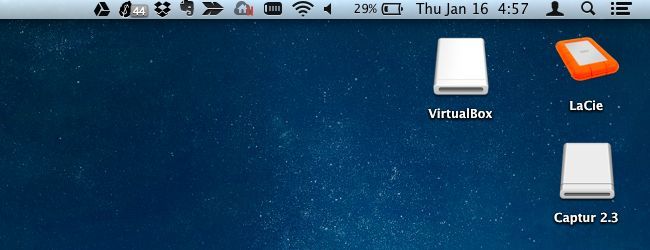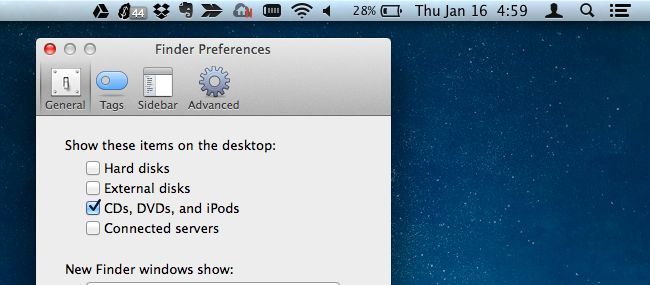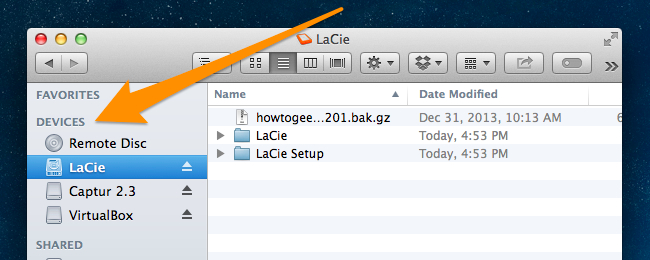Icons on the desktop make things look really cluttered, and Mac OS X has always embraced them for removable drives -- but thankfully you can easily turn them off in the preferences page.
Head to the menu bar, open up Preferences for Finder, and then look at the section for "Show these items on the desktop". That External disks one is going to be the one you want -- but note, when you mount a DMG file that is also considered an external disk as well.
Uncheck, and the icons all disappear.
You can still access the external disks or any other devices by heading to Finder and looking at the sidebar.
Wondering what that orange LaCie drive is all about? I just got an external USB3 solid state drive by LaCie... and this thing is Crazy fast.