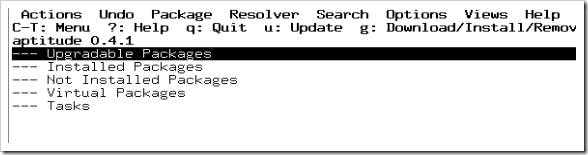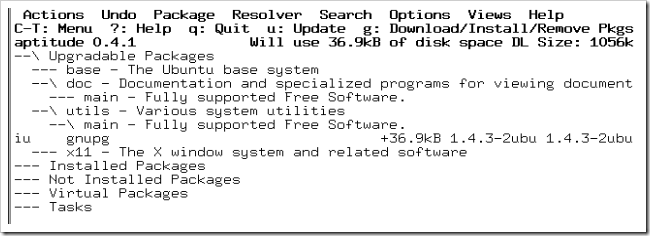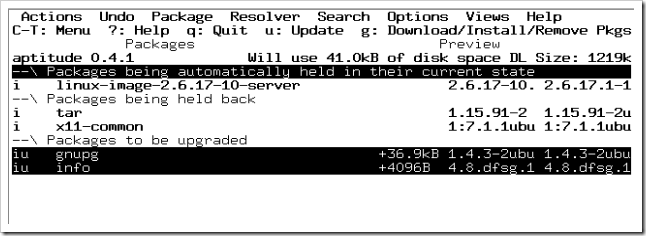If you are running Ubuntu Server, or even if you prefer to administer your desktop from the command line, you will want to be able to see what packages are available for update. Ubuntu includes a great package management tool called Aptitude that gives you an interactive environment from which to install/upgrade packages. Launch the aptitude tool from the terminal using the following command. Note that you can view the package updates without sudo, but you usually can't install them unless you do.
sudo aptitude
This will bring you to the console mode application window: To navigate down through the menus, use the Enter key. To go back up through the menus, use Q We're going to check what upgradable packages are available by going down through that menu:
It looks like there's a new version of gnupg. I don't really care about updating that utility, but we'll go through it anyway. To select the new version for installation, hit the + key to select it, and then hit G to install. You will be taken to this confirmation screen, showing you what will be installed.
Note that in the Packages to be upgraded section, there are two packages that I had selected. Hit the G key again to install the packages. Use Q to quit, and you are all done!