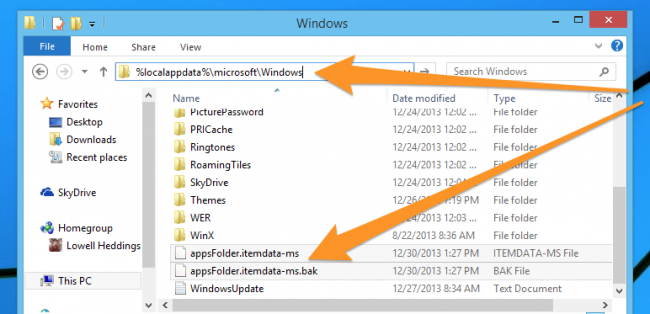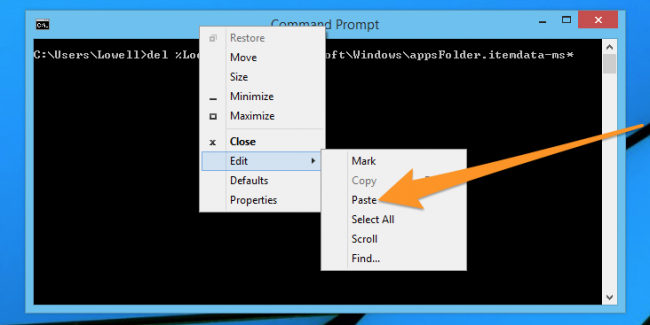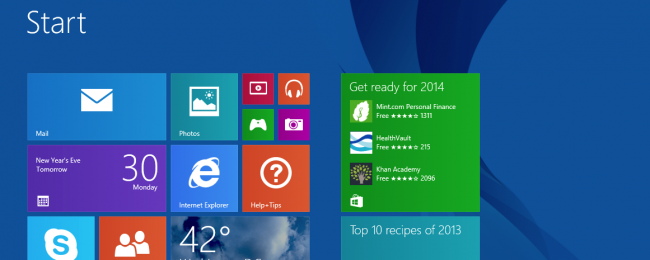If you are using Windows 8.x for any amount of time, you will quickly get to the point where your Start Screen becomes a giant mess of nonsense tiles. Want to reset them to default? It's easy!
Just open up the Desktop view, pull up an Explorer window, and then paste the following into the address bar:
%LocalAppData%\Microsoft\Windows\
You'll see two files in the resulting folder, which you can delete -- although you should probably back them up somewhere first just in case.
appsFolder.itemdata-ms
appsFolder.itemdata-ms.bak
Once you've done this, restart your computer, or logout and back in.
You can also do this from the command prompt with one quick and easy command:
del %LocalAppData%\Microsoft\Windows\appsFolder.itemdata-ms*
Just paste that into a command prompt (use the context menu for quick access to Paste), and then restart your computer or logout and back in.
Once you've done so, your Start Screen will magically be back to defaults, ready for you to mess it up all over again.
Of course, this also works really well if you just want to unpin a ton of new and random stuff that you put there, but it's worth noting that if you've installed a lot of Metro apps, they will show up again.