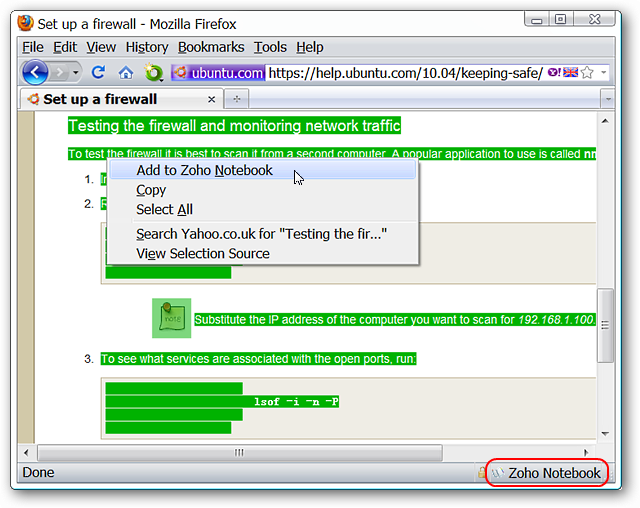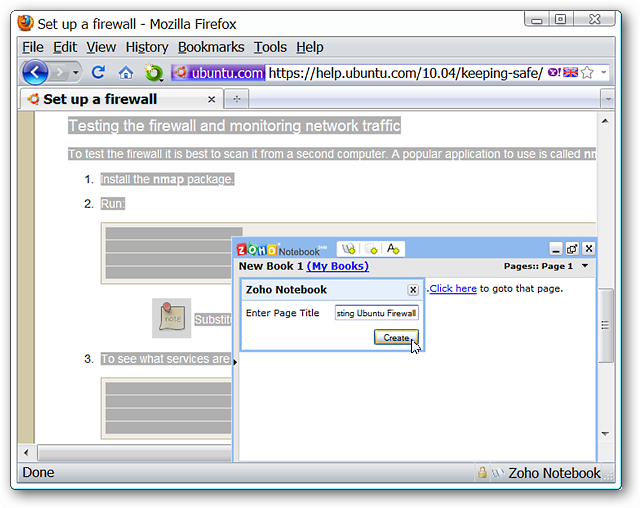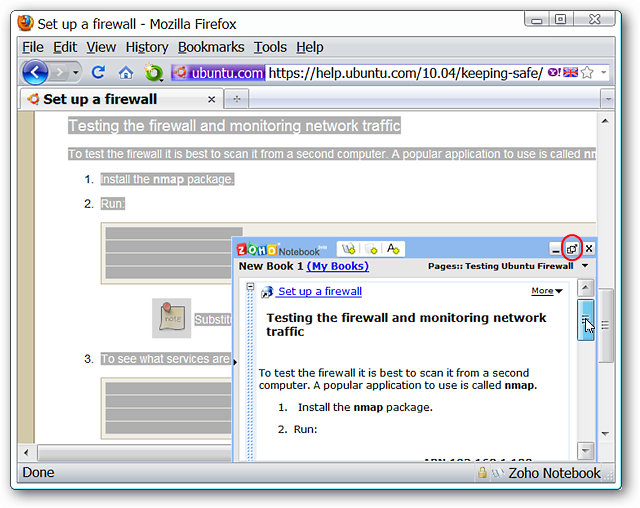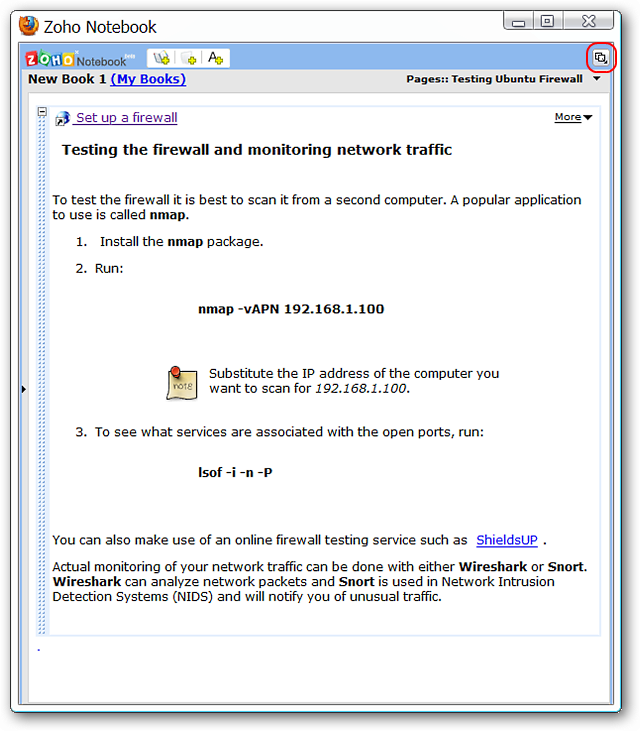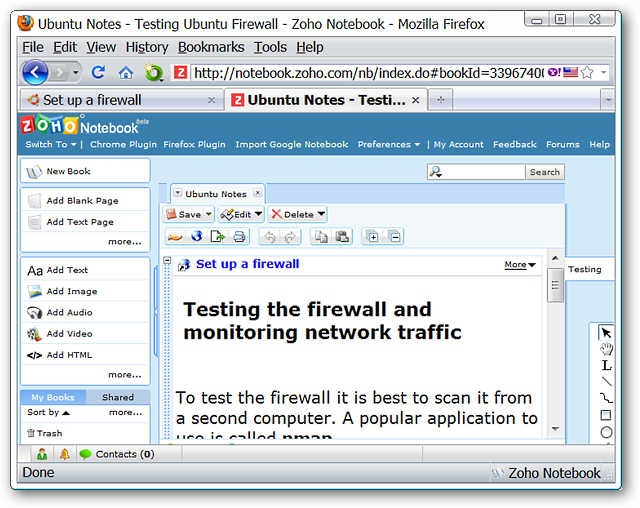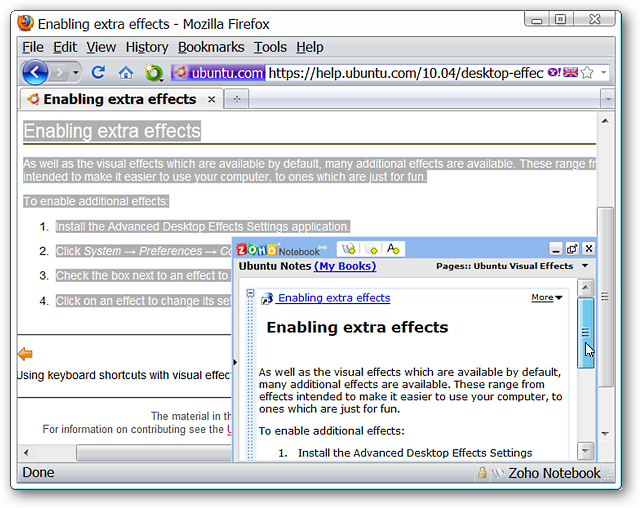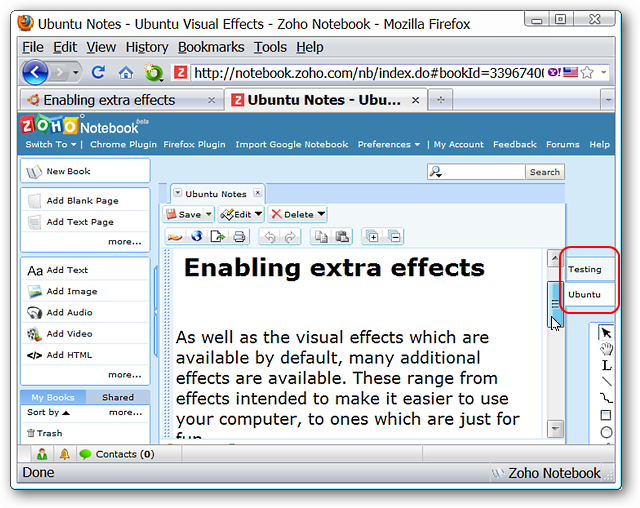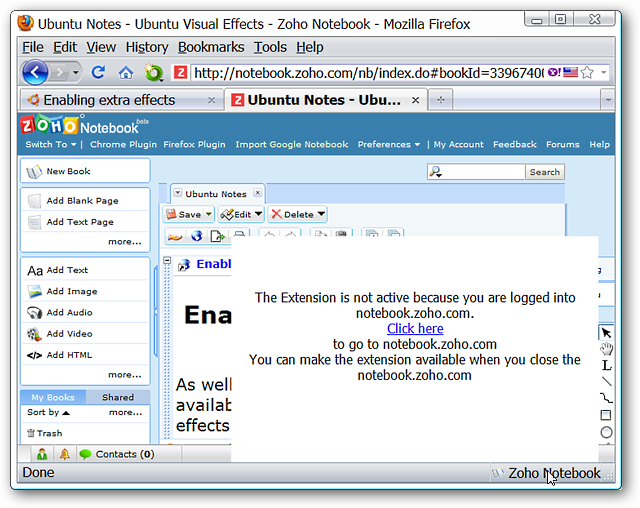As you browse the web during the day, you probably find items that catch your interest and would like to save. The Zoho Notebook Helper extension for Firefox provides an easy way to add those items to your Zoho account.
Using Zoho Notebook Helper
Using the extension is easy and straightforward. Highlight the text, images, and links that you want to save, right click and select Add to Zoho Notebook.
Note: It is recommended that you leave your status bar visible while using the extension.
You can choose to add the selection to a new or pre-existing notebook or page. We created a new page for our example.
Once your selection has been added to your account, you can see how nicely the formatting is retained. Notice the link at the top of the note…clicking on it will open the original webpage in a new tab if clicked on. The notebook mini pane can also pop out into a separate window if needed.
You can resize the new external window as desired and send it back to your browser when ready. You can see an even better view of how well the formatting with regard to images, etc. is retained here.
A quick look inside our notebook account and the notes that were just added.
A second example added to our notebook account using a newly created page. As you build up the number of notebooks and pages, you can easily navigate between them using the drop-down menu in the mini pane’s upper right corner.
Two new sets of notes each with their own page displaying nicely in our online account. The ease of use makes this a must-have extension for Zoho fans.
Keep in mind that the extension will be temporarily disabled if you have your online account open in a tab.
Conclusion
Zoho Office does not get much love compared to other online office solutions like Google Docs, or the new Microsoft Web Apps. However, if you are a Zoho user, the Zoho Notebook Helper extension makes it very easy to add those notes, links, and images to your online account for later reference.
Links