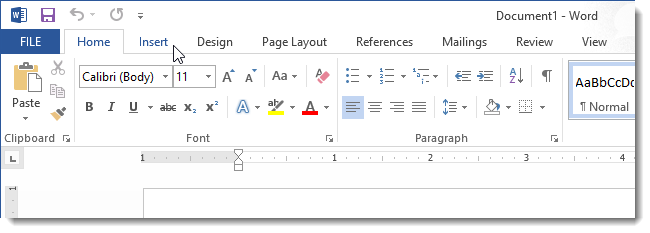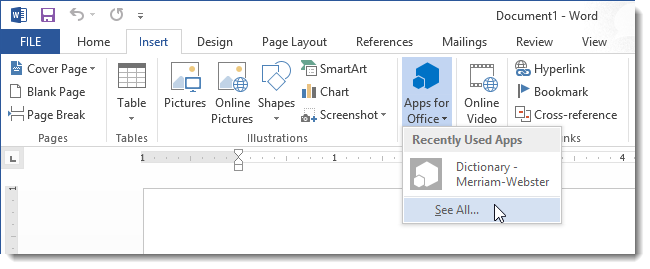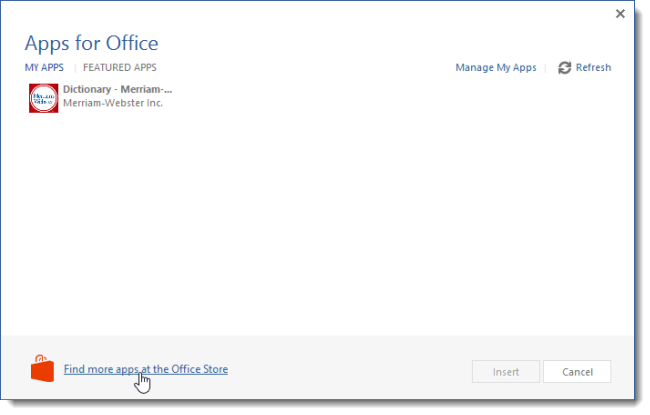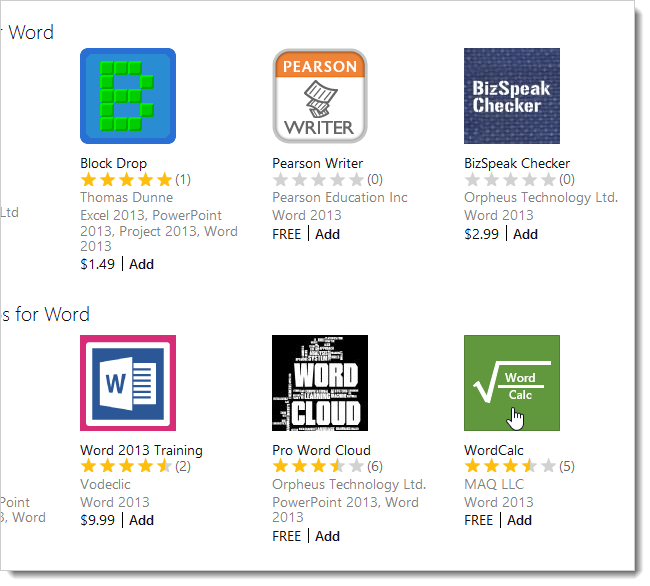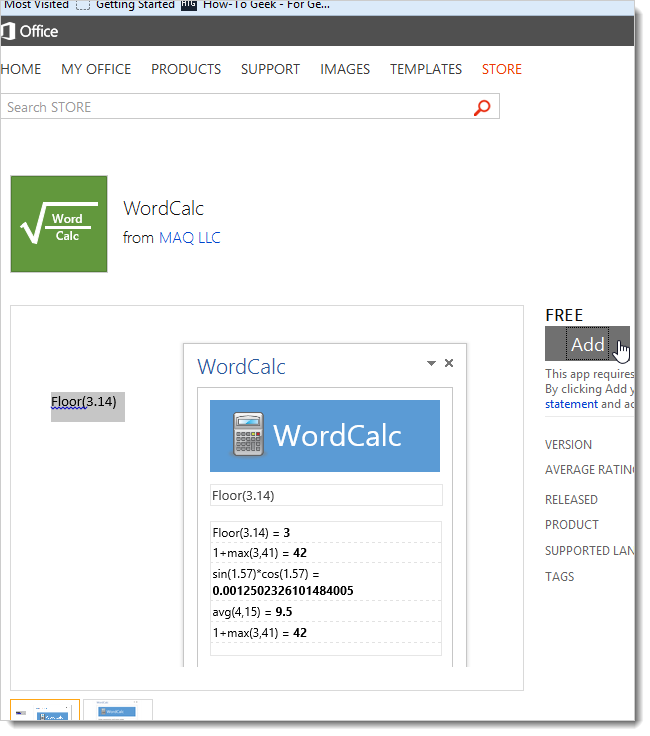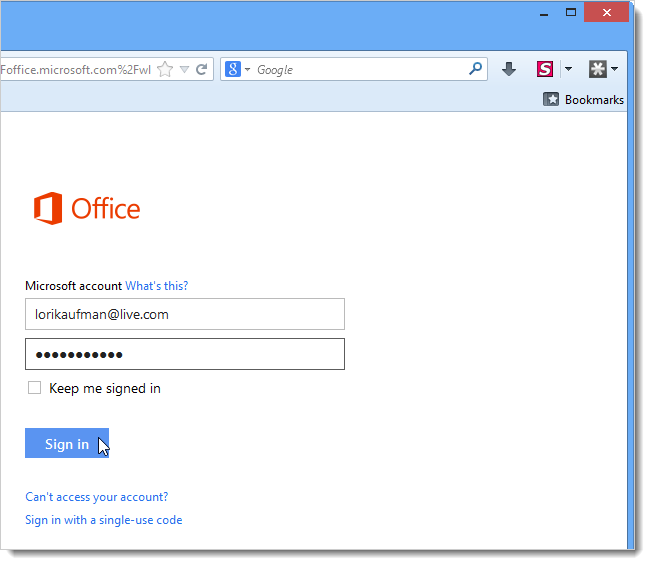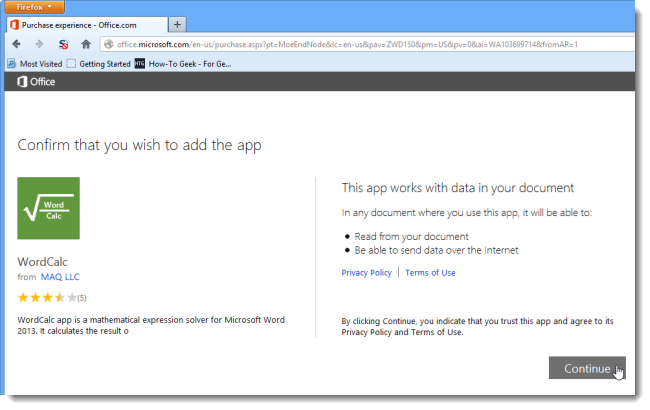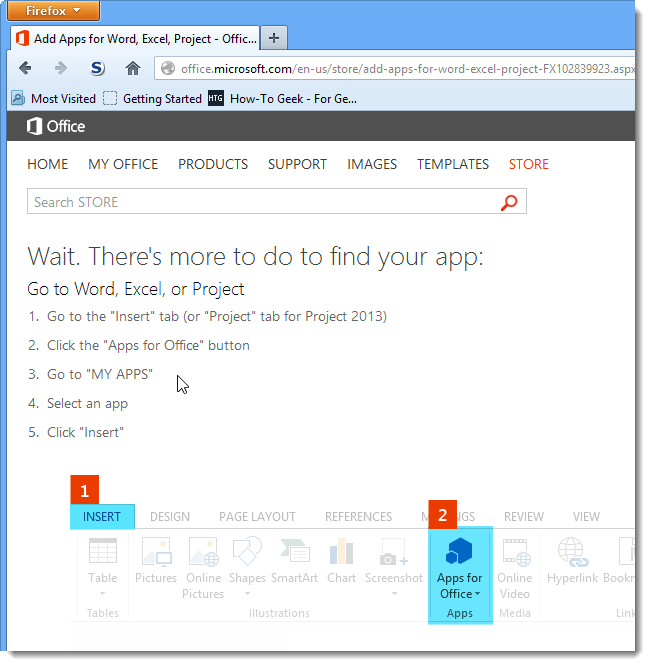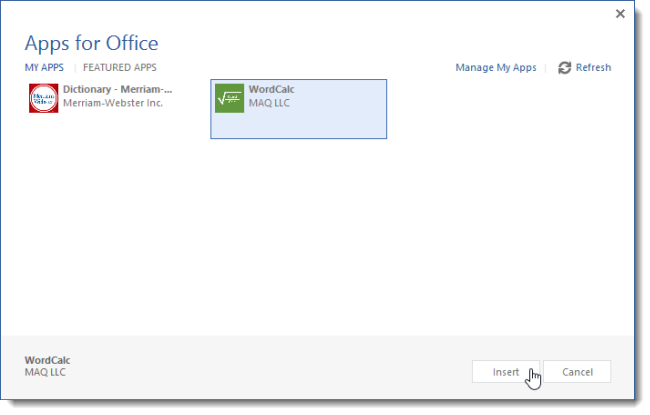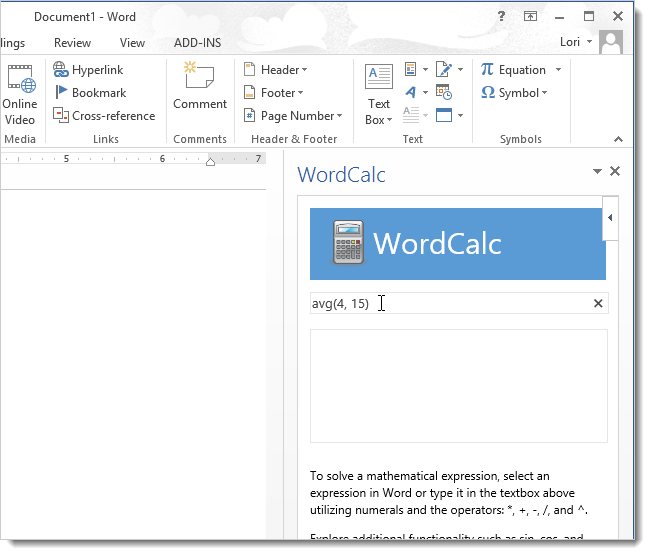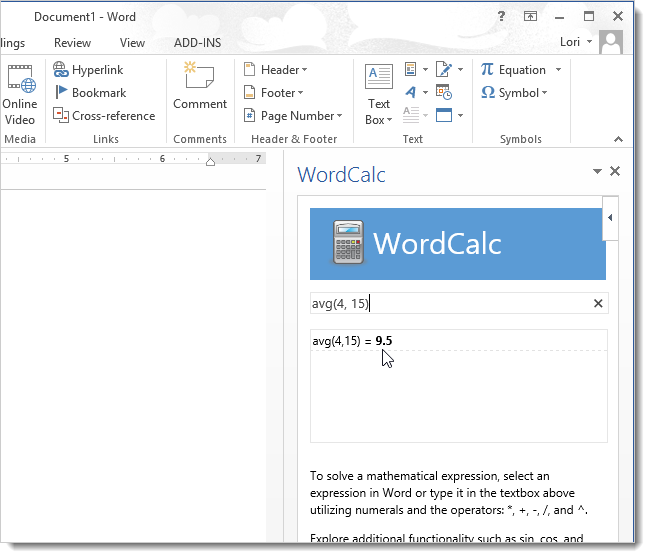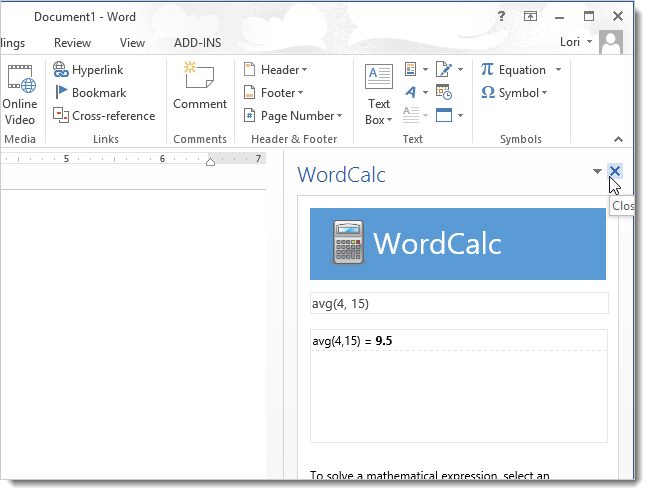Office 2013 allows you to add useful apps directly to Word, Excel, etc.. By apps, generally we mean research resources such as dictionaries for defining terms or accessing sites such as Wikipedia directly within Office programs to confirm facts.
As an example, we will add WordCalc, which is a mathematical expression solver, to Word. To add an app to Word, click the Insert tab.
In the Apps section of the Insert tab, click the Apps for Office button and select See All from the drop-down menu.
The Apps for Office dialog box displays. Click the Find more apps at the Office Store link at the bottom of the dialog box.
Your default browser opens to the Office Store page, displaying available apps you can add to Office programs, some free, some not free. We clicked on the free program WordCalc.
On the WordCalc page, click the Add button to add it to Word.
You may have to log in to your Microsoft account, if you are not already logged in.
On the Confirm page, click Continue to add the app to Word.
A web page displays with instructions on what to do inside the Office program to access the app you just added to it. We will go through these steps below.
Click the Apps for Office button in the Apps section on the Insert tab again to open the Apps for Office dialog box. Select the app you just added and click Insert.
A pane opens on the right side of the screen for the app. To use WordCalc, enter an expression in the edit box (or you can enter it in Word). For example, we chose to get the average of two numbers, 4 and 15.
Press Enter to see the result displayed in the box below the edit box.
To close the app, click the X button to the right of the app title.
You can easily go back to the Office Store and add more apps to Word and other programs in the Microsoft Office 2013 suite. Remember, to use the app, you must insert it from the Apps for Office dialog box.