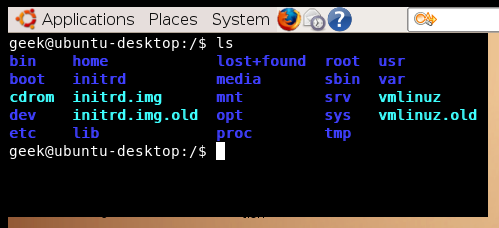Tilda is a console that drops down off the top of the screen, the same way the console in a first person shooter game does, with just the press of a key. Installing the console is easy. Open up a terminal window and type in the following command:
sudo apt-get install tilda
The properties dialog will pop up, just close it for now. Hit the F1 key, and down pops the console: So useful! I don't think I'll ever use the regular console again. If you want to get to the properties window to change some of the settings, just right click the window and choose preferences.