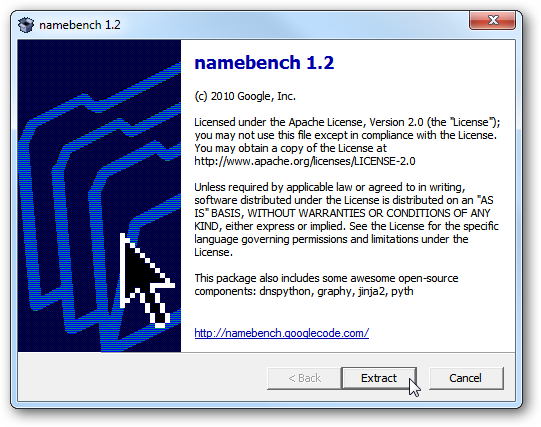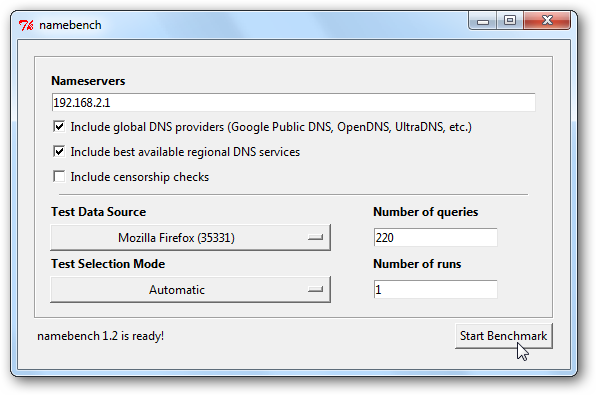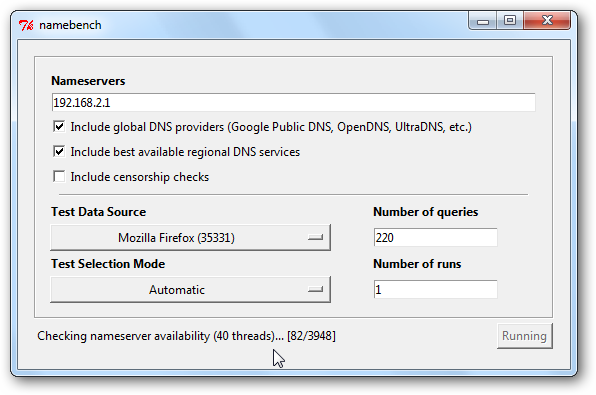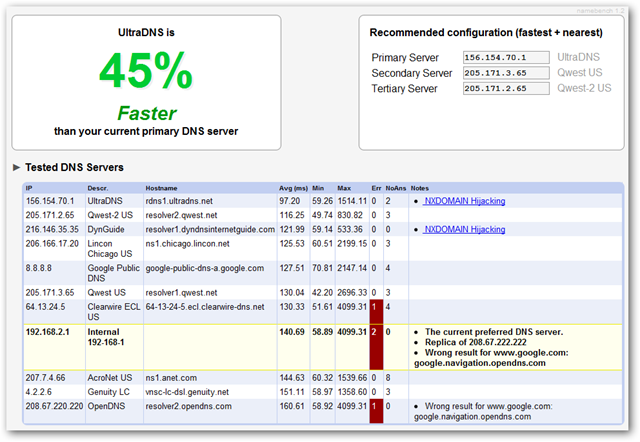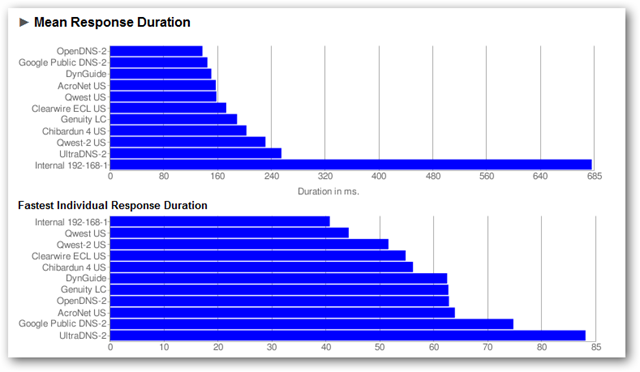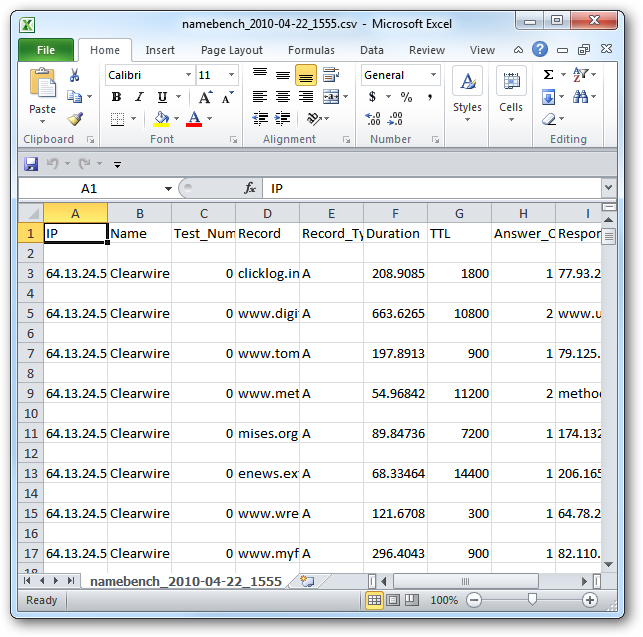One way to speed up your Internet browsing experience is using a faster DNS server. Today we take a look at Namebench, which will compare your current DNS server against others out there, and help you find a faster one.
Namebench
Download the file and run the executable (link below).
Namebench starts up and will include the current DNS server you have configured on your system. In this example we're behind a router and using the DNS server from the ISP. Include the global DNS providers and the best available regional DNS server, then start the Benchmark.
The test starts to run and you'll see the queries it's running through. The benchmark takes about 5-10 minutes to complete.
After it's complete you'll get a report of the results. Based on its findings, it will show you what DNS server is fastest for your system.
It also displays different types of graphs so you can get a better feel for the different results.
You can export the results to a .csv file as well so you can present the results in Excel.
Conclusion
This is a free project that is in continuing development, so results might not be perfect, and there may be more features added in the future. If you're looking for a method to help find a faster DNS server for your system, Namebench is a cool free utility to help you out.
If you're looking for a public DNS server that is customizable and includes filters, you might want to check out our article on helping to protect your kids from questionable content using OpenDNS. You can also check out how to speed up your web browsing with Google Public DNS.
Links
Download NameBench for Windows, Mac, and Linux from Google Code