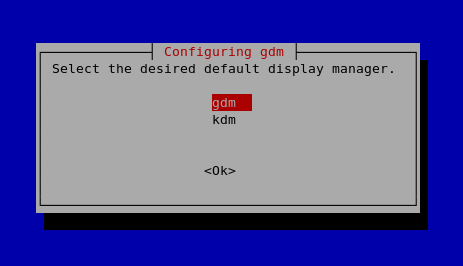If you have installed the Kubuntu desktop on top of Ubuntu or the other way around, you may want to switch from gdm to kdm, or from kdm to gdm. This is an easy thing to do. Open a terminal window and type in the following command:
sudo dpkg-reconfigure gdm
Hit enter at the OK prompt, and then you can switch between the two easily: