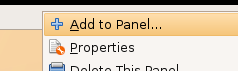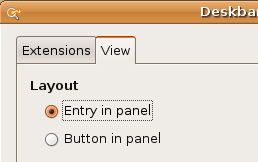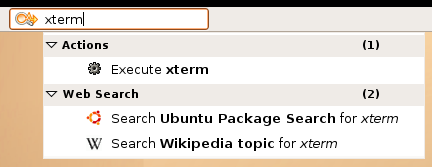Ubuntu linux includes one of the most useful utilities available on any operating system: the Deskbar With this utility, you can search any or all of the following services:
- Programs
- Dictionary
- Files
- Address book
- Open Windows
- Yahoo!
- del.icio.us bookmarks
- Web History
To install this utility, open up a terminal window and type in the following command:
sudo apt-get install deskbar-applet
Now you can add it to your panel by right clicking anywhere on the panel, and choosing Add to Panel: You should see this icon somewhere in the dialog. Click the Add button or drag it to your panel:
If the applet displays as a single icon, it may be easier to change it to a full search box. You can do that by right clicking it and choosing preferences. Click the View tab, and then change the Layout to "Entry in panel":
If you hit Alt+F3, you'll change the focus to the textbox immediately. Typing in a search pops up a dialog allowing you to choose what search type you want:
To enable more search types, you can select them in the preferences page for the applet.