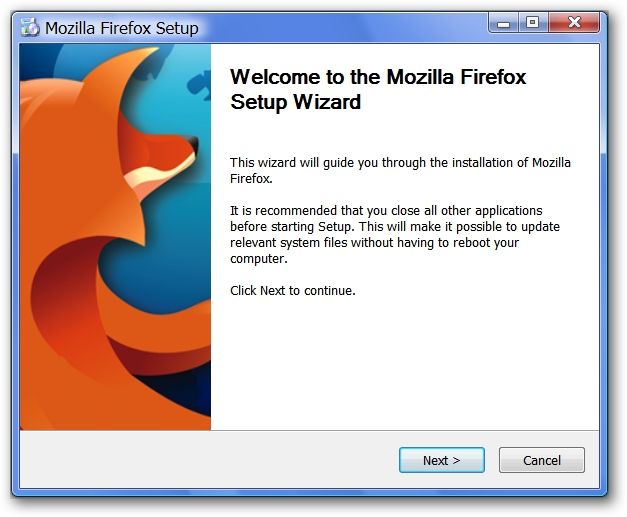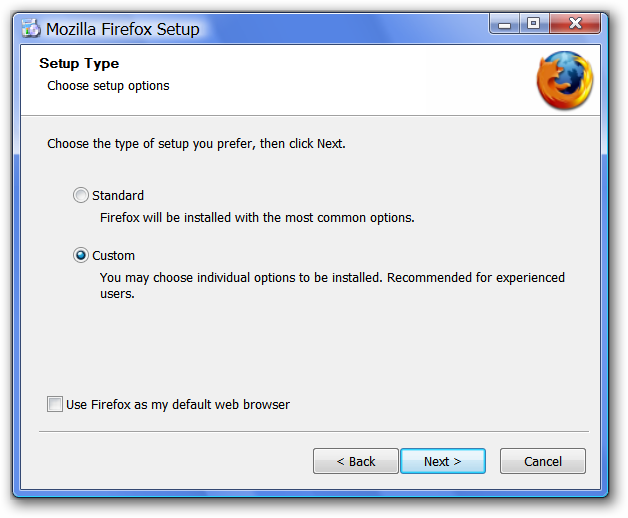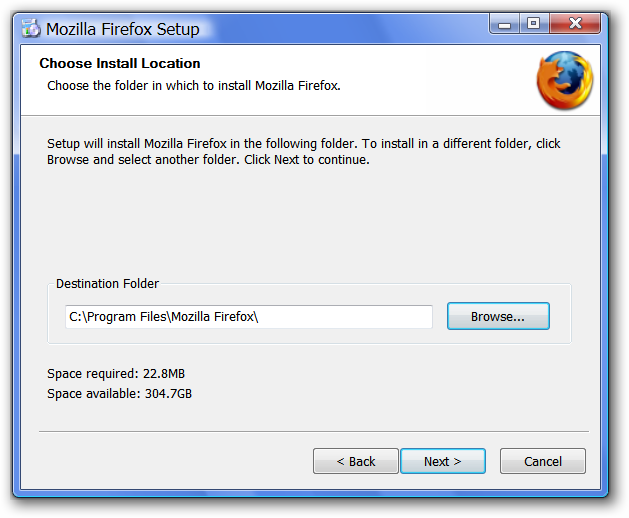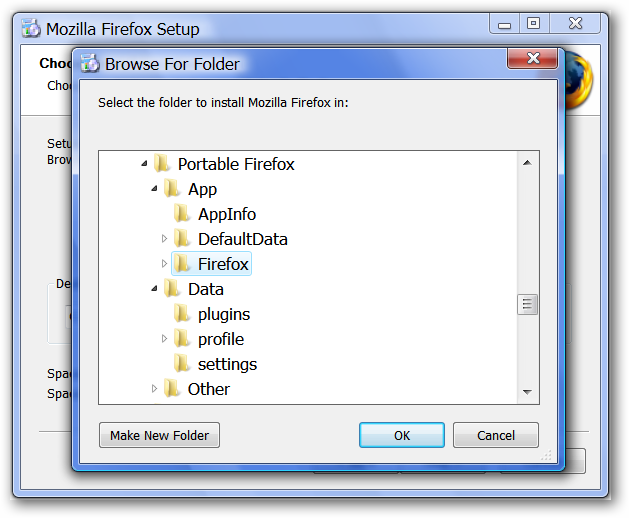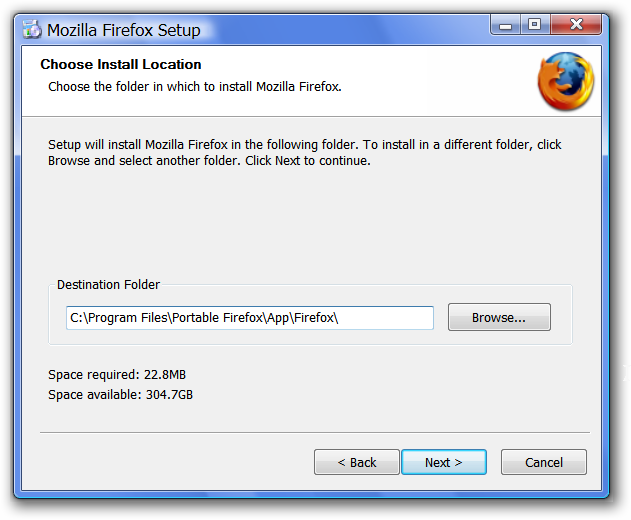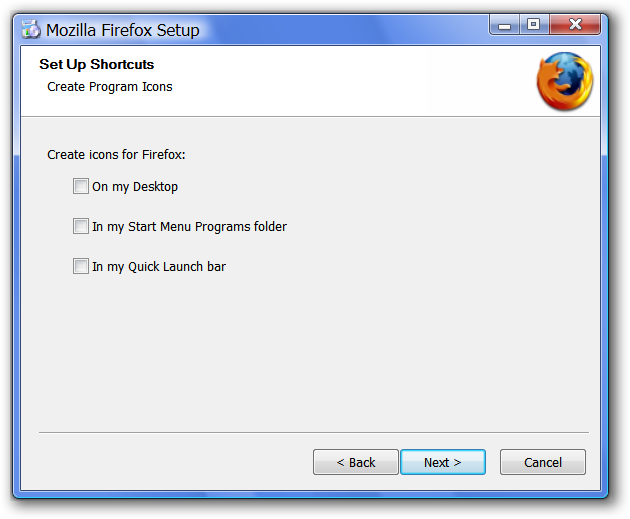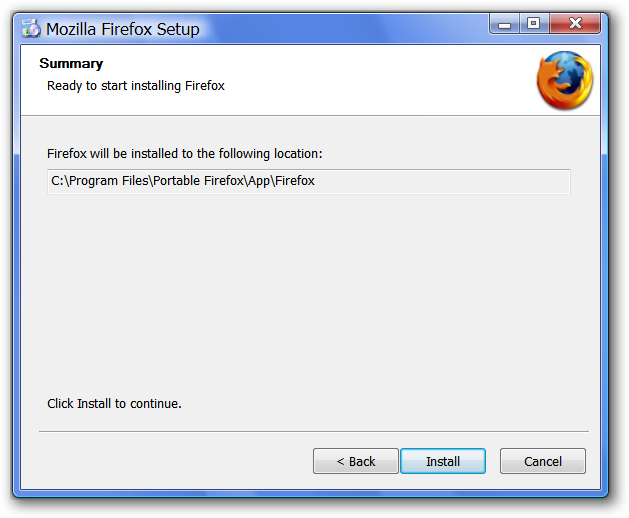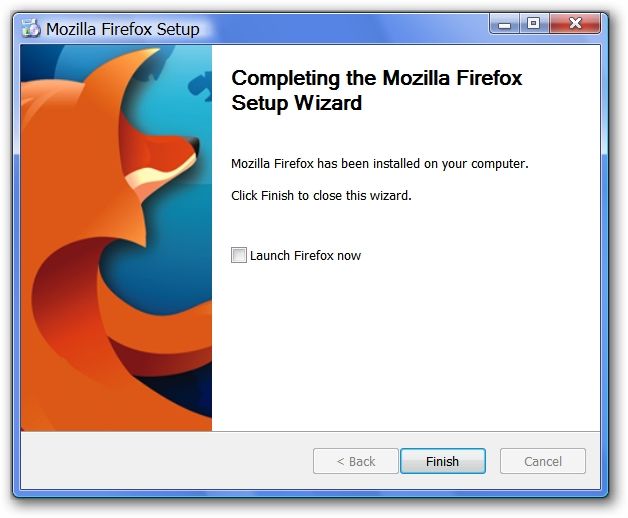Have you been enjoying all the goodness of portable Firefox, but find updating it to the newest version a problem? Now you can update your portable browser as easily as your regular install of Firefox. Note: This method is for use with the portable versions available from John T. Haller/portableapps.com. First things first, you will need to download the regular .exe file from Mozilla. Once you have that, it is time to get started. Installation Double click the .exe file to get the install process started and click “Next”. Once the second window appears, you will need to select “Custom” and deselect “Use Firefox as my default browser”. Click “Next”.
The third window will show the default install location for Firefox. Here you will need to click “Browse” and locate the home folder for your portable browser.
Once you locate your portable browser’s home folder, you will need to browse deeper into it to find the location to install to (here the home folder is named Portable Firefox and is located in Program Files). Look for and select the folder named “Firefox” located in the “App” folder. Click “OK”.
Note: As you can see in the expanded folder view, your profile folder is located in the “Data” folder outside of your install location. This will keep your settings, extensions, themes, and other customisation intact while updating. The final install path is “C:\Program Files\Portable Firefox\App\Firefox\”. Click “Next”.
The next window shows the options for shortcuts, deselect all three and click “Next”.
The final window should only display the install location for your portable. Now you are are ready to install and have your portable Firefox updated to the newest version.
Once you have finished installing the update, make certain to deselect “Launch Firefox now”. Click (or double-click) your favourite portable Firefox shortcut and have fun!
Conclusion This method also allows you to change your portable Firefox to the language version of your choice or if you are feeling adventurous, to try the latest beta and alpha releases of Firefox without affecting your regular install of Firefox. Mozilla Firefox, Portable Edition - PortableApps.com Mozilla Firefox - All Available Language Versions (Newest Stable Version)