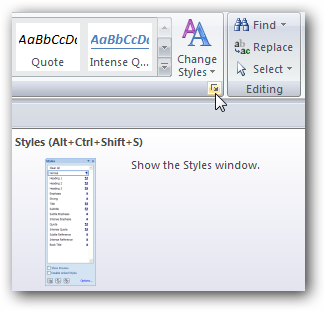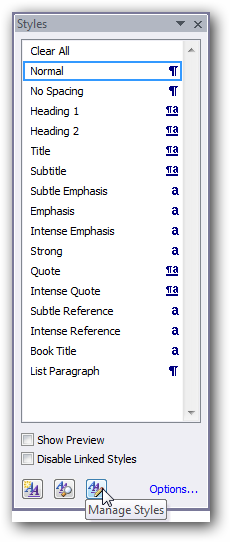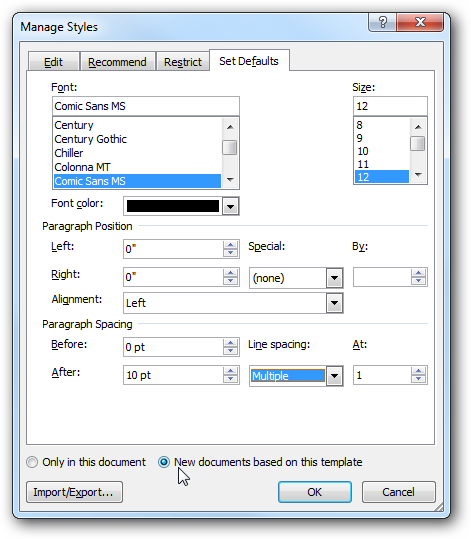In Word 2007 you probably notice that the default formatting is Calibri, line spacing is expanded, and space is added automatically after a paragraph. Today we will show you how to change the default document format into a style of your own. The first thing is to access the dialog box launch icon in the Styles section under the Home tab on the Ribbon. That is the little corner and arrow icon in the corner of the Styles section. You can also use the key combination of "Alt+Ctrl+Shift+S". At the bottom of the menu click on the Manage Styles icon.
In the Manage Styles dialog box click on the Set Defaults tab and make the changes to the fonts, line and paragraph spacing. To make sure this document and all new created documents will have the changes make sure to select "New documents based on this template" then click OK.
Now all new documents will have your own customized settings as the default format.