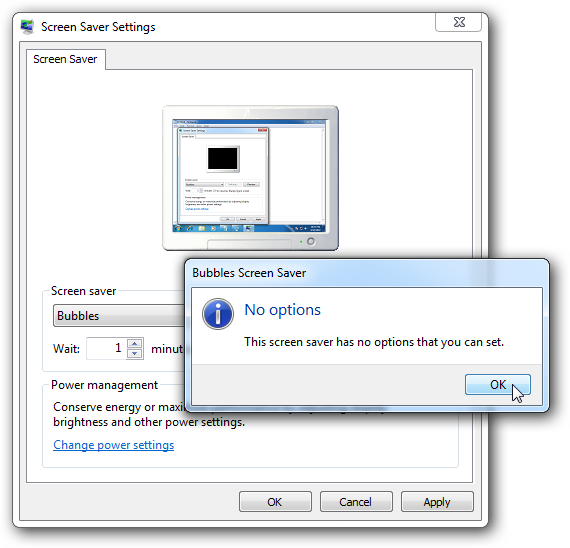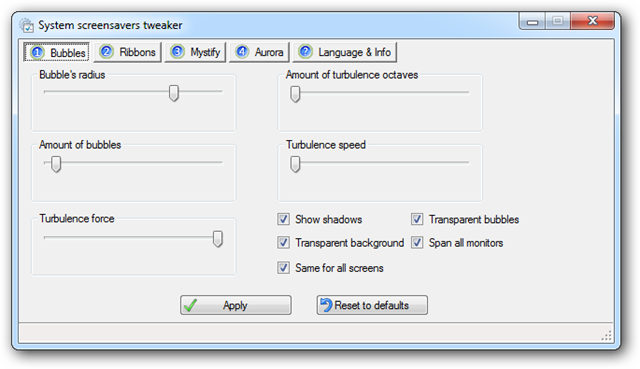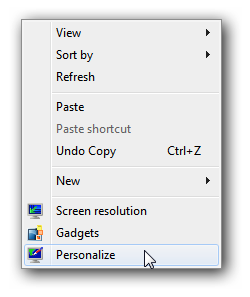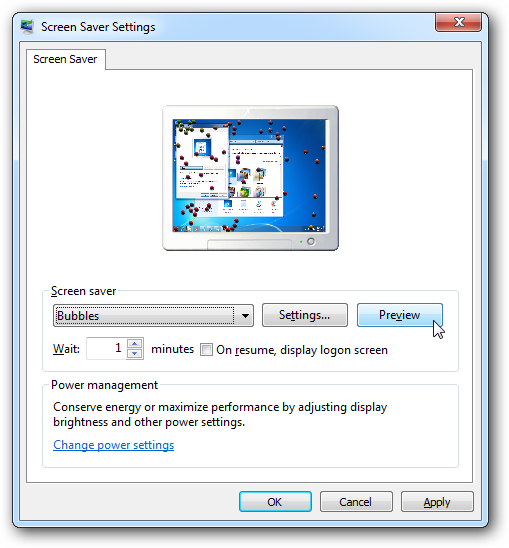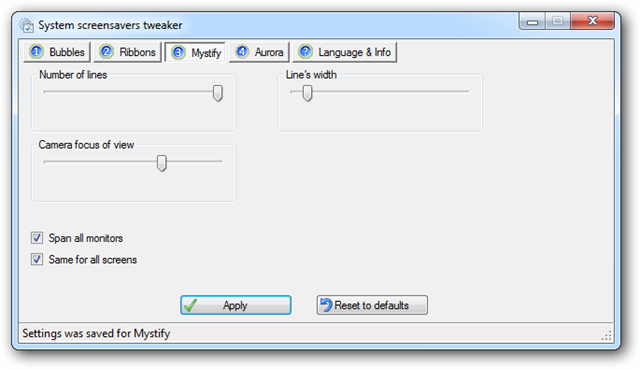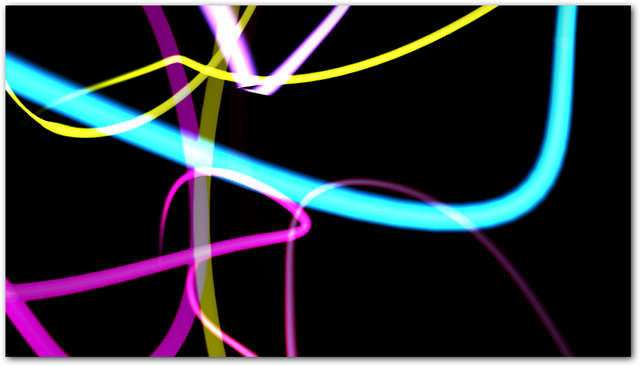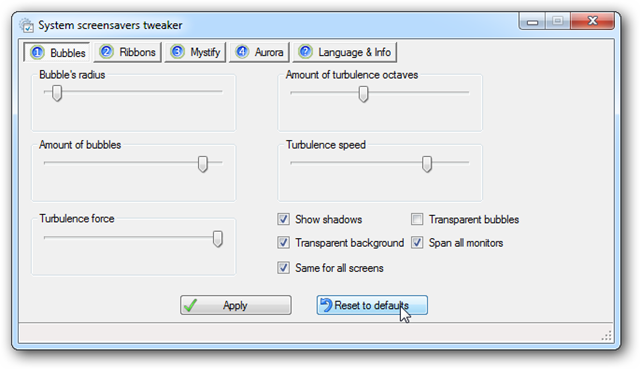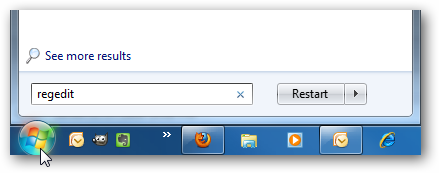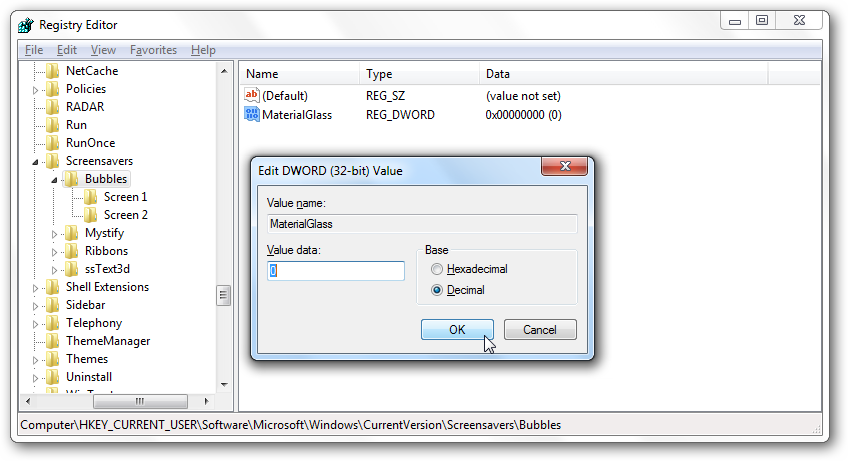Windows 7 and Vista include a nice set of backgrounds, but unfortunately most of them aren't configurable by default. Thanks to a free app and some registry changes, however, you can make the default screensavers uniquely yours! Customize the default screensavers If you've ever pressed the Customize button on most of the default screensavers in Windows 7 and Vista, you were probably greeted with this message: A little digging in the registry shows that this isn't fully correct. The default screensavers in Vista and 7 do have options you can set, but they're not obvious. With the help of an app or some registry tips, you can easily customize the screensavers to be uniquely yours. Here's how you can do it with an app or in the registry. Customize Windows Screensavers with System Screensavers Tweaker Download the System Screensavers Tweaker (link below), and unzip the folder. Run nt6srccfg.exe in the folder to tweak your screensavers. This application lets you tweak the screensavers' registry settings graphically, and it works great in all editions of Windows Vista and 7, including x64 versions. Change any of the settings you want in the screensaver tweaker, and click Apply.
To preview the changes to your screensaver, open the Screen Saver settings window as normal by right-clicking on the desktop, and selecting Personalize.
Click on the Screensaver button on the bottom right.
Now, select your modified screensaver, and click Preview to see your changes.
You can change a wide variety of settings for the Bubbles, Ribbons, and Mystify screensavers in Windows 7 and Vista, as well as the Aurora screensaver in Windows Vista. The tweaks to the Bubbles screensaver are especially nice. Here's how the Bubbles look without transparency.
And, by tweaking a little more, you get a screensaver that looks more like a screen full of marbles.
Ribbons and Mystify each have less settings, but still can produce some unique effects.
How's that for a brilliant screensaver?
And, if you want to return your screensavers to their default settings, simply run the System Screensavers Tweaker and select Reset to defaults on any screensaver you wish to reset.
Customize Windows Screensavers in the Registry If you prefer to roll up your sleeves and tweak Windows under-the-hood, then here's how you can customize the screensavers yourself in the Registry. Type regedit into the search box in the Start menu, browse to the key for each screensaver, and add or modify the DWORD values listed for that screensaver using the Decimal base.
Please Note: Tweaking the Registry can be difficult, so if you're unsure, just use the tweaking application above. Also, you'll probably want to create a System Restore Point.
Bubbles To edit the Bubbles screensaver, browse to the following in regedit:
HKEY_CURRENT_USER\Software\Microsoft\Windows\Current Version\Screensavers\Bubbles
Now, add or modify the following DWORD values to tweak the screensaver:
Ribbons
To edit the Ribbons screensaver, browse to the following in regedit:
HKEY_CURRENT_USER\Software\Microsoft\Windows\Current Version\Screensavers\Ribbons
Now, add or modify the following DWORD values to tweak the screensaver:
Mystify
To edit the Mystify screensaver, browse to the following in regedit:
HKEY_CURRENT_USER\Software\Microsoft\Windows\Current Version\Screensavers\Mystify
Now, add or modify the following DWORD values to tweak the screensaver:
Aurora -- Windows Vista only
To edit the Aurora screensaver in Windows Vista, browse to the following in regedit:
HKEY_CURRENT_USER\Software\Microsoft\Windows\Current Version\Screensavers\Aurora
Now, add or modify the following DWORD values to tweak the screensaver:
Conclusion
Although the default screensavers are nice, they can be boring after awhile with their default settings. But with these tweaks, you can create a variety of vibrant screensavers that should keep your desktop fresh and interesting.
Link