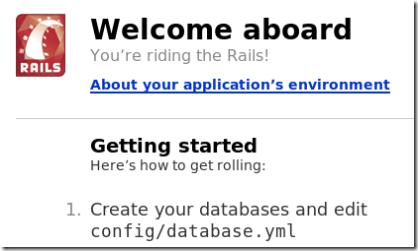Ruby on Rails is a popular new framework for developing web applications. Since Ruby on Rails includes a built-in web server for development purposes, there is no need to install a separate web server. First you will want to make sure that you've enabled the universe repository. Open up a terminal window, and type in the following commands:
sudo apt-get install ruby ri rdoc
sudo wget http://rubyforge.org/frs/download.php/11289/rubygems-0.9.0.tgz
tar -xvzf rubygems-0.9.0.tgz
cd rubygems-0.9.0
sudo ruby setup.rb
sudo gem install rails --include-dependencies
To test out the installation, you can create a test rails project:
$ rails testapp
This will create a test application. Change directory into that directory and launch the Ruby on Rails development server (WEBrick)
$ ./script/server
Example:
/testapp$ ./script/server
=> Booting WEBrick...
=> Rails application started on http://0.0.0.0:3000
=> Ctrl-C to shutdown server; call with --help for options
[2006-12-07 05:28:37] INFO WEBrick 1.3.1
[2006-12-07 05:28:37] INFO ruby 1.8.4 (2005-12-24) [i486-linux]
[2006-12-07 05:28:37] INFO WEBrick::HTTPServer#start: pid=6687 port=3000
You'll notice that the server is listening on port 3000. Open up a browser, and go to http://localhost:3000