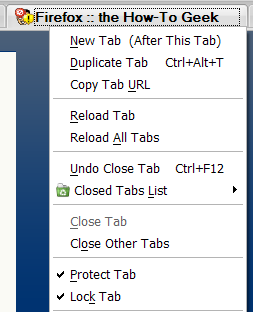One of the best extensions for Firefox is Tab Mix Plus because of the enhancements to the tab browsing that can't be found elsewhere. There is also another extension called tab browser extensions that provides similar functionality. There are two options that provide similar but possibly confusing functionality. You can see in the screenshot below the Protect Tab and Lock Tab on the menu. Here's when you should use each feature: Protect Tab
- If you want to make sure that a tab cannot be closed. This is useful to make certain you don't accidentally close a tab.
Lock Tab
- A lock tab cannot navigate to a new URL. This means that it is "locked" on the current URL. If you have this tab selected and you click a bookmark link, history, or a link on the page, the link will open in a new tab.
You can also combine the two on a single tab. For instance, I both lock and protect my Google Reader tab, which I always keep as the first tab so I can quickly switch back to it.